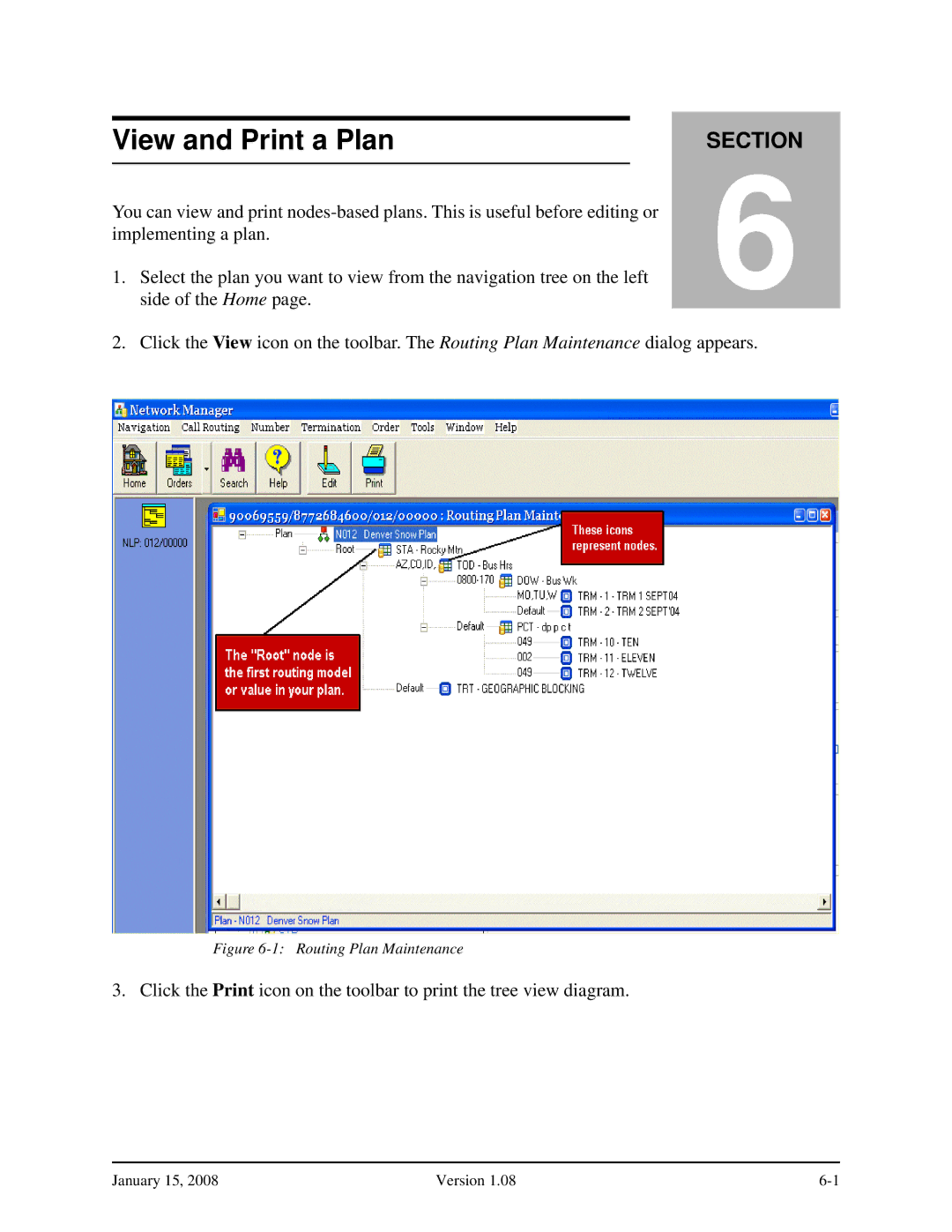View and Print a Plan
You can view and print
1.Select the plan you want to view from the navigation tree on the left side of the Home page.
SECTION
6
2. Click the View icon on the toolbar. The Routing Plan Maintenance dialog appears.
Figure 6-1: Routing Plan Maintenance
3. Click the Print icon on the toolbar to print the tree view diagram.
January 15, 2008 | Version 1.08 |