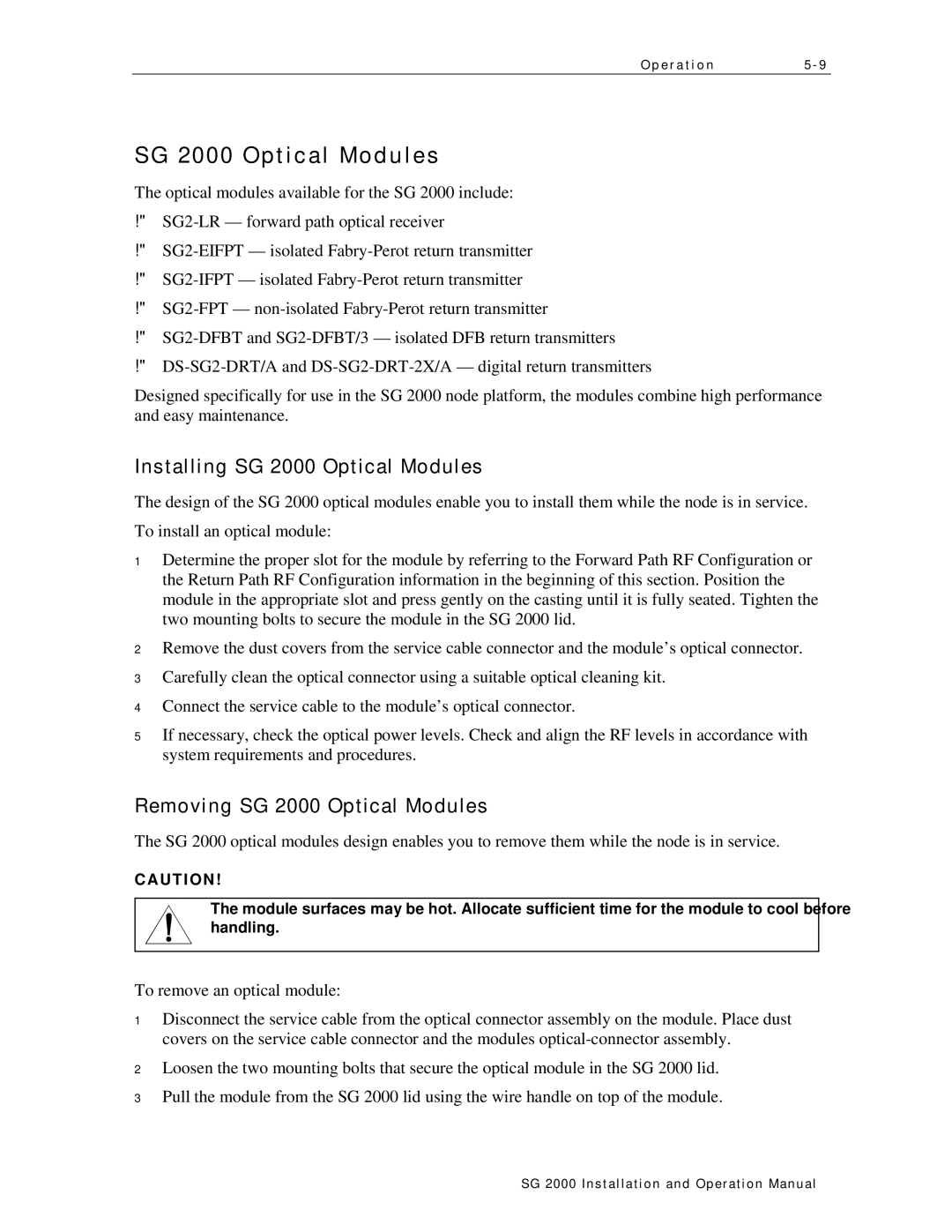O p e r a t i o n | 5 - 9 |
SG 2000 Optical Modules
The optical modules available for the SG 2000 include:
!
!
!
!
!
!
Designed specifically for use in the SG 2000 node platform, the modules combine high performance and easy maintenance.
Installing SG 2000 Optical Modules
The design of the SG 2000 optical modules enable you to install them while the node is in service. To install an optical module:
1Determine the proper slot for the module by referring to the Forward Path RF Configuration or the Return Path RF Configuration information in the beginning of this section. Position the module in the appropriate slot and press gently on the casting until it is fully seated. Tighten the two mounting bolts to secure the module in the SG 2000 lid.
2Remove the dust covers from the service cable connector and the module’s optical connector.
3Carefully clean the optical connector using a suitable optical cleaning kit.
4Connect the service cable to the module’s optical connector.
5If necessary, check the optical power levels. Check and align the RF levels in accordance with system requirements and procedures.
Removing SG 2000 Optical Modules
The SG 2000 optical modules design enables you to remove them while the node is in service.
CAUTION!
The module surfaces may be hot. Allocate sufficient time for the module to cool before handling.
To remove an optical module:
1Disconnect the service cable from the optical connector assembly on the module. Place dust covers on the service cable connector and the modules
2Loosen the two mounting bolts that secure the optical module in the SG 2000 lid.
3Pull the module from the SG 2000 lid using the wire handle on top of the module.
SG 2000 Installation and O peration Manual