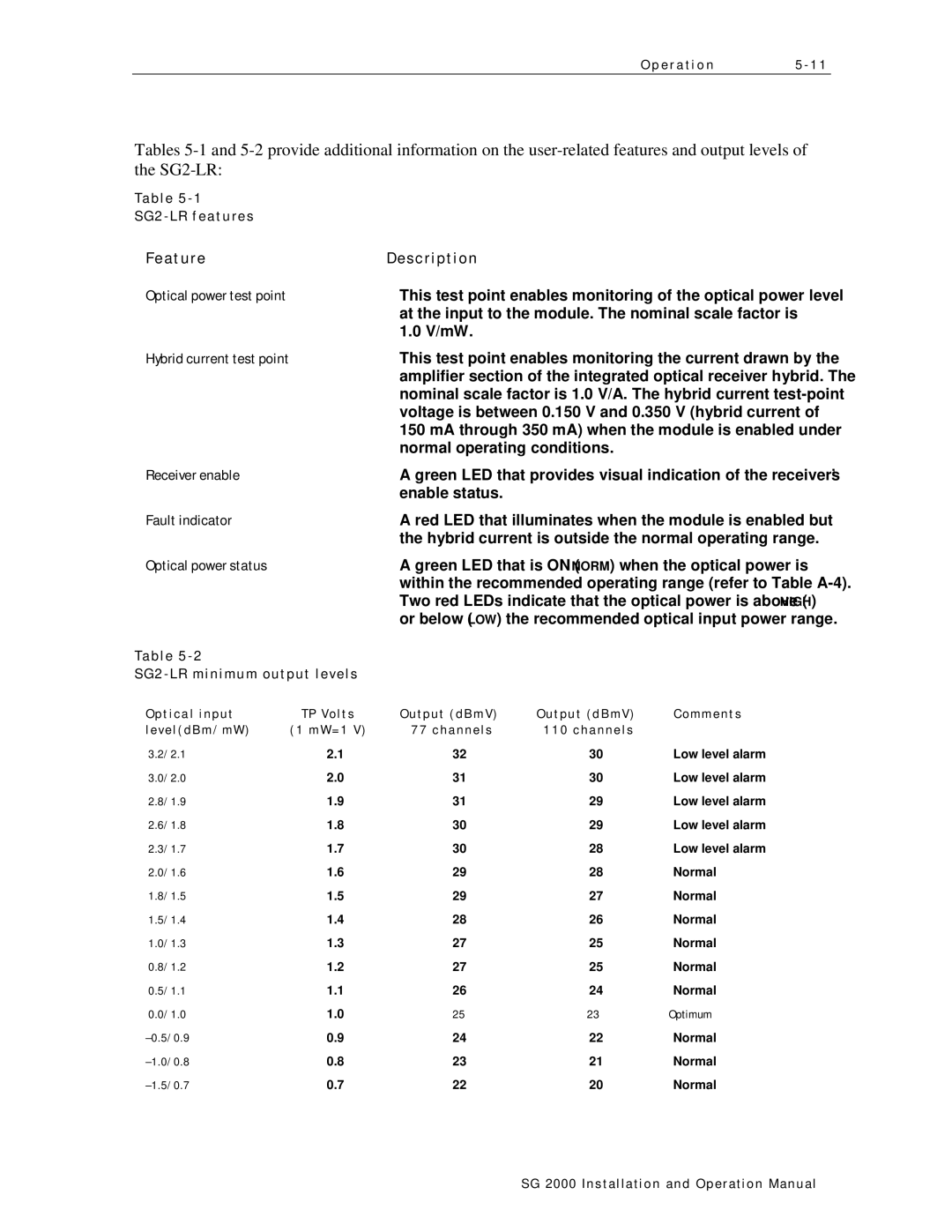O p e r a t i o n | 5 - 1 1 |
Tables
Table
Feature |
| Description |
|
|
Optical power test point | This test point enables monitoring of the optical power level | |||
|
| at the input to the module. The nominal scale factor is | ||
|
| 1.0 V/mW. |
|
|
Hybrid current test point | This test point enables monitoring the current drawn by the | |||
|
| amplifier section of the integrated optical receiver hybrid. The | ||
|
| nominal scale factor is 1.0 V/A. The hybrid current | ||
|
| voltage is between 0.150 V and 0.350 V (hybrid current of | ||
|
| 150 mA through 350 mA) when the module is enabled under | ||
|
| normal operating conditions. |
| |
Receiver enable |
| A green LED that provides visual indication of the receiver’s | ||
|
| enable status. |
|
|
Fault indicator |
| A red LED that illuminates when the module is enabled but | ||
|
| the hybrid current is outside the normal operating range. | ||
Optical power status | A green LED that is ON (NORM) when the optical power is | |||
|
| within the recommended operating range (refer to Table | ||
|
| Two red LEDs indicate that the optical power is above (HIGH) | ||
|
| or below (LOW) the recommended optical input power range. | ||
Table |
|
|
|
|
|
|
| ||
Optical input | TP Volts | Output (dBmV) | Output (dBmV) | Comments |
level(dBm/mW) | (1 mW=1 V) | 77 channels | 110 channels |
|
3.2/2.1 | 2.1 | 32 | 30 | Low level alarm |
3.0/2.0 | 2.0 | 31 | 30 | Low level alarm |
2.8/1.9 | 1.9 | 31 | 29 | Low level alarm |
2.6/1.8 | 1.8 | 30 | 29 | Low level alarm |
2.3/1.7 | 1.7 | 30 | 28 | Low level alarm |
2.0/1.6 | 1.6 | 29 | 28 | Normal |
1.8/1.5 | 1.5 | 29 | 27 | Normal |
1.5/1.4 | 1.4 | 28 | 26 | Normal |
1.0/1.3 | 1.3 | 27 | 25 | Normal |
0.8/1.2 | 1.2 | 27 | 25 | Normal |
0.5/1.1 | 1.1 | 26 | 24 | Normal |
0.0/1.0 | 1.0 | 25 | 23 | Optimum |
0.9 | 24 | 22 | Normal | |
0.8 | 23 | 21 | Normal | |
0.7 | 22 | 20 | Normal | |
SG 2000 Installation and O peration Manual