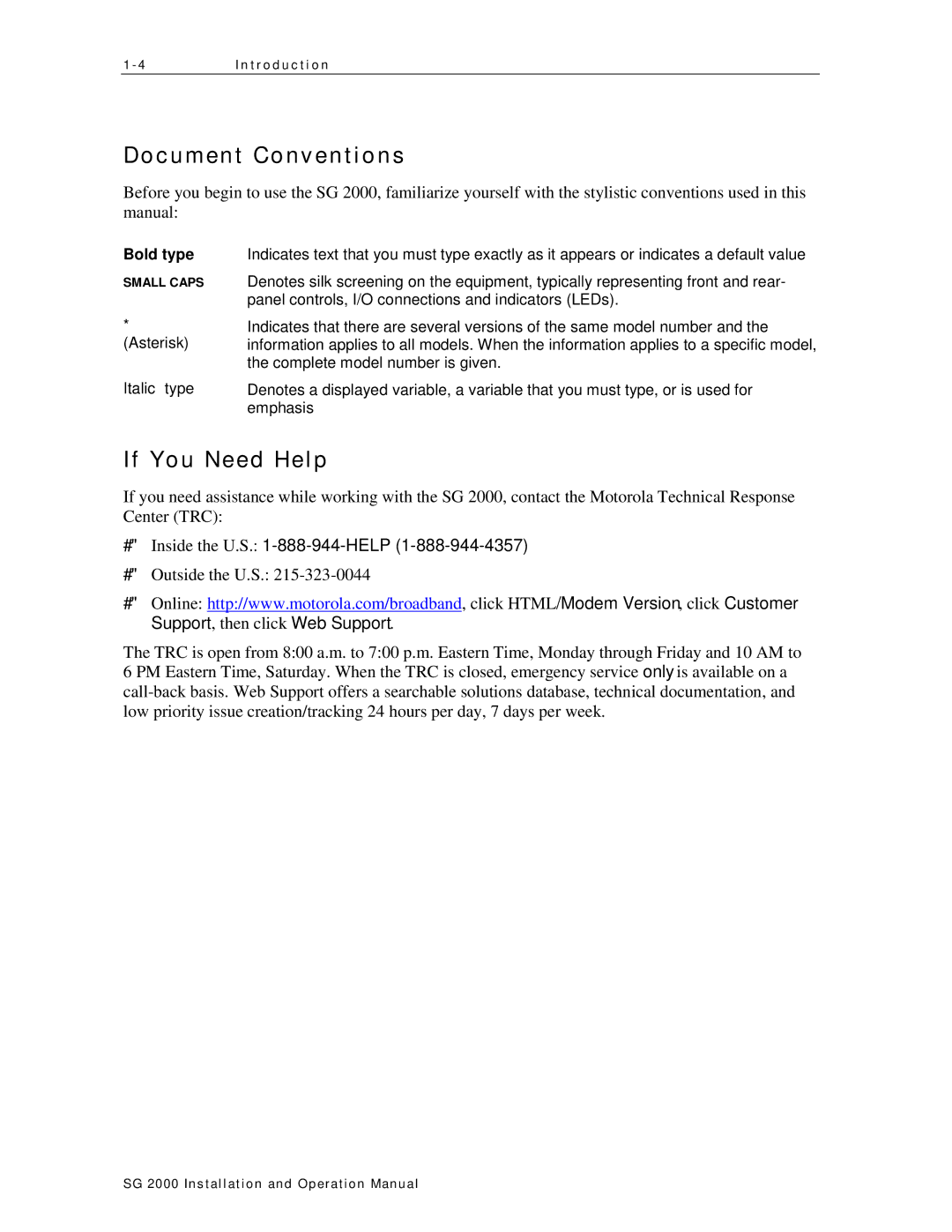1 - 4 | I n t r o d u c t i o n |
Document Conventions
Before you begin to use the SG 2000, familiarize yourself with the stylistic conventions used in this manual:
Bold type
SMALL CAPS
*
(Asterisk)
Italic type
Indicates text that you must type exactly as it appears or indicates a default value
Denotes silk screening on the equipment, typically representing front and rear- panel controls, I/O connections and indicators (LEDs).
Indicates that there are several versions of the same model number and the information applies to all models. When the information applies to a specific model, the complete model number is given.
Denotes a displayed variable, a variable that you must type, or is used for emphasis
If You Need Help
If you need assistance while working with the SG 2000, contact the Motorola Technical Response Center (TRC):
#Inside the U.S.: 1-888-944-HELP (1-888-944-4357)
#Outside the U.S.:
#Online: http://www.motorola.com/broadband, click HTML/Modem Version, click Customer Support, then click Web Support.
The TRC is open from 8:00 a.m. to 7:00 p.m. Eastern Time, Monday through Friday and 10 AM to 6 PM Eastern Time, Saturday. When the TRC is closed, emergency service only is available on a
SG 2000 Installation and O peration Manual