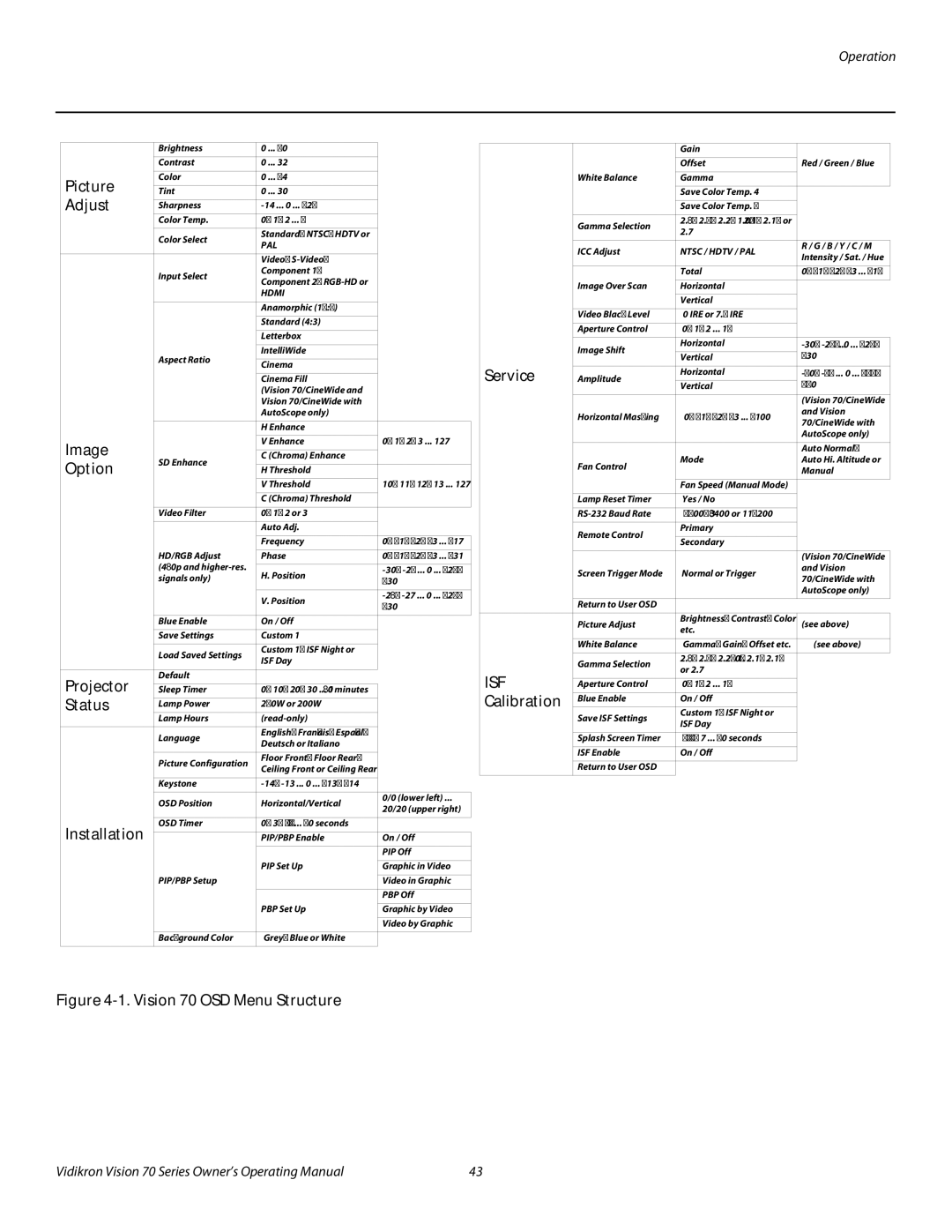Operation
| Brightness | 0 ... 60 |
|
| Contrast | 0 ... 32 |
|
|
|
|
|
Picture | Color | 0 ... 64 |
|
|
|
| |
Tint | 0 ... 30 |
| |
Adjust |
|
|
|
Sharpness |
| ||
| Color Temp. | 0, 1, 2 ... 5 |
|
|
|
|
|
| Color Select | Standard, NTSC, HDTV or |
|
| PAL |
| |
|
|
| |
|
|
|
|
|
| Video, |
|
| Input Select | Component 1, |
|
| Component 2, |
| |
|
|
| |
|
| HDMI |
|
|
|
|
|
|
| Anamorphic (16:9) |
|
|
|
|
|
|
| Standard (4:3) |
|
|
|
|
|
|
| Letterbox |
|
|
|
|
|
| Aspect Ratio | IntelliWide |
|
|
|
| |
| Cinema |
| |
|
|
| |
|
|
|
|
|
| Cinema Fill |
|
|
| (Vision 70/CineWide and |
|
|
| Vision 70/CineWide with |
|
|
| AutoScope only) |
|
|
|
|
|
|
| H Enhance |
|
|
|
|
|
Image |
| V Enhance | 0, 1, 2, 3 ... 127 |
|
|
| |
SD Enhance | C (Chroma) Enhance |
| |
Option |
|
| |
H Threshold |
| ||
|
| ||
|
| V Threshold | 10, 11, 12, 13 ... 127 |
|
|
|
|
|
| C (Chroma) Threshold |
|
|
|
|
|
| Video Filter | 0, 1, 2 or 3 |
|
|
|
|
|
|
| Auto Adj. |
|
|
|
|
|
|
| Frequency | 0, +1, +2, +3 ... +17 |
|
|
|
|
| HD/RGB Adjust | Phase | 0, +1, +2, +3 ... +31 |
| (480p and |
|
|
| H. Position | ||
| signals only) | ||
| +30 | ||
|
|
| |
|
|
|
|
|
| V. Position | |
|
| +30 | |
|
|
| |
|
|
|
|
| Blue Enable | On / Off |
|
|
|
|
|
| Save Settings | Custom 1 |
|
|
|
|
|
| Load Saved Settings | Custom 1, ISF Night or |
|
| ISF Day |
| |
|
|
| |
|
|
|
|
Projector | Default |
|
|
|
|
| |
Sleep Timer | 0, 10, 20, 30 ... 180 minutes |
| |
Status |
|
|
|
Lamp Power | 250W or 200W |
| |
| Lamp Hours |
| |
|
|
|
|
| Language | English, Français, Español, |
|
| Deutsch or Italiano |
| |
|
|
| |
|
|
|
|
| Picture Configuration | Floor Front, Floor Rear, |
|
| Ceiling Front or Ceiling Rear |
| |
|
|
| |
|
|
|
|
| Keystone |
| |
|
|
|
|
| OSD Position | Horizontal/Vertical | 0/0 (lower left) ... |
| 20/20 (upper right) | ||
|
|
| |
|
|
|
|
Installation | OSD Timer | 0, 3, 6, 9 ... 60 seconds |
|
|
|
| |
| PIP/PBP Enable | On / Off | |
|
|
|
|
|
|
| PIP Off |
|
|
|
|
|
| PIP Set Up | Graphic in Video |
|
|
|
|
| PIP/PBP Setup |
| Video in Graphic |
|
|
|
|
|
|
| PBP Off |
|
|
|
|
|
| PBP Set Up | Graphic by Video |
|
|
|
|
|
|
| Video by Graphic |
|
|
|
|
| Background Color | Grey, Blue or White |
|
|
|
|
|
|
| Gain |
| |
|
|
|
| |
|
| Offset | Red / Green / Blue | |
|
|
|
| |
| White Balance | Gamma |
| |
|
|
|
| |
|
| Save Color Temp. 4 |
| |
|
|
|
| |
|
| Save Color Temp. 5 |
| |
|
|
|
| |
| Gamma Selection | 2.8, 2.5, 2.2, 1.0, 2.1, 2.15 or |
| |
| 2.7 |
| ||
|
|
| ||
|
|
|
| |
| ICC Adjust | NTSC / HDTV / PAL | R / G / B / Y / C / M | |
| Intensity / Sat. / Hue | |||
|
|
| ||
|
|
|
| |
|
| Total | 0, +1, +2, +3 ... +15 | |
|
|
|
| |
| Image Over Scan | Horizontal |
| |
|
|
|
| |
|
| Vertical |
| |
|
|
|
| |
| Video Black Level | 0 IRE or 7.5 IRE |
| |
|
|
|
| |
| Aperture Control | 0, 1, 2 ... 19 |
| |
|
|
|
| |
| Image Shift | Horizontal | ||
| Vertical | +30 | ||
|
| |||
|
|
|
| |
Service | Amplitude | Horizontal | ||
Vertical | +60 | |||
|
| |||
|
|
|
| |
|
|
| (Vision 70/CineWide | |
| Horizontal Masking | 0, +1, +2, +3 ... +100 | and Vision | |
| 70/CineWide with | |||
|
|
| ||
|
|
| AutoScope only) | |
|
|
|
| |
|
|
| Auto Normal, | |
| Fan Control | Mode | Auto Hi. Altitude or | |
|
| Manual | ||
|
|
| ||
|
|
|
| |
|
| Fan Speed (Manual Mode) |
| |
|
|
|
| |
| Lamp Reset Timer | Yes / No |
| |
|
|
|
| |
| 9600, 38400 or 115200 |
| ||
|
|
|
| |
| Remote Control | Primary |
| |
|
|
| ||
| Secondary |
| ||
|
|
| ||
|
|
|
| |
|
|
| (Vision 70/CineWide | |
| Screen Trigger Mode | Normal or Trigger | and Vision | |
| 70/CineWide with | |||
|
|
| ||
|
|
| AutoScope only) | |
|
|
|
| |
| Return to User OSD |
|
| |
|
|
|
| |
| Picture Adjust | Brightness, Contrast, Color | (see above) | |
| etc. | |||
|
|
| ||
|
|
|
| |
| White Balance | Gamma, Gain, Offset etc. | (see above) | |
|
|
|
| |
| Gamma Selection | 2.8, 2.5, 2.2, 1.0, 2.1, 2.15 |
| |
| or 2.7 |
| ||
ISF |
|
| ||
|
|
| ||
Aperture Control | 0, 1, 2 ... 19 |
| ||
Calibration |
|
|
| |
Blue Enable | On / Off |
| ||
|
|
| ||
| Save ISF Settings | Custom 1, ISF Night or |
| |
| ISF Day |
| ||
|
|
| ||
|
|
|
| |
| Splash Screen Timer | 5, 6, 7 ... 60 seconds |
| |
|
|
|
| |
| ISF Enable | On / Off |
| |
|
|
|
| |
| Return to User OSD |
|
| |
|
|
|
|
Figure 4-1. Vision 70 OSD Menu Structure
Vidikron Vision 70 Series Owner’s Operating Manual | 43 |