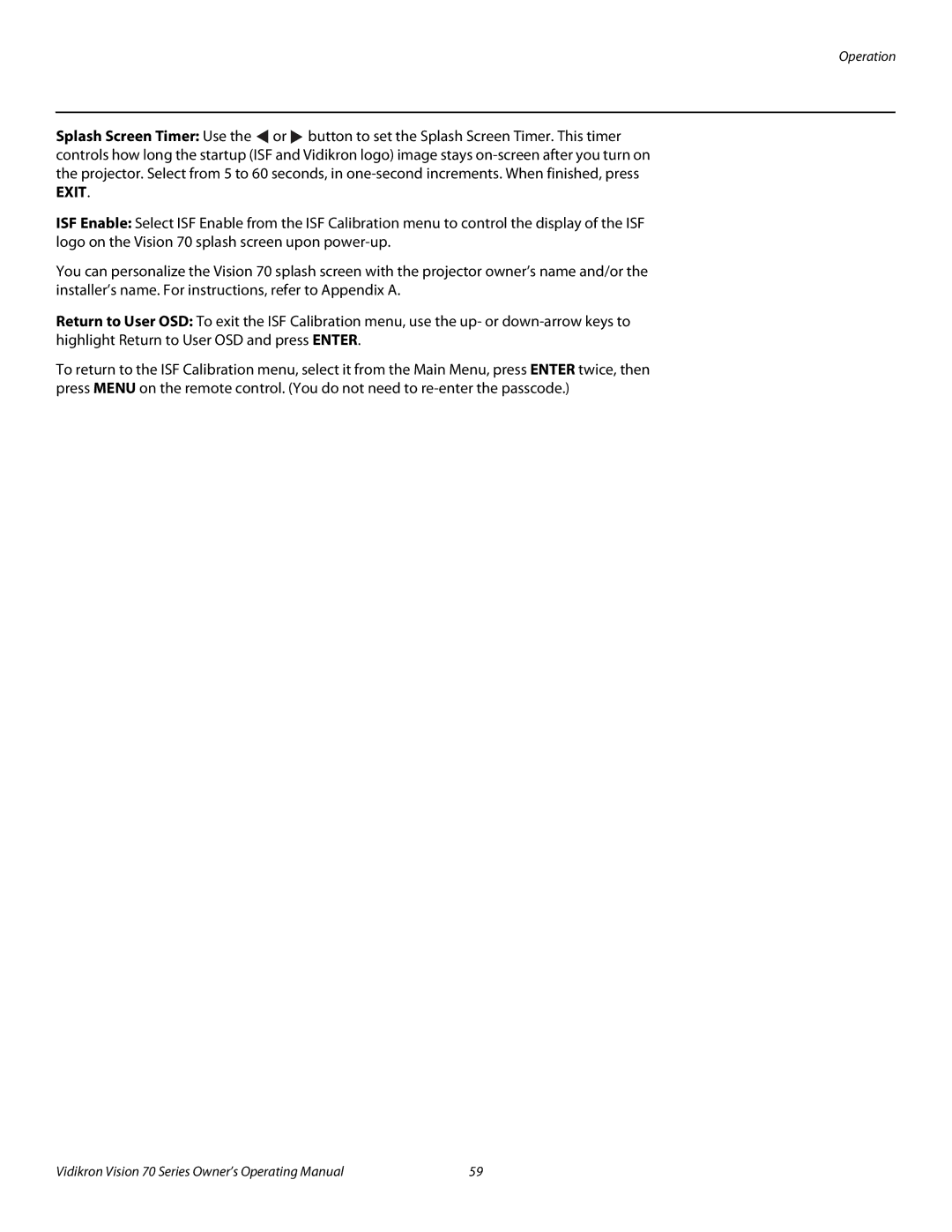Operation
Splash Screen Timer: Use the ![]() or
or ![]() button to set the Splash Screen Timer. This timer controls how long the startup (ISF and Vidikron logo) image stays
button to set the Splash Screen Timer. This timer controls how long the startup (ISF and Vidikron logo) image stays
ISF Enable: Select ISF Enable from the ISF Calibration menu to control the display of the ISF logo on the Vision 70 splash screen upon
You can personalize the Vision 70 splash screen with the projector owner’s name and/or the installer’s name. For instructions, refer to Appendix A.
Return to User OSD: To exit the ISF Calibration menu, use the up- or
To return to the ISF Calibration menu, select it from the Main Menu, press ENTER twice, then press MENU on the remote control. (You do not need to
Vidikron Vision 70 Series Owner’s Operating Manual | 59 |