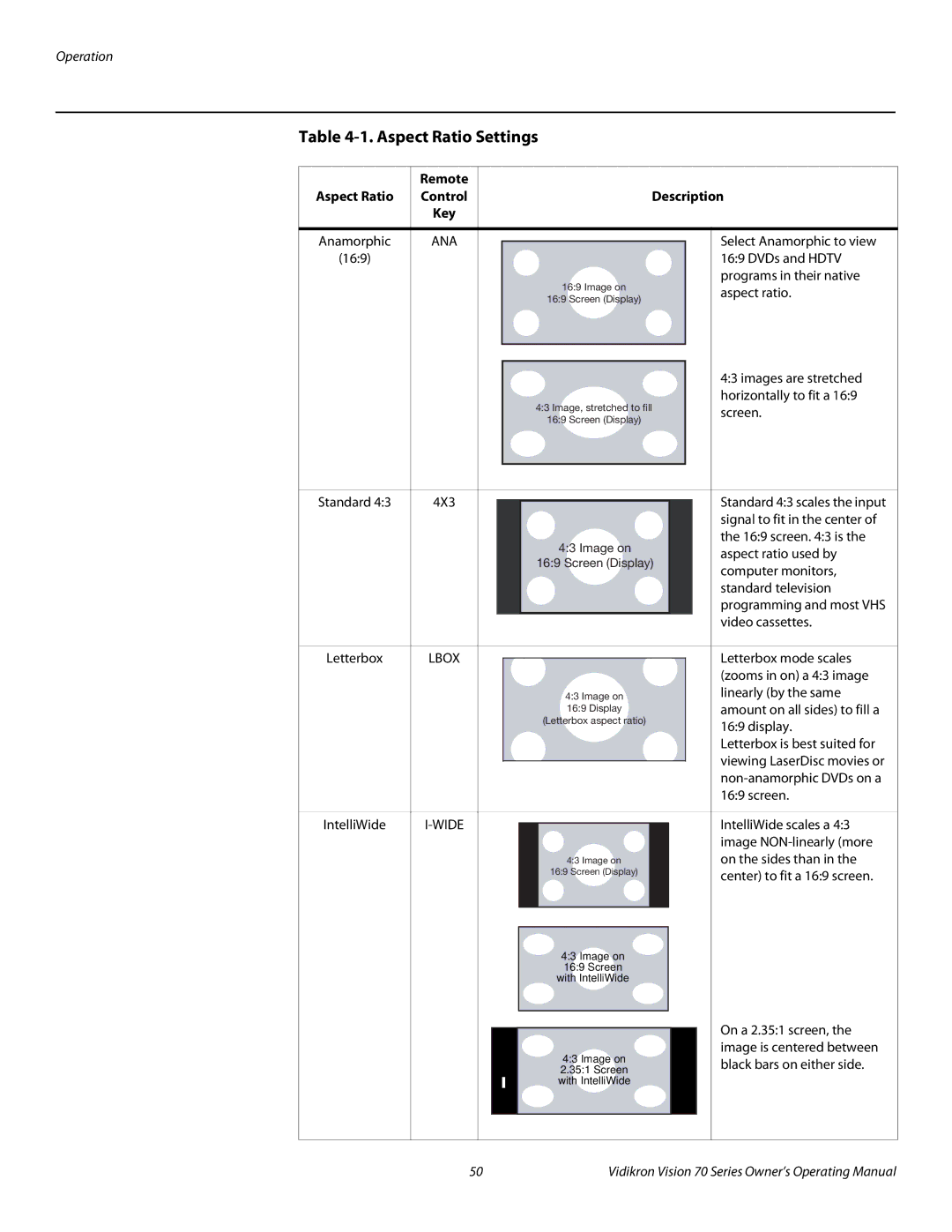Operation
Table 4-1. Aspect Ratio Settings
| Remote |
|
|
|
Aspect Ratio | Control |
| Description | |
| Key |
|
|
|
|
|
|
|
|
Anamorphic | ANA |
|
| Select Anamorphic to view |
|
| |||
(16:9) |
|
|
| 16:9 DVDs and HDTV |
|
| 16:9 Image on |
| programs in their native |
|
|
| aspect ratio. | |
|
| 16:9 Screen (Display) |
| |
|
|
|
| |
|
|
|
|
|
| 4:3 images are stretched | |
4:3 Image, stretched to fill | horizontally to fit a 16:9 | |
screen. | ||
16:9 Screen (Display) | ||
| ||
|
|
Standard 4:3 | 4X3 |
|
|
|
|
|
|
| Standard 4:3 scales the input |
|
|
|
|
|
|
| |||
|
|
|
|
|
|
|
|
| signal to fit in the center of |
|
|
|
|
| 4:3 Image on |
|
| the 16:9 screen. 4:3 is the | |
|
|
|
|
|
|
| aspect ratio used by | ||
|
|
|
| 16:9 Screen (Display) |
|
| |||
|
|
|
|
|
| computer monitors, | |||
|
|
|
|
|
|
|
|
| |
|
|
|
|
|
|
|
|
| standard television |
|
|
|
|
|
|
|
|
| programming and most VHS |
|
|
|
|
|
|
|
|
| video cassettes. |
|
|
|
|
|
|
|
|
|
|
Letterbox | LBOX |
|
|
|
|
|
| Letterbox mode scales | |
|
|
|
|
|
| ||||
|
|
|
|
|
|
|
|
| (zooms in on) a 4:3 image |
|
|
|
|
| 4:3 Image on |
| linearly (by the same | ||
|
|
|
|
| 16:9 Display |
| amount on all sides) to fill a | ||
|
|
|
|
| (Letterbox aspect ratio) |
| 16:9 display. | ||
|
|
|
|
|
|
|
|
| |
|
|
|
|
|
|
|
|
| Letterbox is best suited for |
|
|
|
|
|
|
|
|
| viewing LaserDisc movies or |
|
|
|
|
|
|
|
|
| |
|
|
|
|
|
|
|
|
| |
|
|
|
|
|
|
|
|
| 16:9 screen. |
|
|
|
|
|
|
|
|
|
|
IntelliWide |
|
|
|
| IntelliWide scales a 4:3 | ||||
|
|
|
|
| |||||
|
|
|
|
|
|
|
|
| image |
|
|
|
|
| 4:3 Image on |
|
| on the sides than in the | |
|
|
|
|
| 16:9 Screen (Display) |
|
| center) to fit a 16:9 screen. | |
|
|
|
|
|
|
|
|
| |
|
|
|
|
|
|
|
|
|
|
4:3 Image on
16:9 Screen
with IntelliWide
|
|
|
|
| On a 2.35:1 screen, the |
|
|
|
|
| |
|
|
| 4:3 Image on |
| image is centered between |
|
|
|
| black bars on either side. | |
|
|
| 2.35:1 Screen |
| |
|
|
| with IntelliWide |
|
|
|
|
|
|
|
|
50 | Vidikron Vision 70 Series Owner’s Operating Manual |