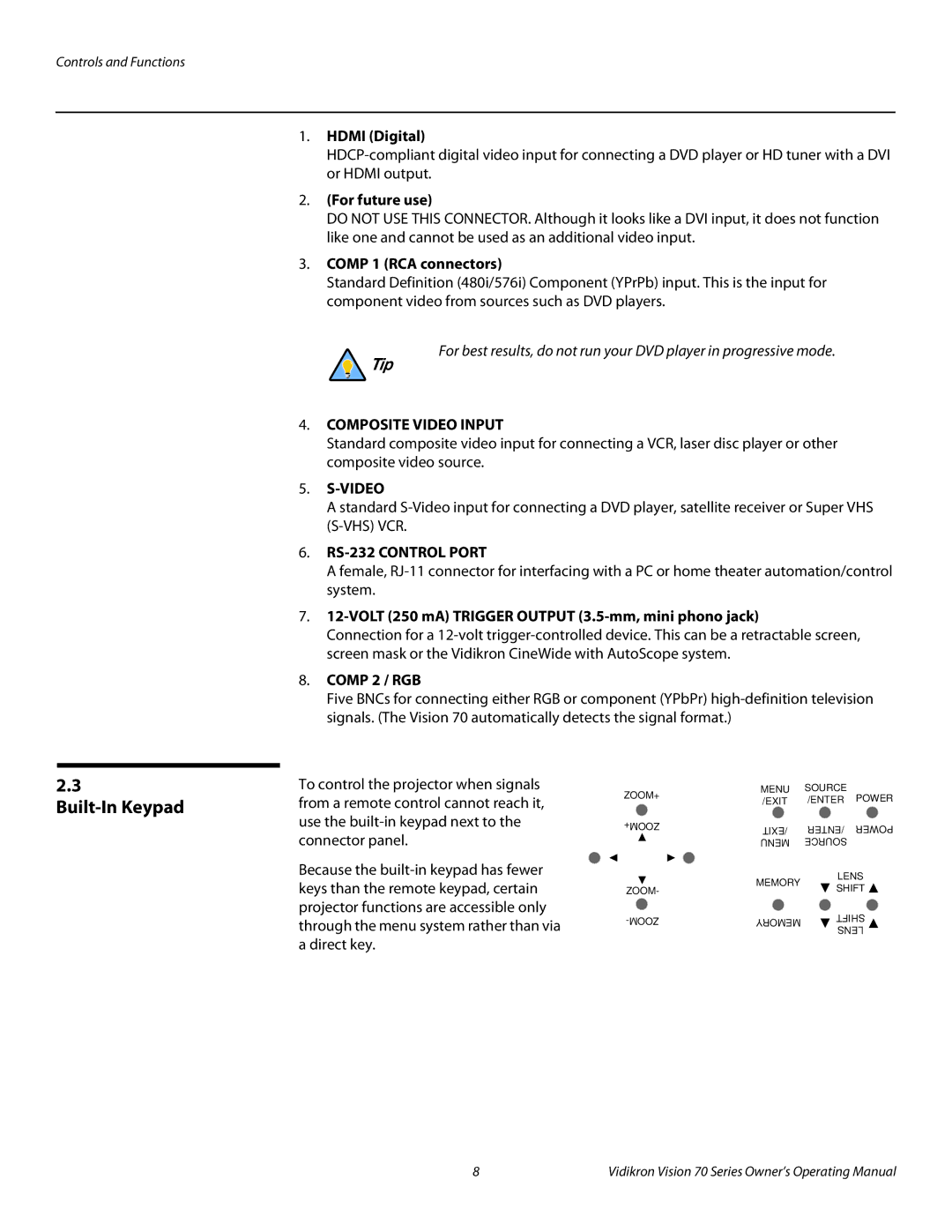Controls and Functions
1.HDMI (Digital)
2.(For future use)
DO NOT USE THIS CONNECTOR. Although it looks like a DVI input, it does not function like one and cannot be used as an additional video input.
3.COMP 1 (RCA connectors)
Standard Definition (480i/576i) Component (YPrPb) input. This is the input for component video from sources such as DVD players.
For best results, do not run your DVD player in progressive mode.
Tip
4.COMPOSITE VIDEO INPUT
Standard composite video input for connecting a VCR, laser disc player or other composite video source.
5.S-VIDEO
A standard
6.RS-232 CONTROL PORT
A female,
7.12-VOLT (250 mA) TRIGGER OUTPUT (3.5-mm, mini phono jack)
Connection for a
8. COMP 2 / RGB
Five BNCs for connecting either RGB or component (YPbPr)
2.3
Built-In Keypad
To control the projector when signals from a remote control cannot reach it, use the
Because the
ZOOM+ | MENU | SOURCE | POWER | |
/EXIT | /ENTER | |||
ZOOM+ | /EXIT | /ENTER | POWER | |
| ||||
| MENU | SOURCE |
| |
| MEMORY | LENS | ||
ZOOM- | SHIFT | |||
| ||||
MEMORY | SHIFT | |||
LENS | ||||
|
| |||
8 | Vidikron Vision 70 Series Owner’s Operating Manual |