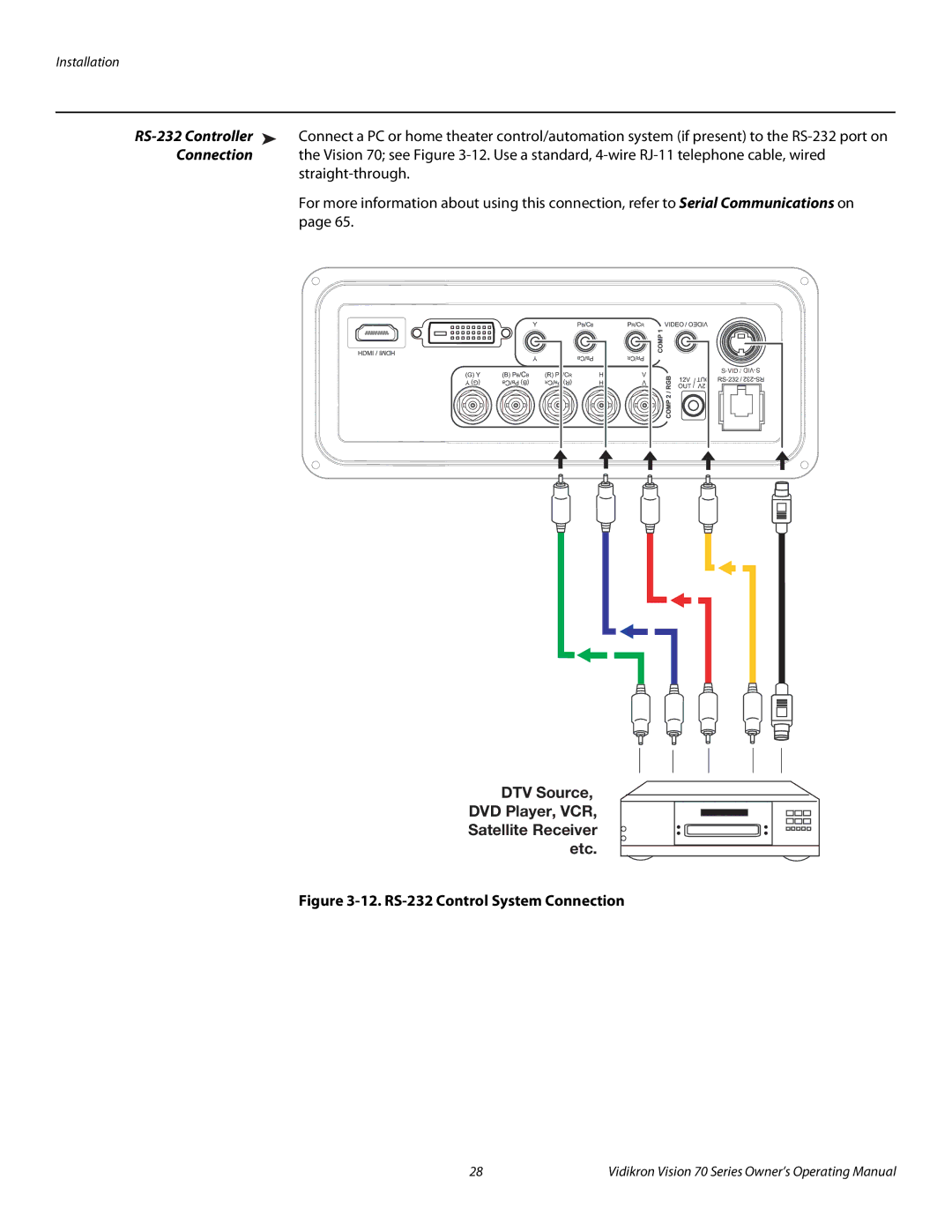Installation
➤ | Connect a PC or home theater control/automation system (if present) to the | |
Connection |
| the Vision 70; see Figure |
|
| |
|
| For more information about using this connection, refer to Serial Communications on |
|
| page 65. |
DTV Source,
DVD Player, VCR,
Satellite Receiver
etc.
Figure 3-12. RS-232 Control System Connection
28 | Vidikron Vision 70 Series Owner’s Operating Manual |