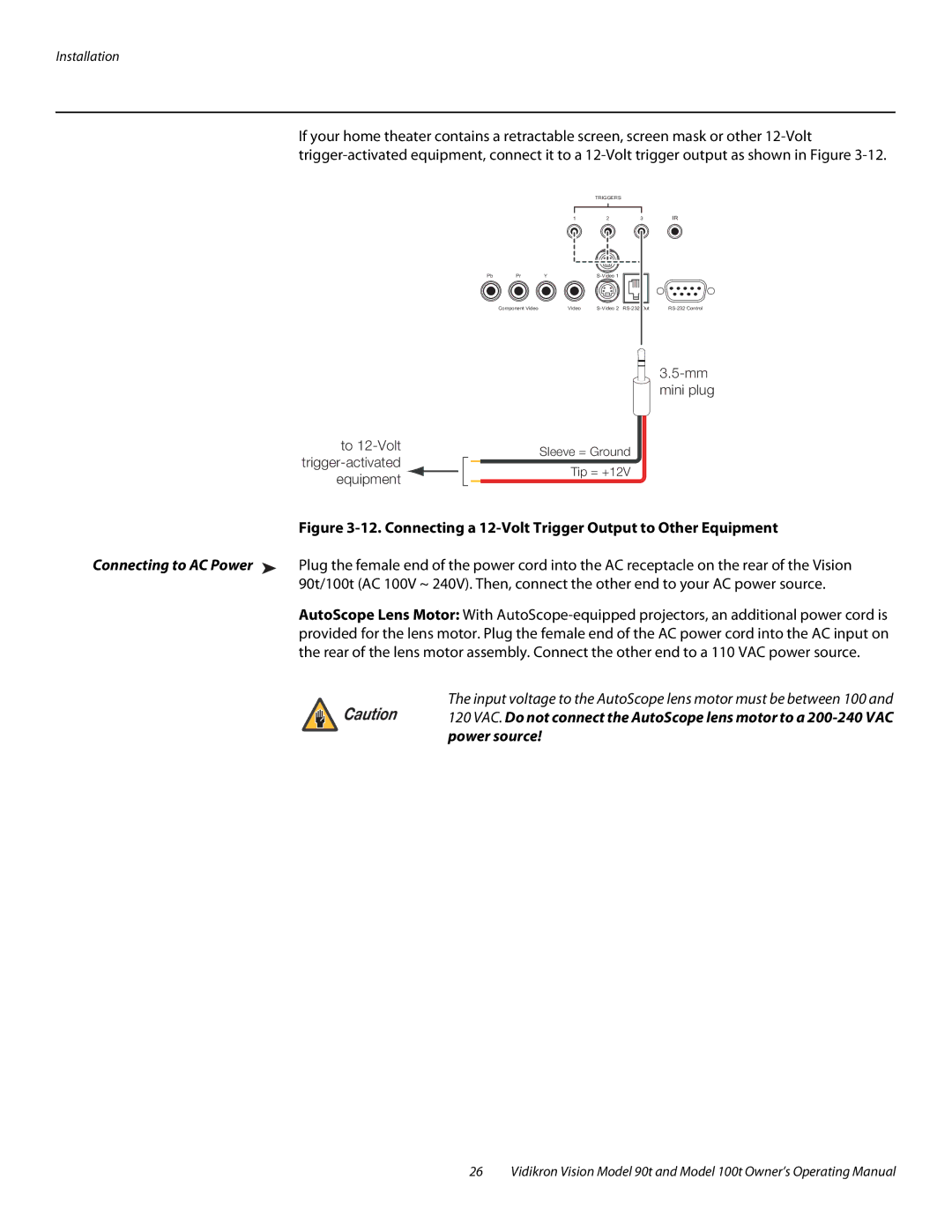Installation
If your home theater contains a retractable screen, screen mask or other
|
|
| TRIGGERS |
|
|
|
| 1 | 2 | 3 | IR |
Pb | Pr | Y |
|
| |
| Component Video | Video |
|
|
|
| |
|
|
|
| mini plug |
to |
| Sleeve = Ground | ||
|
|
| ||
| Tip = +12V | |||
| ||||
equipment |
| |||
|
| |||
|
| |||
Figure 3-12. Connecting a 12-Volt Trigger Output to Other Equipment
Connecting to AC Power ➤ Plug the female end of the power cord into the AC receptacle on the rear of the Vision 90t/100t (AC 100V ~ 240V). Then, connect the other end to your AC power source.
AutoScope Lens Motor: With
Caution | The input voltage to the AutoScope lens motor must be between 100 and |
120 VAC. Do not connect the AutoScope lens motor to a | |
| power source! |
26 Vidikron Vision Model 90t and Model 100t Owner’s Operating Manual