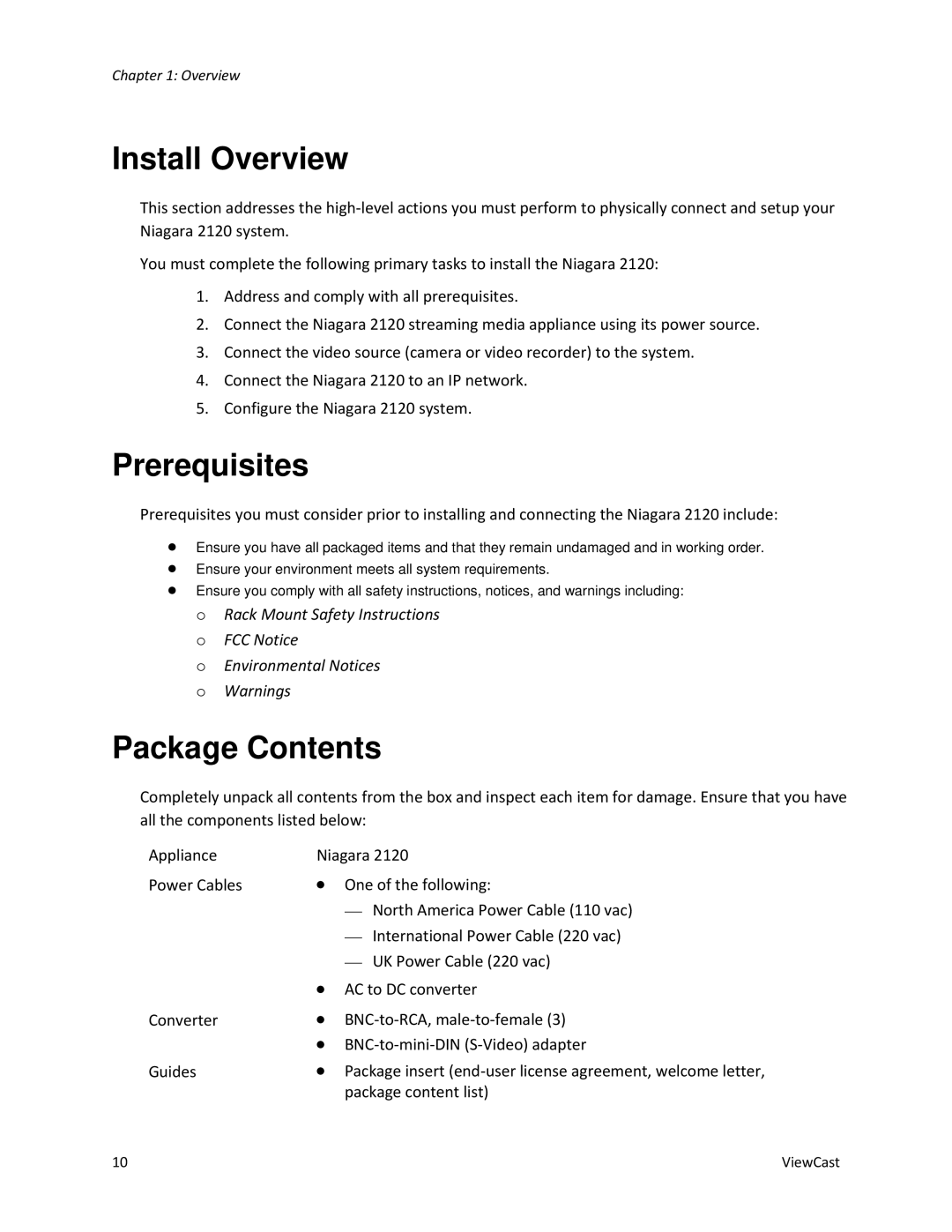Chapter 1: Overview
Install Overview
This section addresses the
You must complete the following primary tasks to install the Niagara 2120:
1.Address and comply with all prerequisites.
2.Connect the Niagara 2120 streaming media appliance using its power source.
3.Connect the video source (camera or video recorder) to the system.
4.Connect the Niagara 2120 to an IP network.
5.Configure the Niagara 2120 system.
Prerequisites
Prerequisites you must consider prior to installing and connecting the Niagara 2120 include:
∙
∙
∙
Ensure you have all packaged items and that they remain undamaged and in working order. Ensure your environment meets all system requirements.
Ensure you comply with all safety instructions, notices, and warnings including:
oRack Mount Safety Instructions o FCC Notice
o Environmental Notices o Warnings
Package Contents
Completely unpack all contents from the box and inspect each item for damage. Ensure that you have all the components listed below:
Appliance | Niagara 2120 |
Power Cables | ∙ One of the following: |
| — North America Power Cable (110 vac) |
| — International Power Cable (220 vac) |
| — UK Power Cable (220 vac) |
| ∙ AC to DC converter |
Converter | ∙ |
| ∙ |
Guides | ∙ Package insert |
| package content list) |
10 | ViewCast |