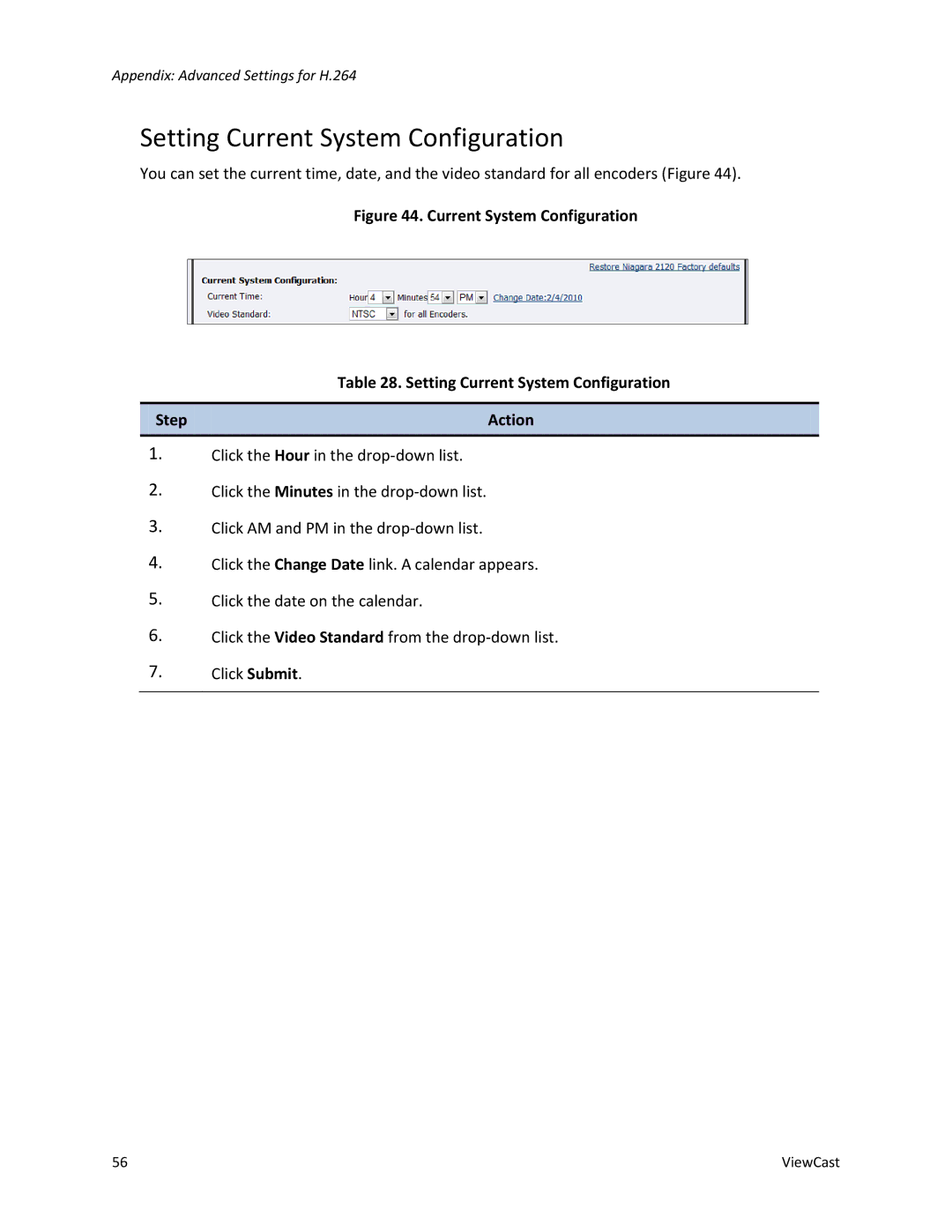Appendix: Advanced Settings for H.264
Setting Current System Configuration
You can set the current time, date, and the video standard for all encoders (Figure 44).
Figure 44. Current System Configuration
| Table 28. Setting Current System Configuration |
|
|
Step | Action |
|
|
1.Click the Hour in the
2.Click the Minutes in the
3.Click AM and PM in the
4.Click the Change Date link. A calendar appears.
5.Click the date on the calendar.
6.Click the Video Standard from the
7.Click Submit.
56 | ViewCast |