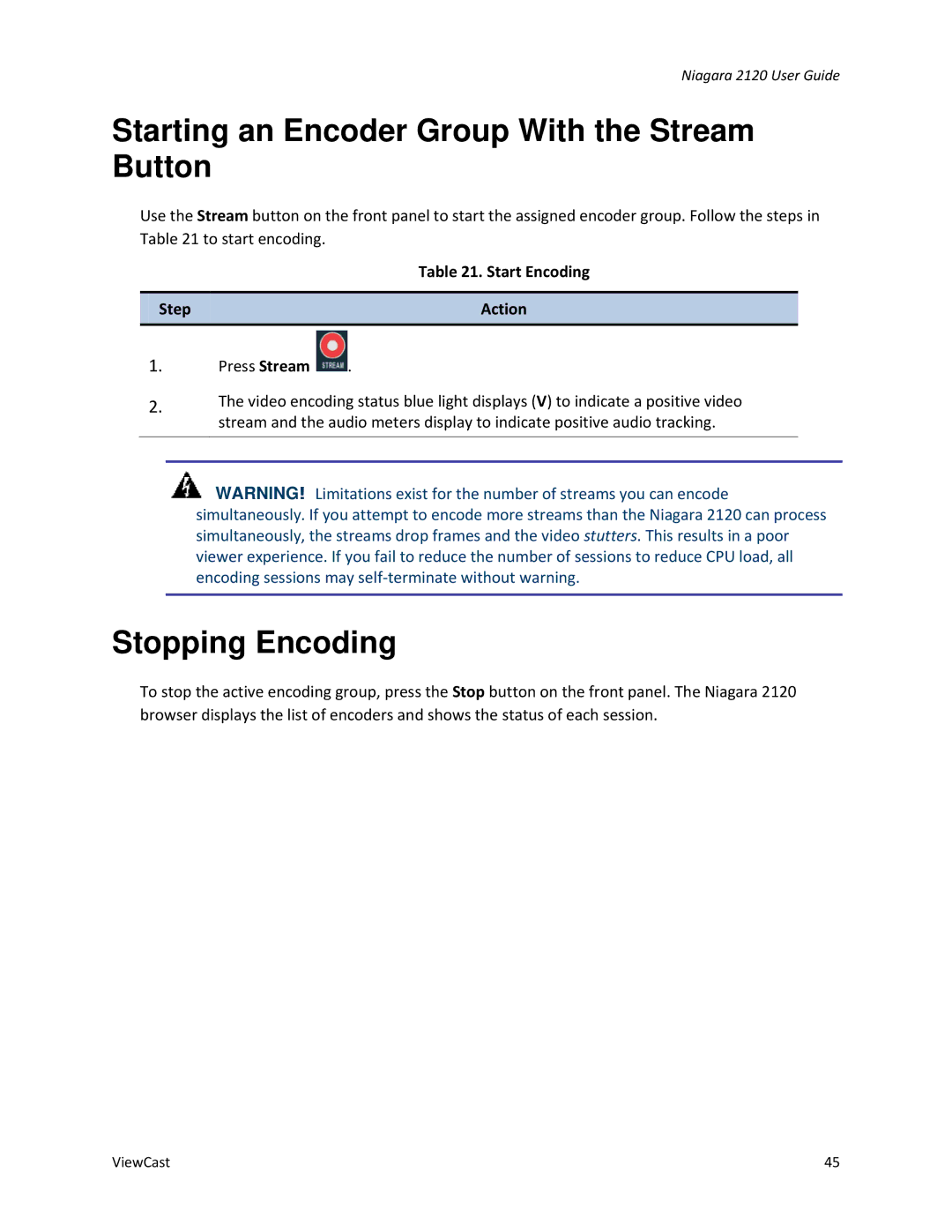Niagara 2120 User Guide
Starting an Encoder Group With the Stream Button
Use the Stream button on the front panel to start the assigned encoder group. Follow the steps in Table 21 to start encoding.
Table 21. Start Encoding
Step | Action |
|
|
1.Press Stream ![]() .
.
2.The video encoding status blue light displays (V) to indicate a positive video stream and the audio meters display to indicate positive audio tracking.
![]() WARNING! Limitations exist for the number of streams you can encode simultaneously. If you attempt to encode more streams than the Niagara 2120 can process simultaneously, the streams drop frames and the video stutters. This results in a poor viewer experience. If you fail to reduce the number of sessions to reduce CPU load, all encoding sessions may
WARNING! Limitations exist for the number of streams you can encode simultaneously. If you attempt to encode more streams than the Niagara 2120 can process simultaneously, the streams drop frames and the video stutters. This results in a poor viewer experience. If you fail to reduce the number of sessions to reduce CPU load, all encoding sessions may
Stopping Encoding
To stop the active encoding group, press the Stop button on the front panel. The Niagara 2120 browser displays the list of encoders and shows the status of each session.
ViewCast | 45 |