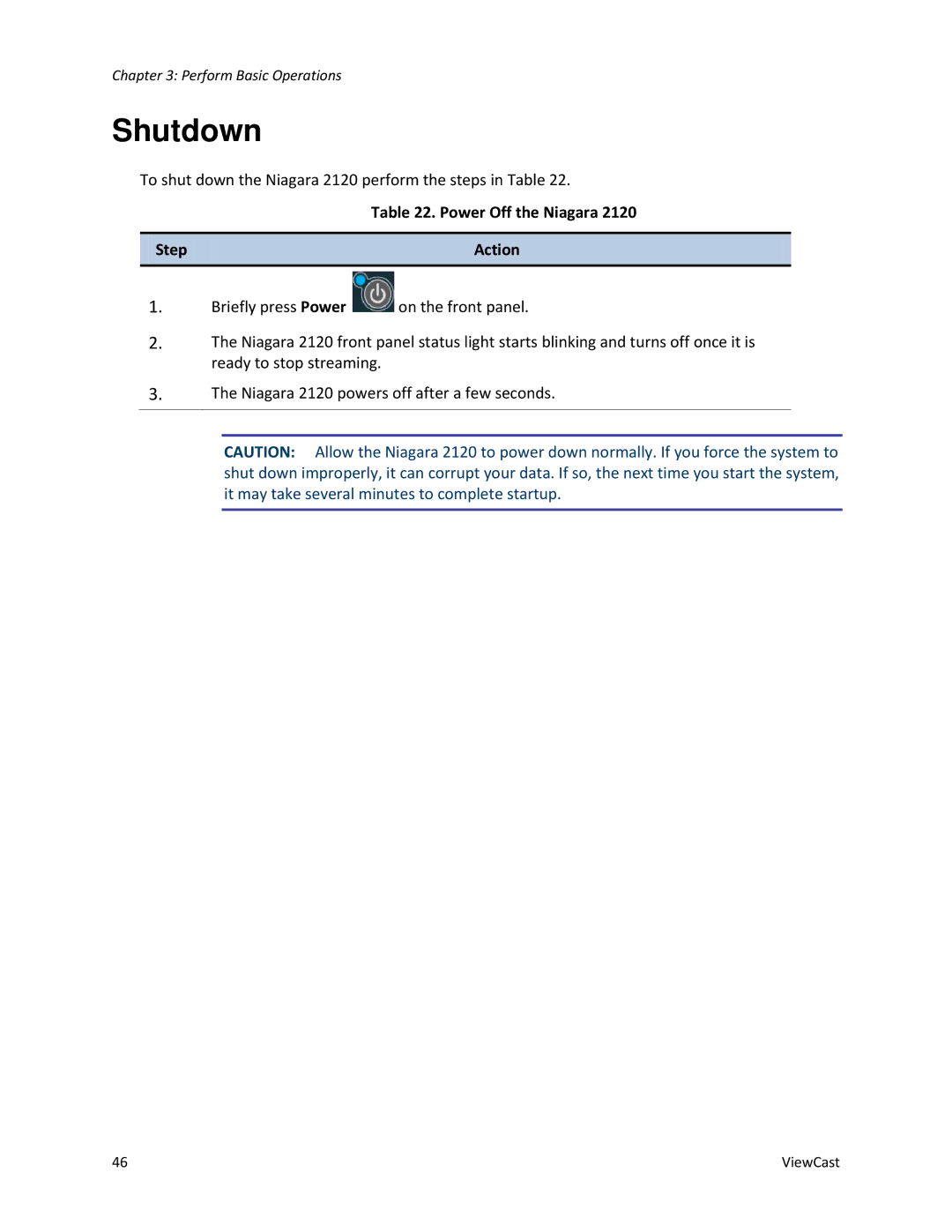Chapter 3: Perform Basic Operations
Shutdown
To shut down the Niagara 2120 perform the steps in Table 22.
| Table 22. Power Off the Niagara 2120 |
|
|
Step | Action |
|
|
1.Briefly press Power ![]() on the front panel.
on the front panel.
2.The Niagara 2120 front panel status light starts blinking and turns off once it is ready to stop streaming.
3.The Niagara 2120 powers off after a few seconds.
CAUTION: Allow the Niagara 2120 to power down normally. If you force the system to shut down improperly, it can corrupt your data. If so, the next time you start the system, it may take several minutes to complete startup.
46 | ViewCast |