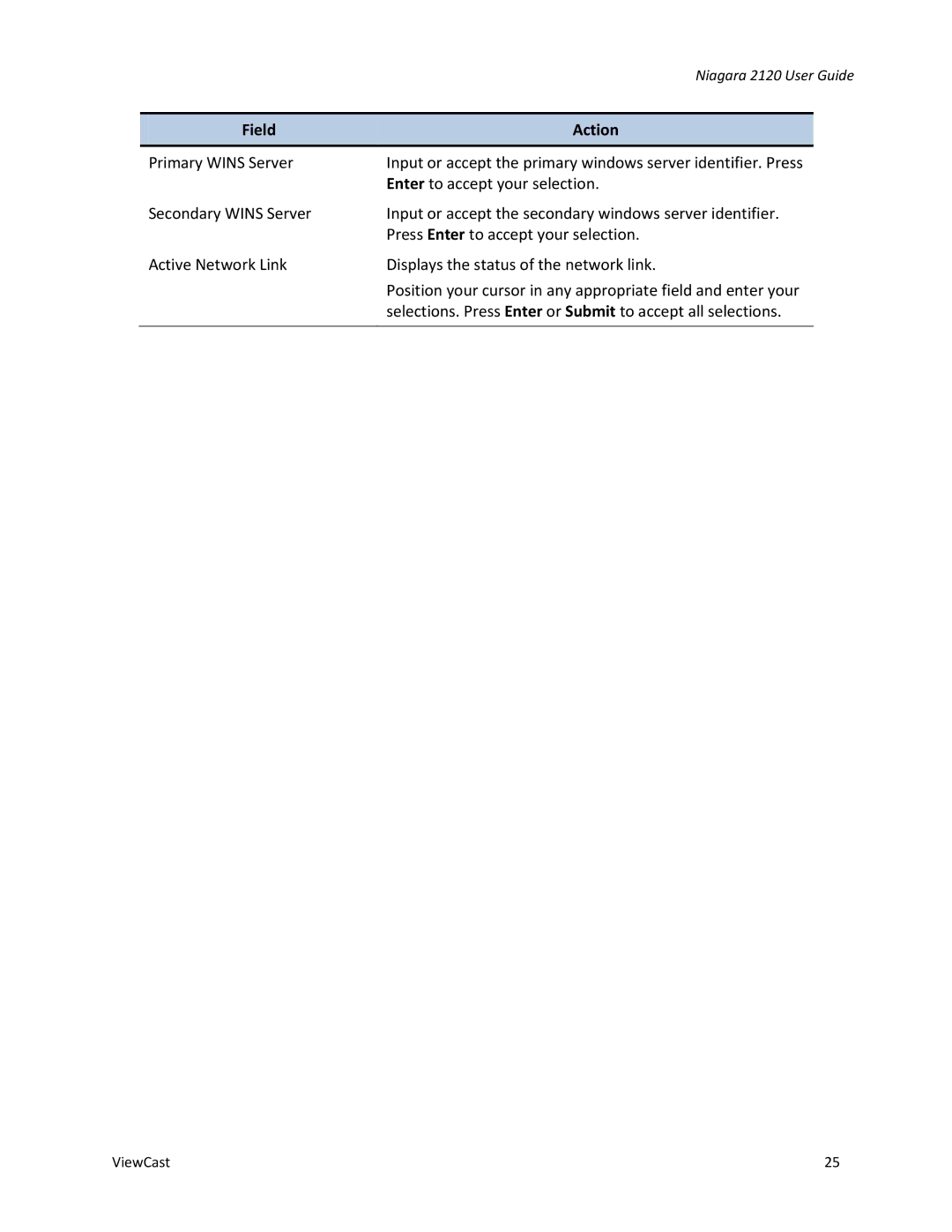| Niagara 2120 User Guide | |
|
|
|
Field | Action |
|
|
|
|
Primary WINS Server | Input or accept the primary windows server identifier. Press | |
| Enter to accept your selection. | |
Secondary WINS Server | Input or accept the secondary windows server identifier. | |
| Press Enter to accept your selection. | |
Active Network Link | Displays the status of the network link. | |
| Position your cursor in any appropriate field and enter your | |
| selections. Press Enter or Submit to accept all selections. | |
|
|
|
ViewCast | 25 |