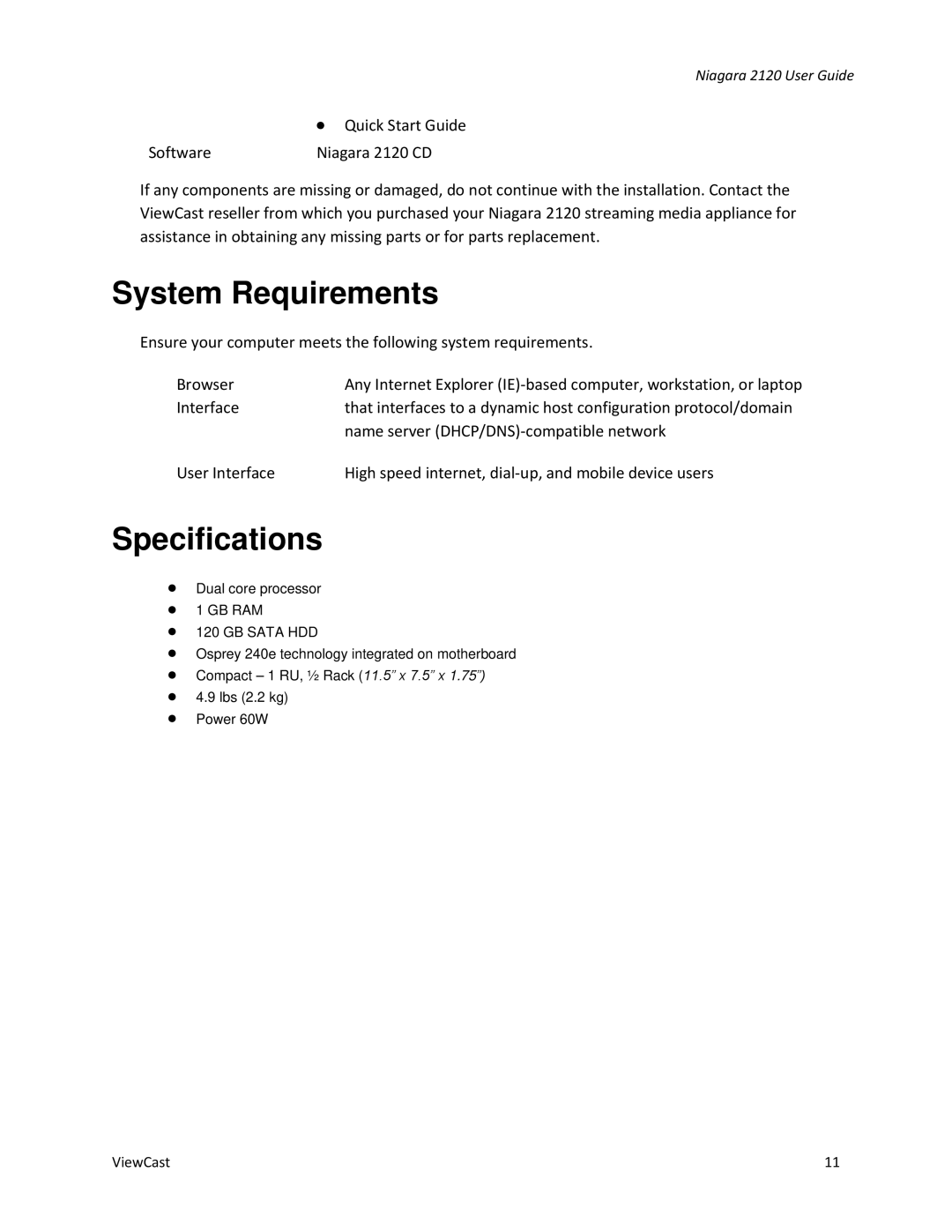Niagara 2120 User Guide
| ∙ Quick Start Guide |
Software | Niagara 2120 CD |
If any components are missing or damaged, do not continue with the installation. Contact the ViewCast reseller from which you purchased your Niagara 2120 streaming media appliance for assistance in obtaining any missing parts or for parts replacement.
System Requirements
Ensure your computer meets the following system requirements.
Browser | Any Internet Explorer |
Interface | that interfaces to a dynamic host configuration protocol/domain |
| name server |
User Interface | High speed internet, |
Specifications
∙
∙
∙
∙
∙
∙
∙
Dual core processor
1 GB RAM
120 GB SATA HDD
Osprey 240e technology integrated on motherboard Compact – 1 RU, ½ Rack (11.5” x 7.5” x 1.75”)
4.9lbs (2.2 kg) Power 60W
ViewCast | 11 |