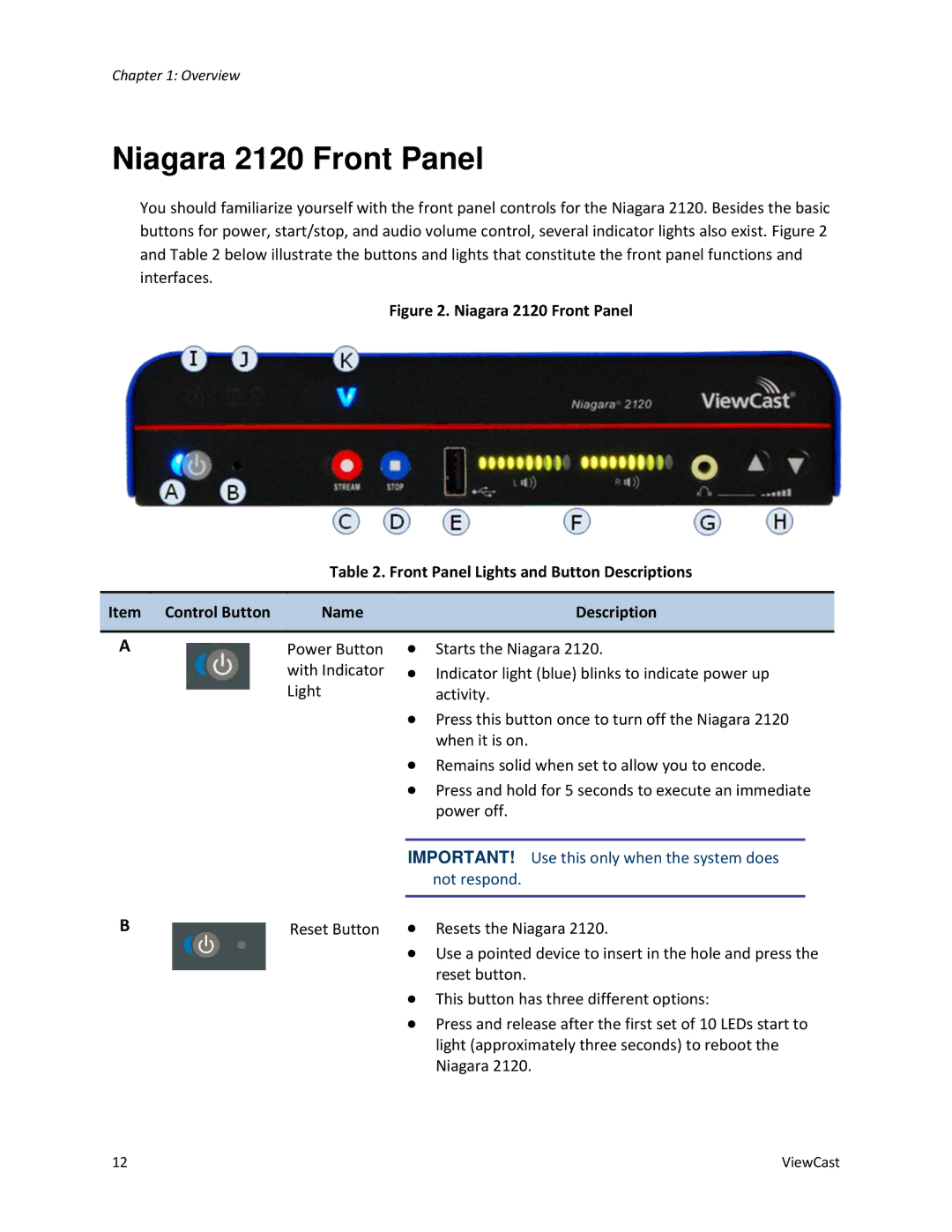Chapter 1: Overview
Niagara 2120 Front Panel
You should familiarize yourself with the front panel controls for the Niagara 2120. Besides the basic buttons for power, start/stop, and audio volume control, several indicator lights also exist. Figure 2 and Table 2 below illustrate the buttons and lights that constitute the front panel functions and interfaces.
Figure 2. Niagara 2120 Front Panel
Table 2. Front Panel Lights and Button Descriptions
Item | Control Button | Name | Description |
|
|
|
|
A | Power Button |
| with Indicator |
| Light |
B | Reset Button |
∙Starts the Niagara 2120.
∙Indicator light (blue) blinks to indicate power up activity.
∙Press this button once to turn off the Niagara 2120 when it is on.
∙Remains solid when set to allow you to encode.
∙Press and hold for 5 seconds to execute an immediate power off.
IMPORTANT! Use this only when the system does not respond.
∙Resets the Niagara 2120.
∙Use a pointed device to insert in the hole and press the reset button.
∙This button has three different options:
∙Press and release after the first set of 10 LEDs start to light (approximately three seconds) to reboot the Niagara 2120.
12 | ViewCast |