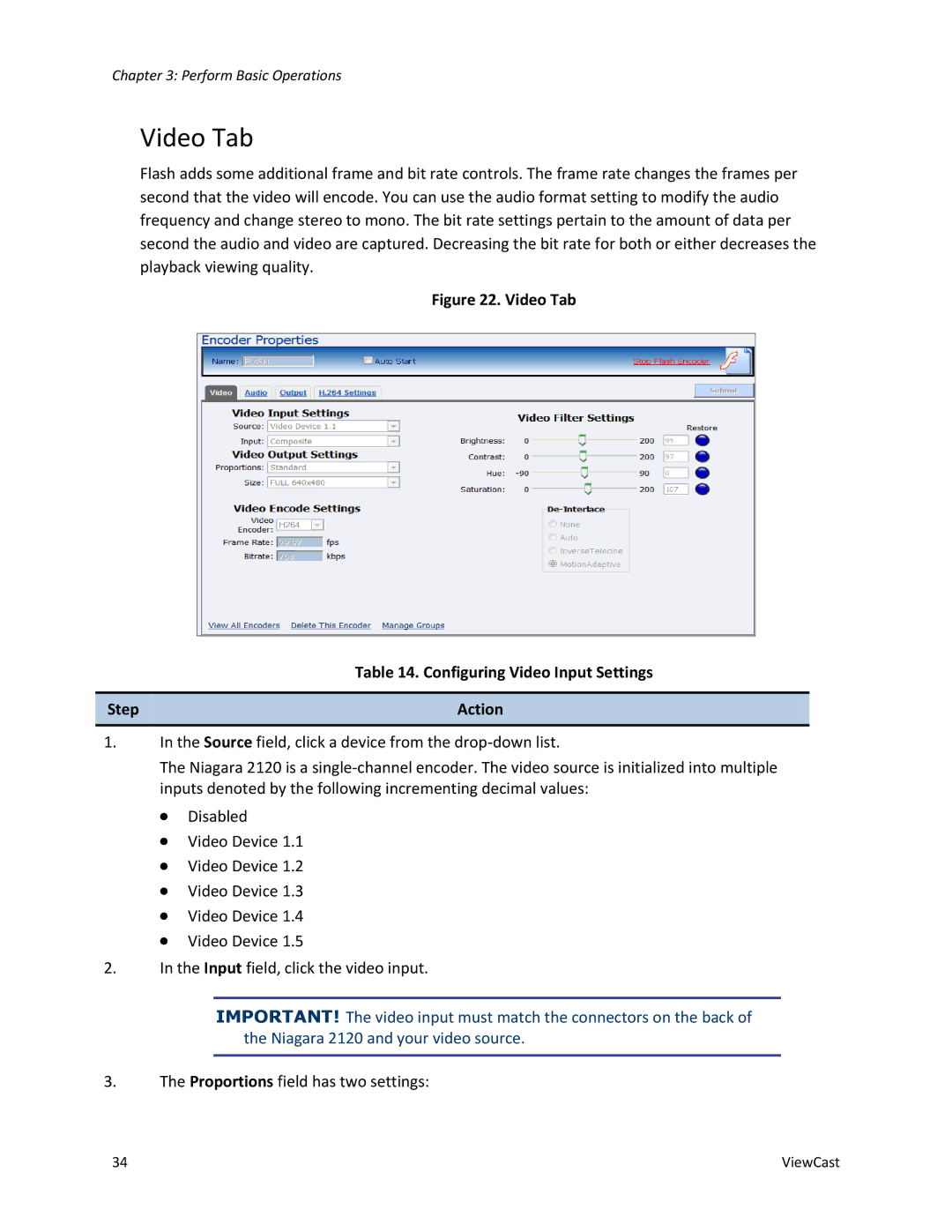Chapter 3: Perform Basic Operations
Video Tab
Flash adds some additional frame and bit rate controls. The frame rate changes the frames per second that the video will encode. You can use the audio format setting to modify the audio frequency and change stereo to mono. The bit rate settings pertain to the amount of data per second the audio and video are captured. Decreasing the bit rate for both or either decreases the playback viewing quality.
Figure 22. Video Tab
| Table 14. Configuring Video Input Settings |
|
|
Step | Action |
|
|
1.In the Source field, click a device from the
The Niagara 2120 is a
∙Disabled
∙Video Device 1.1
∙Video Device 1.2
∙Video Device 1.3
∙Video Device 1.4
∙Video Device 1.5
2.In the Input field, click the video input.
IMPORTANT! The video input must match the connectors on the back of the Niagara 2120 and your video source.
3.The Proportions field has two settings:
34 | ViewCast |