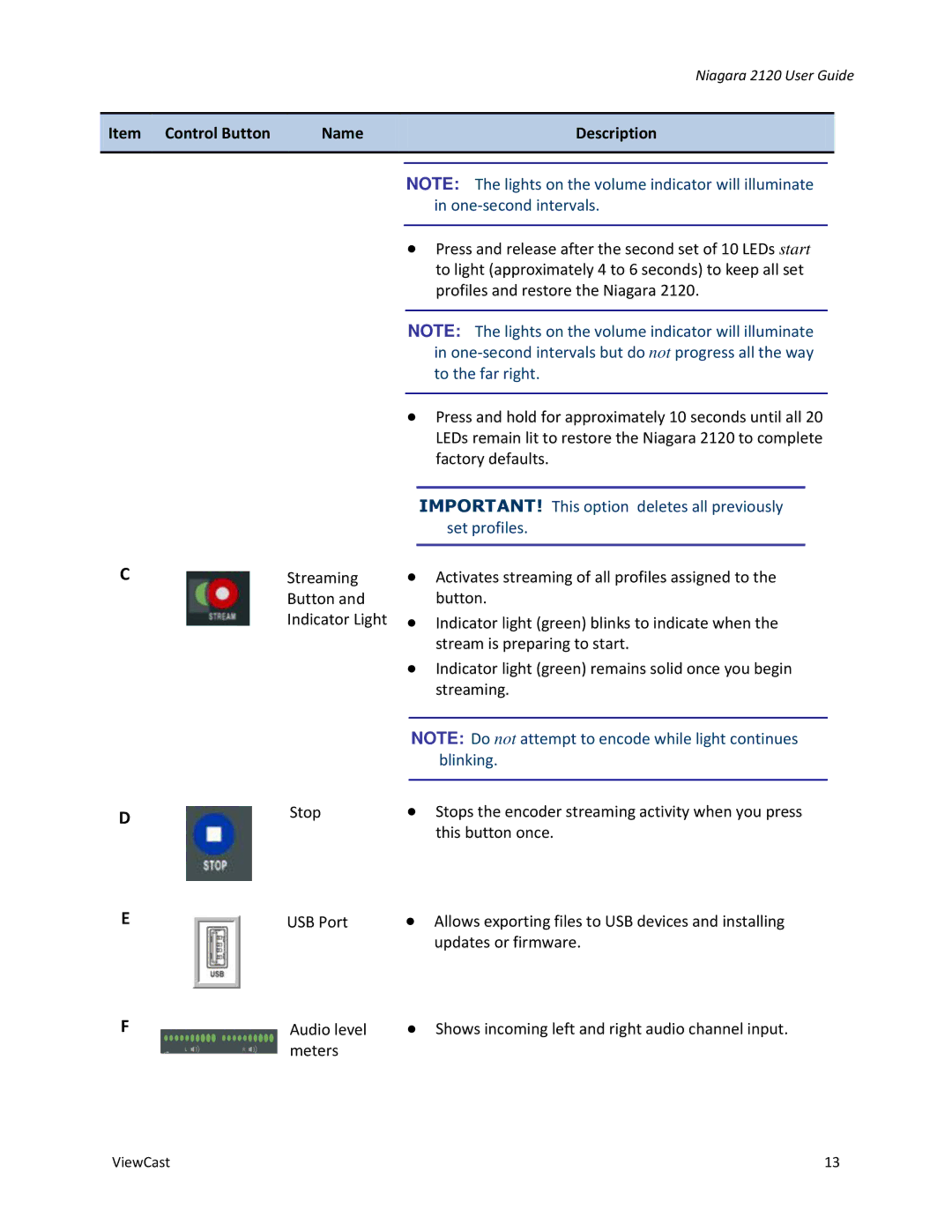Niagara 2120 User Guide
Item | Control Button | Name | Description |
|
|
|
|
|
|
|
|
|
|
|
C | Streaming |
| Button and |
| Indicator Light |
DStop
E | USB Port |
F | Audio level |
| meters |
NOTE: The lights on the volume indicator will illuminate in
∙Press and release after the second set of 10 LEDs start to light (approximately 4 to 6 seconds) to keep all set profiles and restore the Niagara 2120.
NOTE: The lights on the volume indicator will illuminate in
∙Press and hold for approximately 10 seconds until all 20 LEDs remain lit to restore the Niagara 2120 to complete factory defaults.
IMPORTANT! This option deletes all previously set profiles.
∙Activates streaming of all profiles assigned to the button.
∙Indicator light (green) blinks to indicate when the stream is preparing to start.
∙Indicator light (green) remains solid once you begin streaming.
NOTE: Do not attempt to encode while light continues blinking.
∙Stops the encoder streaming activity when you press this button once.
∙Allows exporting files to USB devices and installing updates or firmware.
∙Shows incoming left and right audio channel input.
ViewCast | 13 |