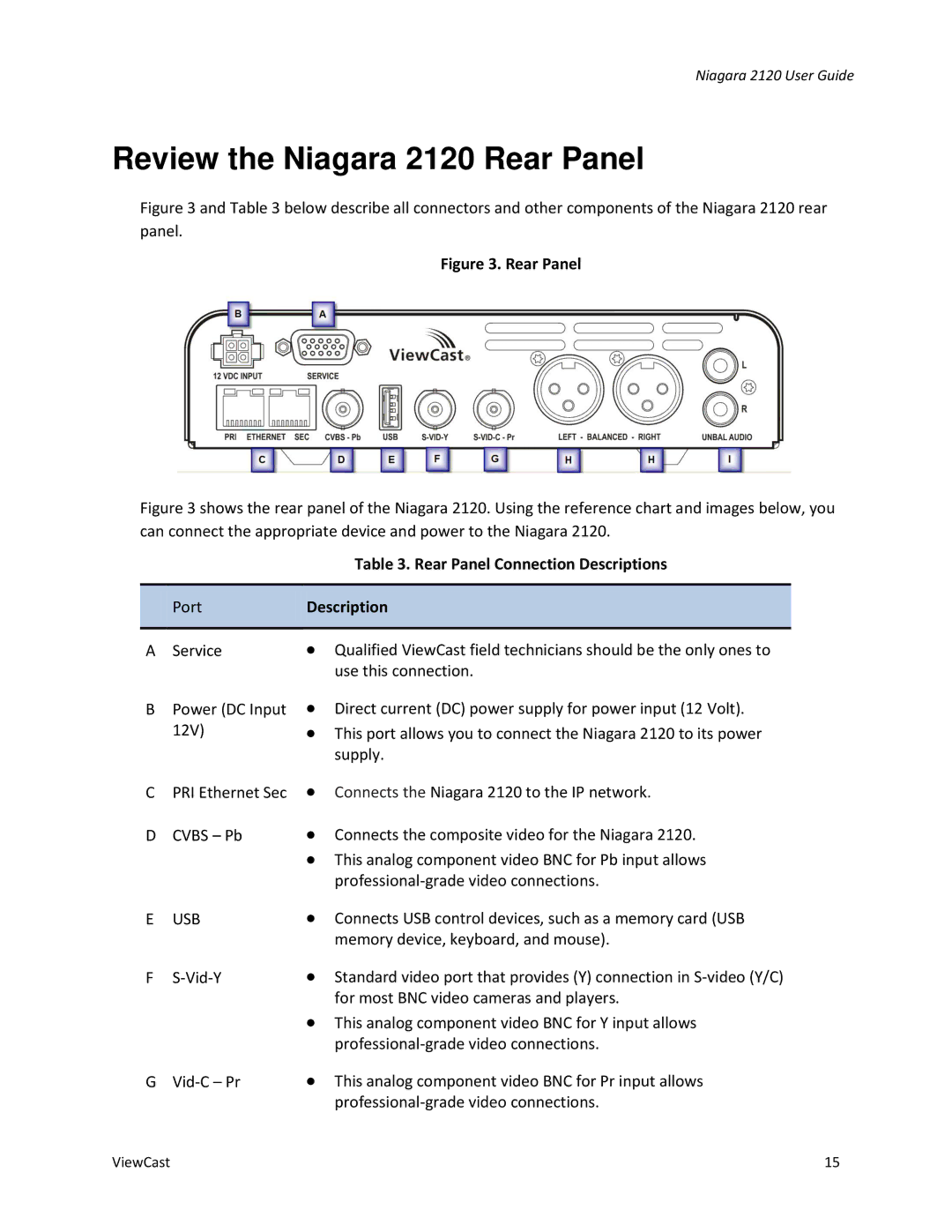Niagara 2120 User Guide
Review the Niagara 2120 Rear Panel
Figure 3 and Table 3 below describe all connectors and other components of the Niagara 2120 rear panel.
Figure 3. Rear Panel
Figure 3 shows the rear panel of the Niagara 2120. Using the reference chart and images below, you can connect the appropriate device and power to the Niagara 2120.
|
| Table 3. Rear Panel Connection Descriptions |
|
|
|
| Port | Description |
|
|
|
A | Service | ∙ Qualified ViewCast field technicians should be the only ones to |
|
| use this connection. |
B | Power (DC Input | ∙ Direct current (DC) power supply for power input (12 Volt). |
| 12V) | ∙ This port allows you to connect the Niagara 2120 to its power |
|
| supply. |
CPRI Ethernet Sec
DCVBS – Pb
EUSB
∙Connects the Niagara 2120 to the IP network.
∙Connects the composite video for the Niagara 2120.
∙This analog component video BNC for Pb input allows
∙Connects USB control devices, such as a memory card (USB memory device, keyboard, and mouse).
F
G
∙Standard video port that provides (Y) connection in
∙This analog component video BNC for Y input allows
∙This analog component video BNC for Pr input allows
ViewCast | 15 |