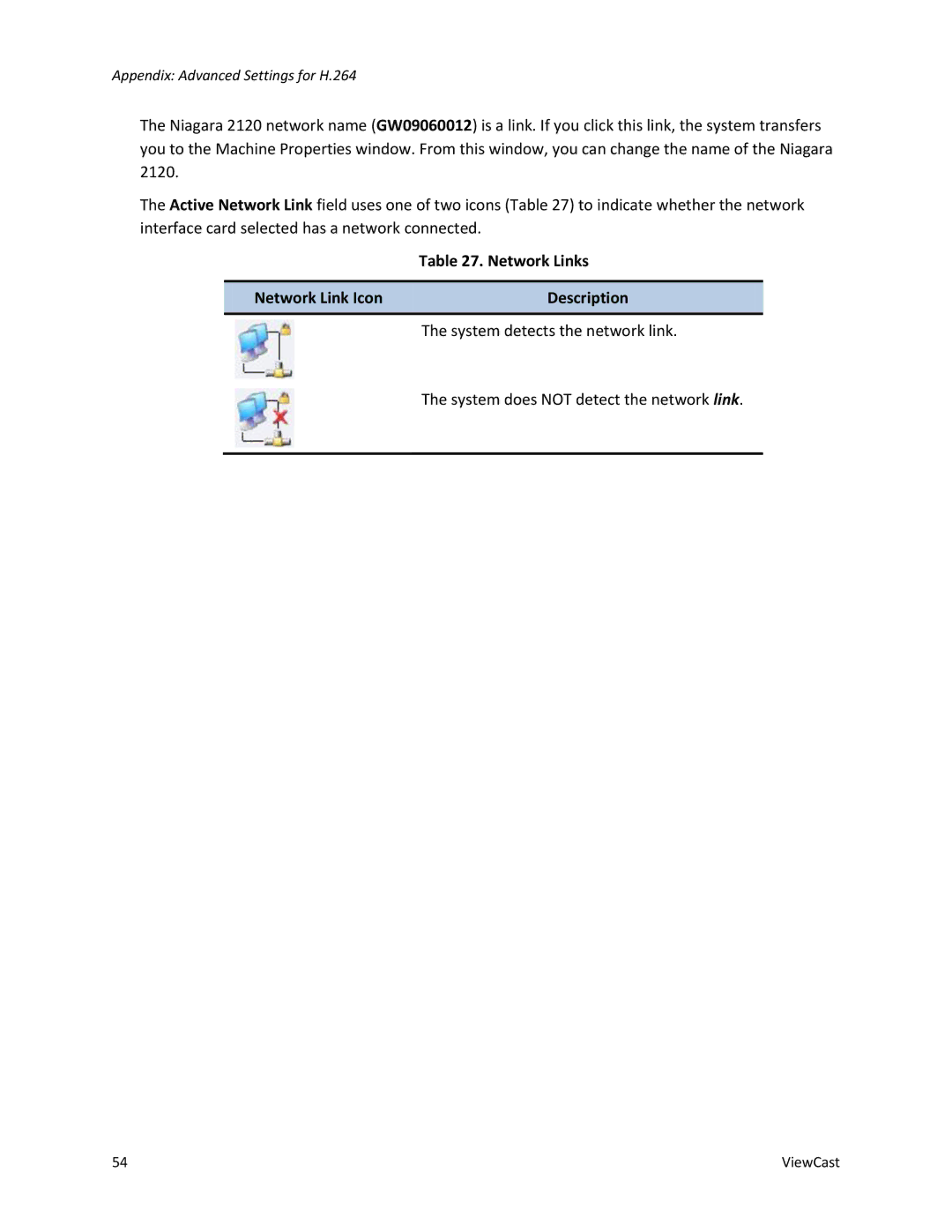Appendix: Advanced Settings for H.264
The Niagara 2120 network name (GW09060012) is a link. If you click this link, the system transfers you to the Machine Properties window. From this window, you can change the name of the Niagara 2120.
The Active Network Link field uses one of two icons (Table 27) to indicate whether the network interface card selected has a network connected.
Table 27. Network Links
Network Link Icon | Description |
|
|
The system detects the network link.
The system does NOT detect the network link.
54 | ViewCast |