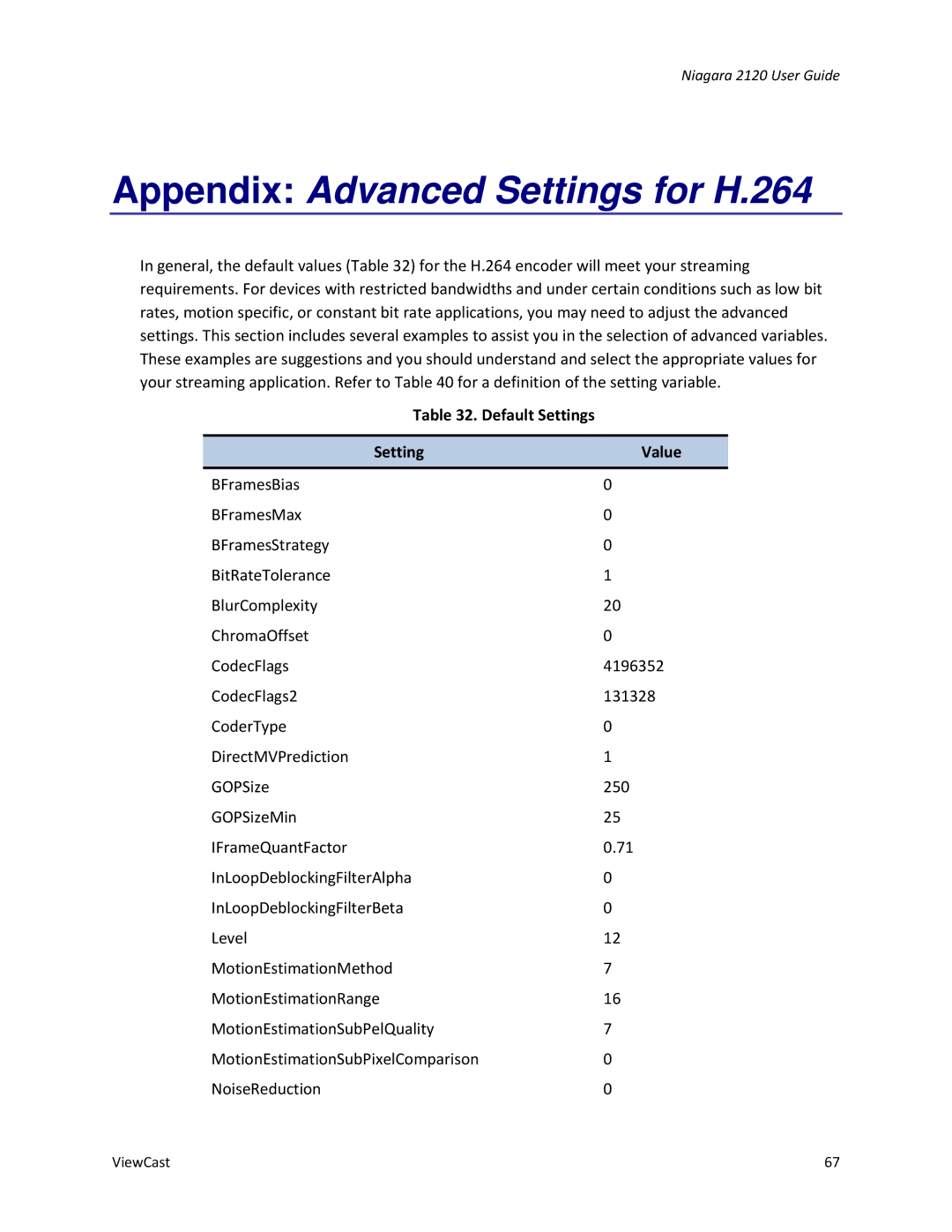Niagara 2120 User Guide
Appendix: Advanced Settings for H.264
In general, the default values (Table 32) for the H.264 encoder will meet your streaming requirements. For devices with restricted bandwidths and under certain conditions such as low bit rates, motion specific, or constant bit rate applications, you may need to adjust the advanced settings. This section includes several examples to assist you in the selection of advanced variables. These examples are suggestions and you should understand and select the appropriate values for your streaming application. Refer to Table 40 for a definition of the setting variable.
Table 32. Default Settings
Setting | Value |
|
|
BFramesBias | 0 |
BFramesMax | 0 |
BFramesStrategy | 0 |
BitRateTolerance | 1 |
BlurComplexity | 20 |
ChromaOffset | 0 |
CodecFlags | 4196352 |
CodecFlags2 | 131328 |
CoderType | 0 |
DirectMVPrediction | 1 |
GOPSize | 250 |
GOPSizeMin | 25 |
IFrameQuantFactor | 0.71 |
InLoopDeblockingFilterAlpha | 0 |
InLoopDeblockingFilterBeta | 0 |
Level | 12 |
MotionEstimationMethod | 7 |
MotionEstimationRange | 16 |
MotionEstimationSubPelQuality | 7 |
MotionEstimationSubPixelComparison | 0 |
NoiseReduction | 0 |
ViewCast | 67 |