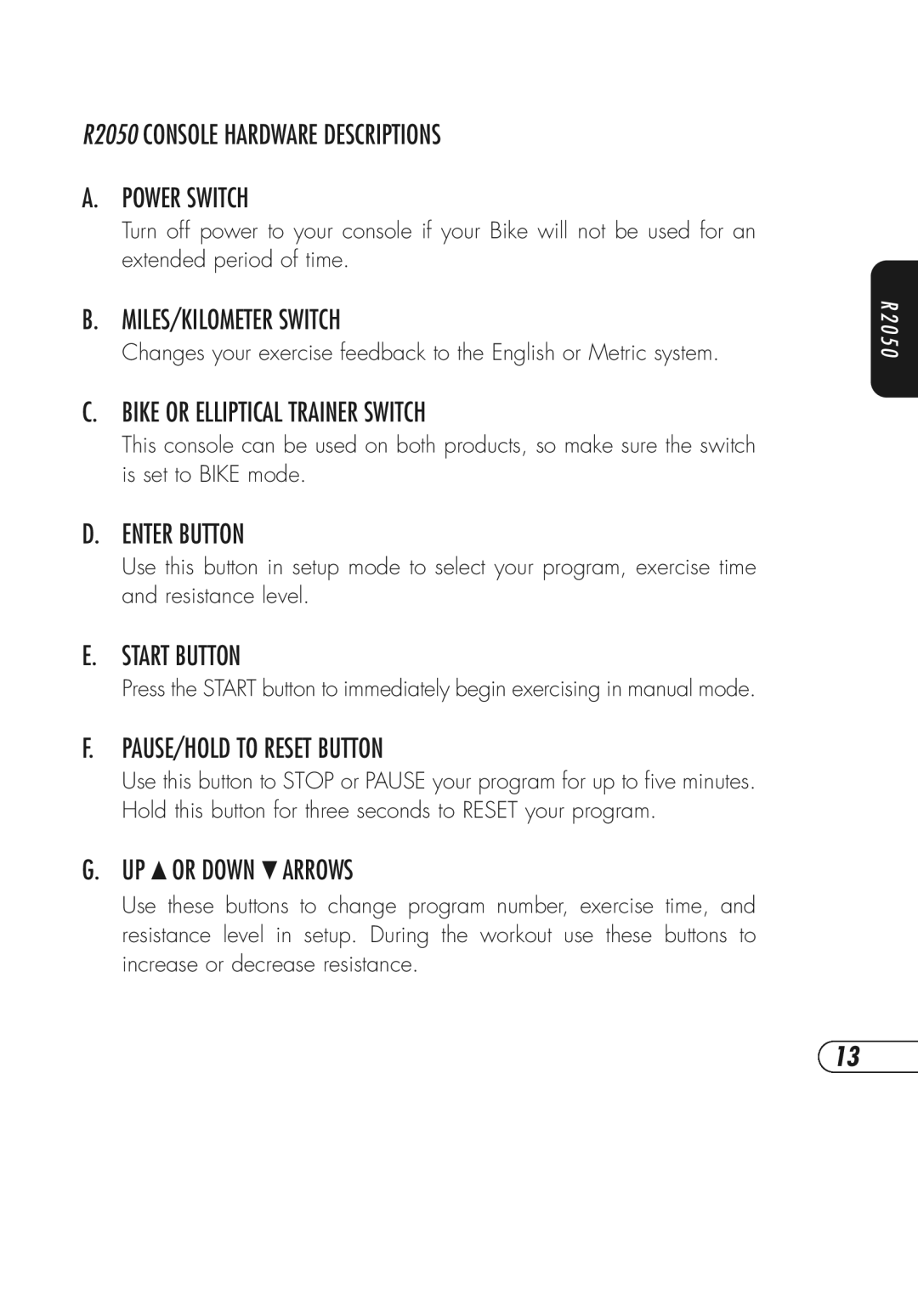R2050 CONSOLE HARDWARE DESCRIPTIONS
A. POWER SWITCH
Turn off power to your console if your Bike will not be used for an extended period of time.
B. MILES/KILOMETER SWITCH
Changes your exercise feedback to the English or Metric system.
C. BIKE OR ELLIPTICAL TRAINER SWITCH
This console can be used on both products, so make sure the switch is set to BIKE mode.
D. ENTER BUTTON
Use this button in setup mode to select your program, exercise time and resistance level.
E. START BUTTON
Press the START button to immediately begin exercising in manual mode.
F. PAUSE/HOLD TO RESET BUTTON
Use this button to STOP or PAUSE your program for up to five minutes. Hold this button for three seconds to RESET your program.
G. UP ▲OR DOWN ▼ARROWS
Use these buttons to change program number, exercise time, and resistance level in setup. During the workout use these buttons to increase or decrease resistance.
R 2 0 5 0
13