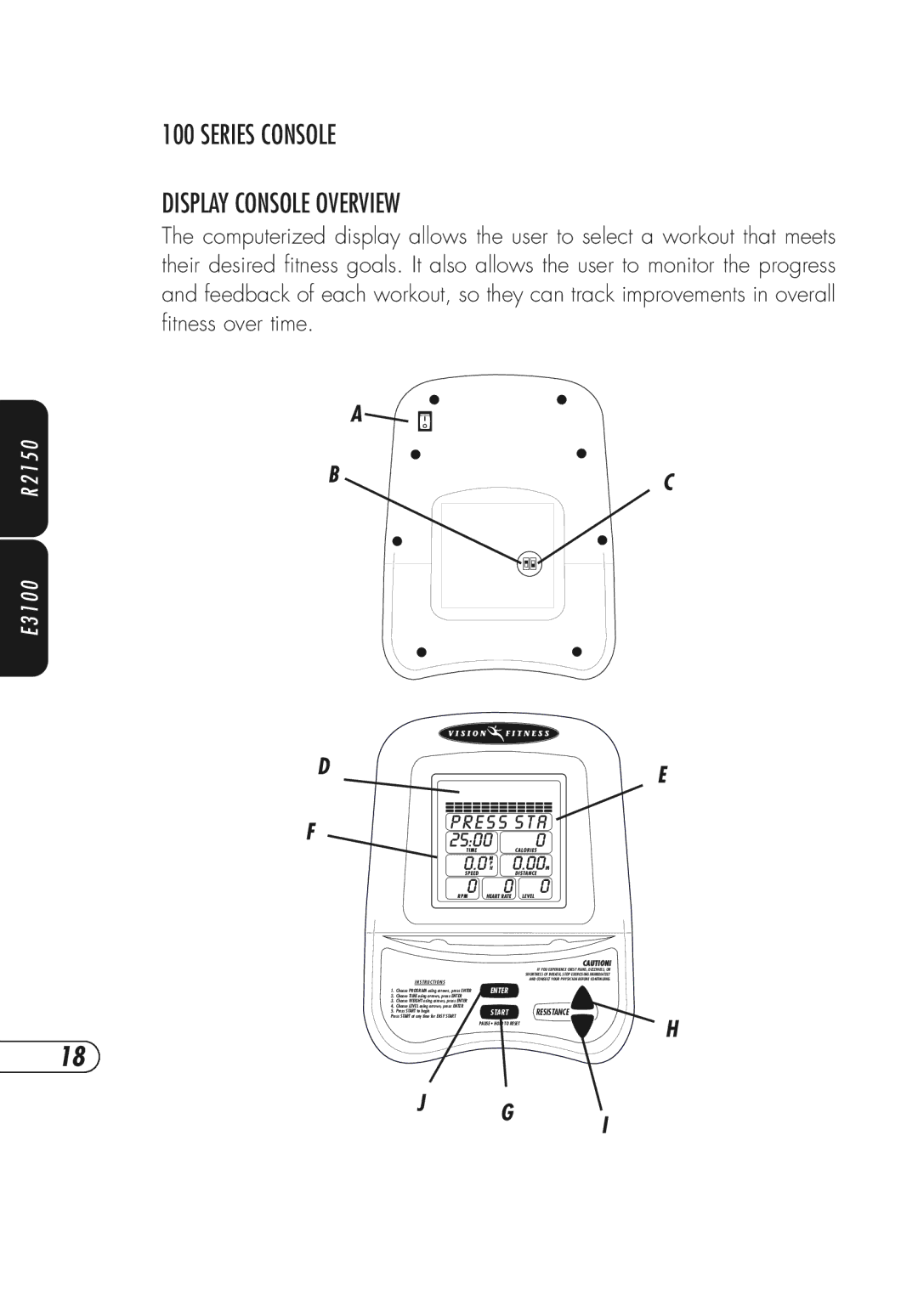E 3 1 0 0 R 2 1 5 0
100 SERIES CONSOLE
DISPLAY CONSOLE OVERVIEW
The computerized display allows the user to select a workout that meets their desired fitness goals. It also allows the user to monitor the progress and feedback of each workout, so they can track improvements in overall fitness over time.
A ![]()
![]()
BC
DE
F
CAUTION!
IF YOU EXPERIENCE CHEST PAINS, DIZZINESS, OR
SHORTNESS OF BREATH, STOP EXERCISING IMMEDIATELY
| INSTRUCTIONS |
| AND CONSULT YOUR PHYSICIAN BEFORE CONTINUING. |
|
|
| |
1. | Choose PROGRAM using arrows, press ENTER | ENTER |
|
2. | Choose TIME using arrows, press ENTER |
|
|
3. Choose WEIGHT using arrows, press ENTER |
|
| |
4. | Choose LEVEL using arrows, press ENTER | START | RESISTANCE |
Press START at any time for EASY START | |||
5. | Press START to begin |
|
|
PAUSE • HOLD TO RESET
H
18
J G I