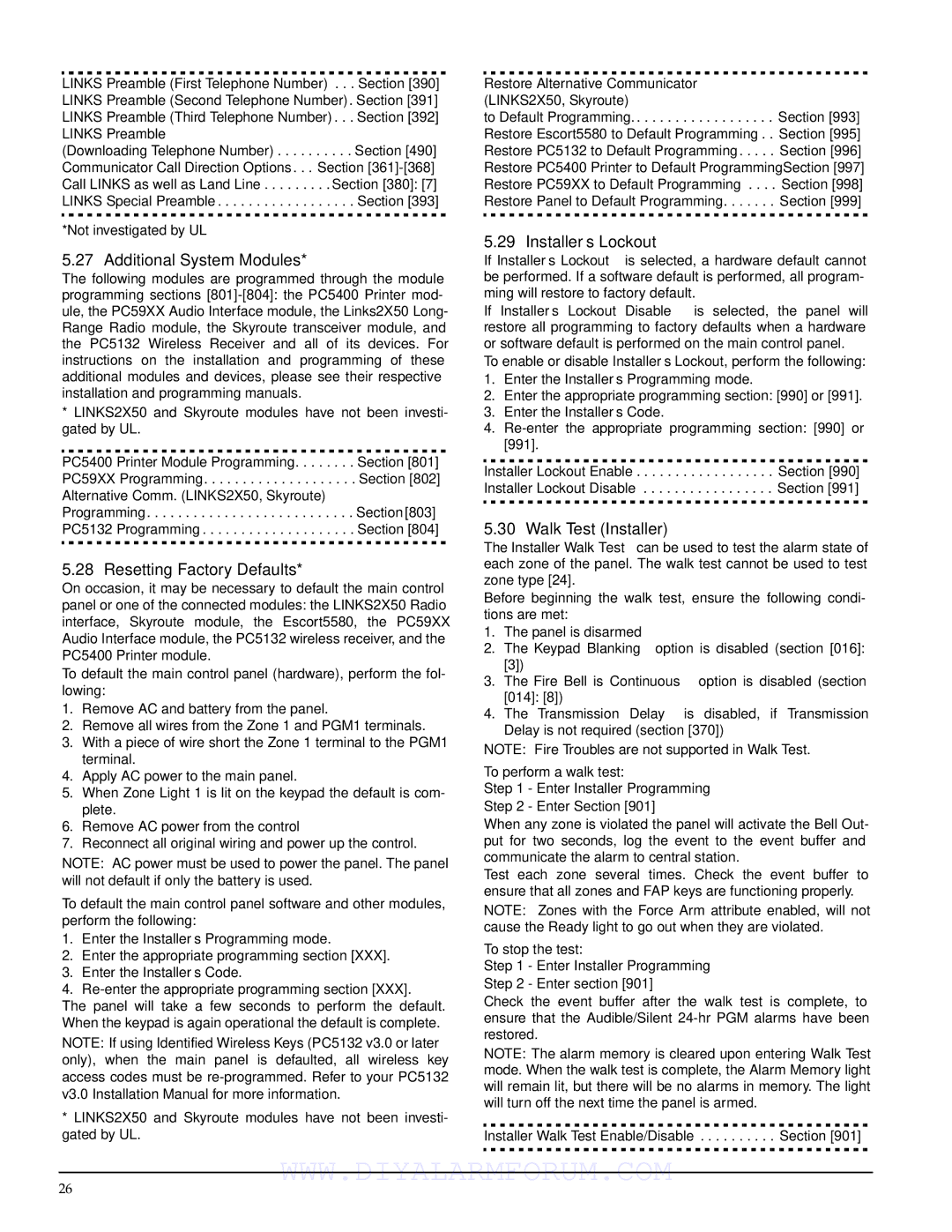LINKS Preamble (First Telephone Number) . . . Section [390] LINKS Preamble (Second Telephone Number). Section [391] LINKS Preamble (Third Telephone Number) . . . Section [392] LINKS Preamble
(Downloading Telephone Number) . . . . . . . . . . Section [490] Communicator Call Direction Options. . . Section [361]-[368] Call LINKS as well as Land Line . . . . . . . . . Section [380]: [7] LINKS Special Preamble . . . . . . . . . . . . . . . . . . Section [393]
*Not investigated by UL
5.27 Additional System Modules*
The following modules are programmed through the module programming sections [801]-[804]: the PC5400 Printer mod- ule, the PC59XX Audio Interface module, the Links2X50 Long- Range Radio module, the Skyroute transceiver module, and the PC5132 Wireless Receiver and all of its devices. For instructions on the installation and programming of these additional modules and devices, please see their respective installation and programming manuals.
*LINKS2X50 and Skyroute modules have not been investi- gated by UL.
PC5400 Printer Module Programming. . . . . . . . Section [801]
PC59XX Programming. . . . . . . . . . . . . . . . . . . . Section [802]
Alternative Comm. (LINKS2X50, Skyroute)
Programming. . . . . . . . . . . . . . . . . . . . . . . . . . . Section [803]
PC5132 Programming . . . . . . . . . . . . . . . . . . . . Section [804]
5.28 Resetting Factory Defaults*
On occasion, it may be necessary to default the main control panel or one of the connected modules: the LINKS2X50 Radio interface, Skyroute module, the Escort5580, the PC59XX Audio Interface module, the PC5132 wireless receiver, and the PC5400 Printer module.
To default the main control panel (hardware), perform the fol- lowing:
1.Remove AC and battery from the panel.
2.Remove all wires from the Zone 1 and PGM1 terminals.
3.With a piece of wire short the Zone 1 terminal to the PGM1 terminal.
4.Apply AC power to the main panel.
5.When Zone Light 1 is lit on the keypad the default is com- plete.
6.Remove AC power from the control
7.Reconnect all original wiring and power up the control.
NOTE: AC power must be used to power the panel. The panel will not default if only the battery is used.
To default the main control panel software and other modules, perform the following:
1.Enter the Installer’s Programming mode.
2.Enter the appropriate programming section [XXX].
3.Enter the Installer’s Code.
4.Re-enter the appropriate programming section [XXX].
The panel will take a few seconds to perform the default. When the keypad is again operational the default is complete. NOTE: If using Identified Wireless Keys (PC5132 v3.0 or later only), when the main panel is defaulted, all wireless key access codes must be re-programmed. Refer to your PC5132 v3.0 Installation Manual for more information.
*LINKS2X50 and Skyroute modules have not been investi- gated by UL.
Restore Alternative Communicator (LINKS2X50, Skyroute)
to Default Programming.. . . . . . . . . . . . . . . . . . Section [993] Restore Escort5580 to Default Programming . . Section [995] Restore PC5132 to Default Programming. . . . . Section [996] Restore PC5400 Printer to Default ProgrammingSection [997] Restore PC59XX to Default Programming . . . . Section [998] Restore Panel to Default Programming. . . . . . . Section [999]
5.29 Installer’s Lockout
If Installer’s Lockout is selected, a hardware default cannot be performed. If a software default is performed, all program- ming will restore to factory default.
If Installer’s Lockout Disable is selected, the panel will restore all programming to factory defaults when a hardware or software default is performed on the main control panel.
To enable or disable Installer’s Lockout, perform the following:
1.Enter the Installer’s Programming mode.
2.Enter the appropriate programming section: [990] or [991].
3.Enter the Installer’s Code.
4.Re-enter the appropriate programming section: [990] or [991].
Installer Lockout Enable . . . . . . . . . . . . . . . . . . Section [990] Installer Lockout Disable . . . . . . . . . . . . . . . . . Section [991]
5.30 Walk Test (Installer)
The Installer Walk Test can be used to test the alarm state of each zone of the panel. The walk test cannot be used to test zone type [24].
Before beginning the walk test, ensure the following condi- tions are met:
1.The panel is disarmed
2.The Keypad Blanking option is disabled (section [016]: [3])
3.The Fire Bell is Continuous option is disabled (section [014]: [8])
4.The Transmission Delay is disabled, if Transmission Delay is not required (section [370])
NOTE: Fire Troubles are not supported in Walk Test.
To perform a walk test:
Step 1 - Enter Installer Programming Step 2 - Enter Section [901]
When any zone is violated the panel will activate the Bell Out- put for two seconds, log the event to the event buffer and communicate the alarm to central station.
Test each zone several times. Check the event buffer to ensure that all zones and FAP keys are functioning properly. NOTE: Zones with the Force Arm attribute enabled, will not cause the Ready light to go out when they are violated.
To stop the test:
Step 1 - Enter Installer Programming Step 2 - Enter section [901]
Check the event buffer after the walk test is complete, to ensure that the Audible/Silent 24-hr PGM alarms have been restored.
NOTE: The alarm memory is cleared upon entering Walk Test mode. When the walk test is complete, the Alarm Memory light will remain lit, but there will be no alarms in memory. The light will turn off the next time the panel is armed.
Installer Walk Test Enable/Disable . . . . . . . . . . Section [901]