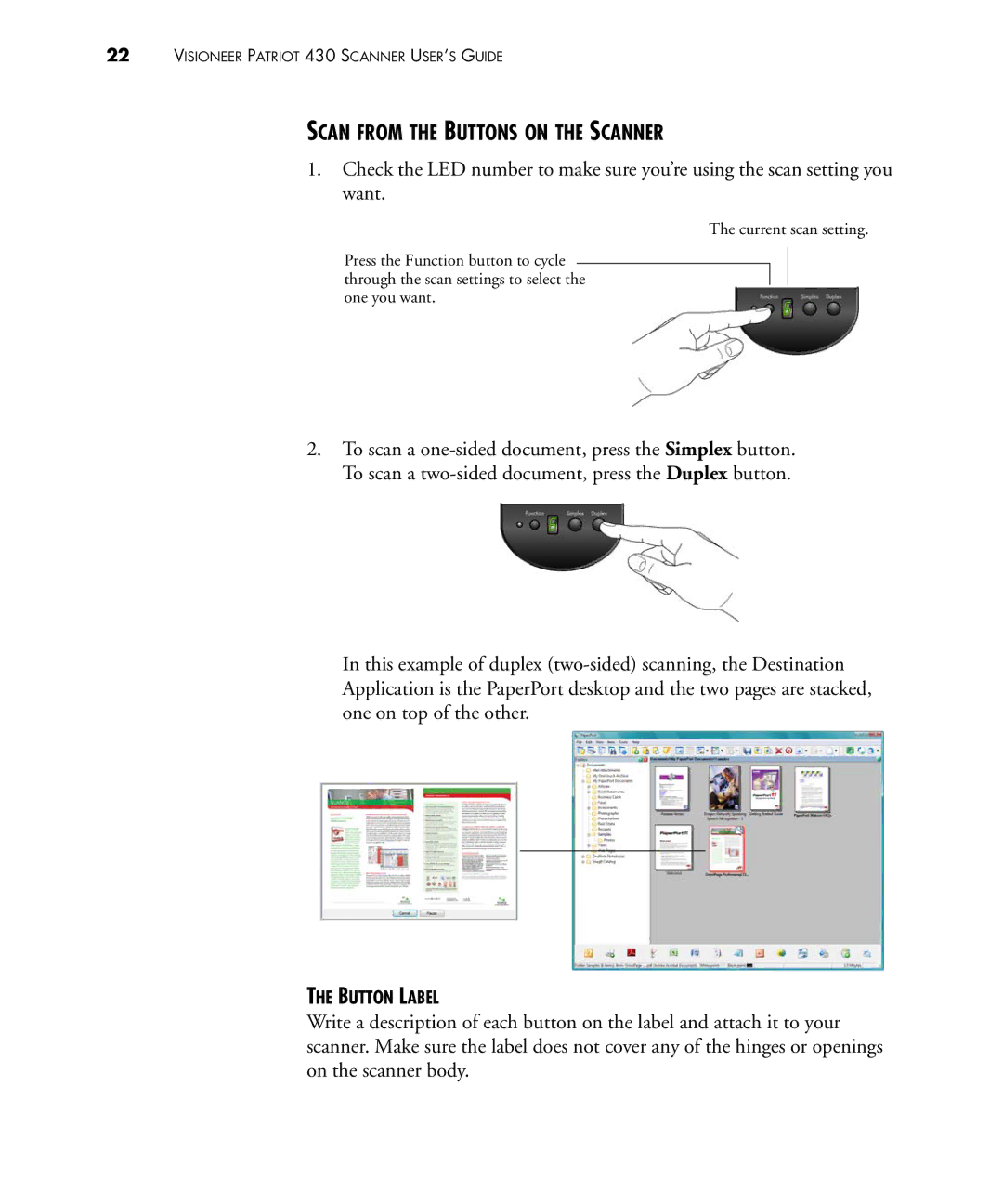22VISIONEER PATRIOT 430 SCANNER USER’S GUIDE
SCAN FROM THE BUTTONS ON THE SCANNER
1.Check the LED number to make sure you’re using the scan setting you want.
The current scan setting.
Press the Function button to cycle through the scan settings to select the one you want.
2.To scan a
In this example of duplex
THE BUTTON LABEL
Write a description of each button on the label and attach it to your scanner. Make sure the label does not cover any of the hinges or openings on the scanner body.