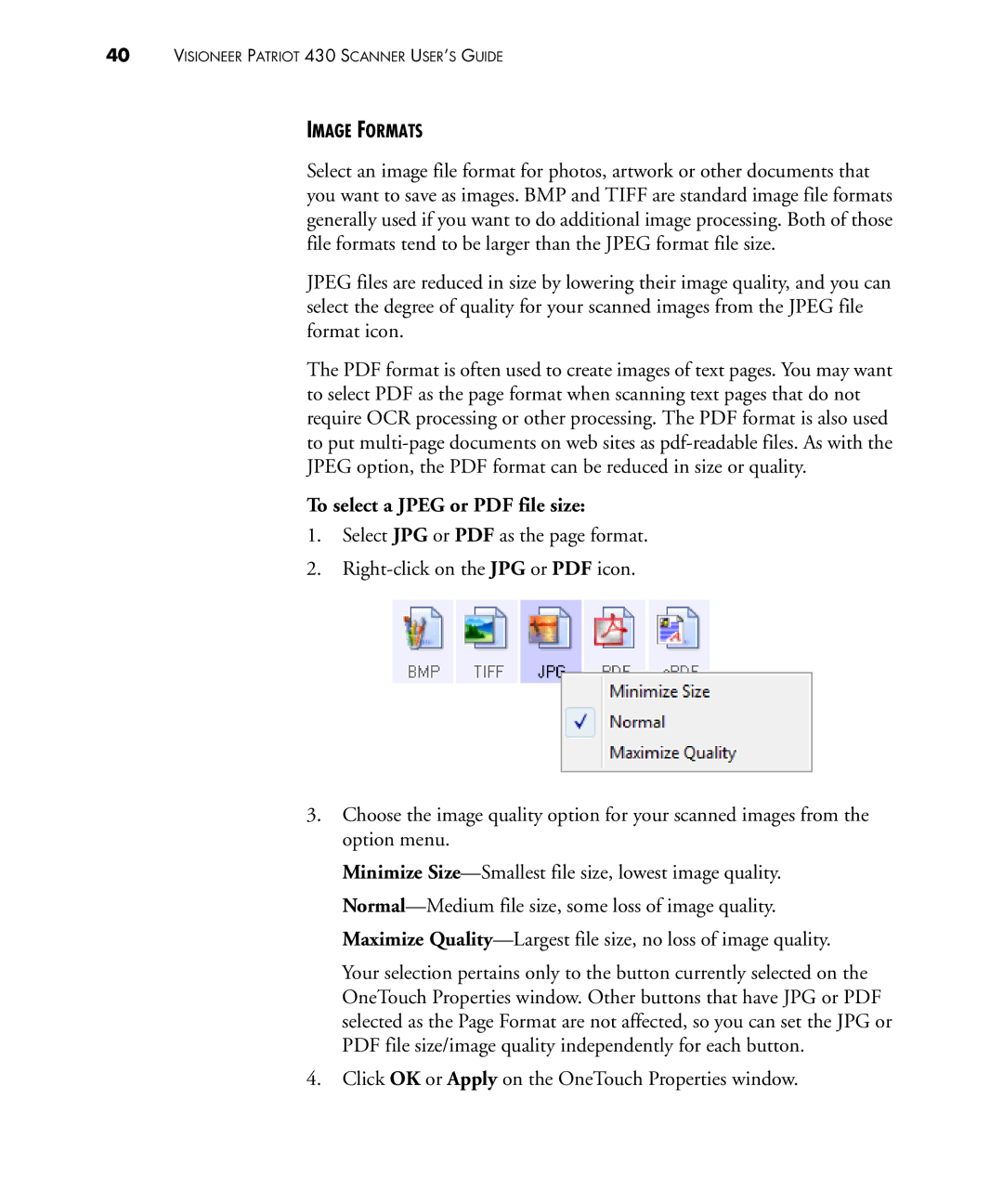40VISIONEER PATRIOT 430 SCANNER USER’S GUIDE
IMAGE FORMATS
Select an image file format for photos, artwork or other documents that you want to save as images. BMP and TIFF are standard image file formats generally used if you want to do additional image processing. Both of those file formats tend to be larger than the JPEG format file size.
JPEG files are reduced in size by lowering their image quality, and you can select the degree of quality for your scanned images from the JPEG file format icon.
The PDF format is often used to create images of text pages. You may want to select PDF as the page format when scanning text pages that do not require OCR processing or other processing. The PDF format is also used to put
To select a JPEG or PDF file size:
1.Select JPG or PDF as the page format.
2.
3.Choose the image quality option for your scanned images from the option menu.
Minimize
Your selection pertains only to the button currently selected on the OneTouch Properties window. Other buttons that have JPG or PDF selected as the Page Format are not affected, so you can set the JPG or PDF file size/image quality independently for each button.
4.Click OK or Apply on the OneTouch Properties window.