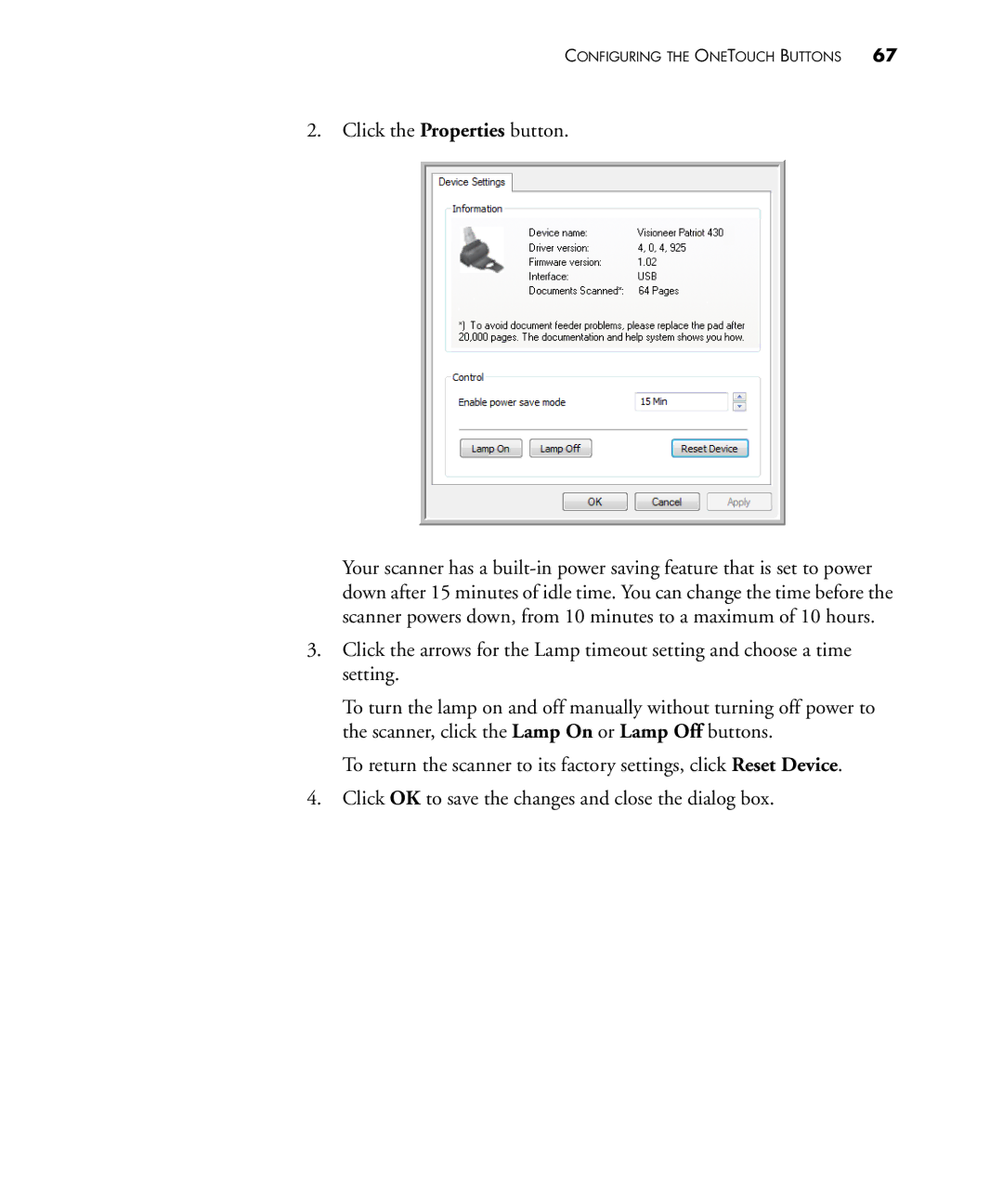CONFIGURING THE ONETOUCH BUTTONS 67
2.Click the Properties button.
Your scanner has a
3.Click the arrows for the Lamp timeout setting and choose a time setting.
To turn the lamp on and off manually without turning off power to the scanner, click the Lamp On or Lamp Off buttons.
To return the scanner to its factory settings, click Reset Device.
4.Click OK to save the changes and close the dialog box.