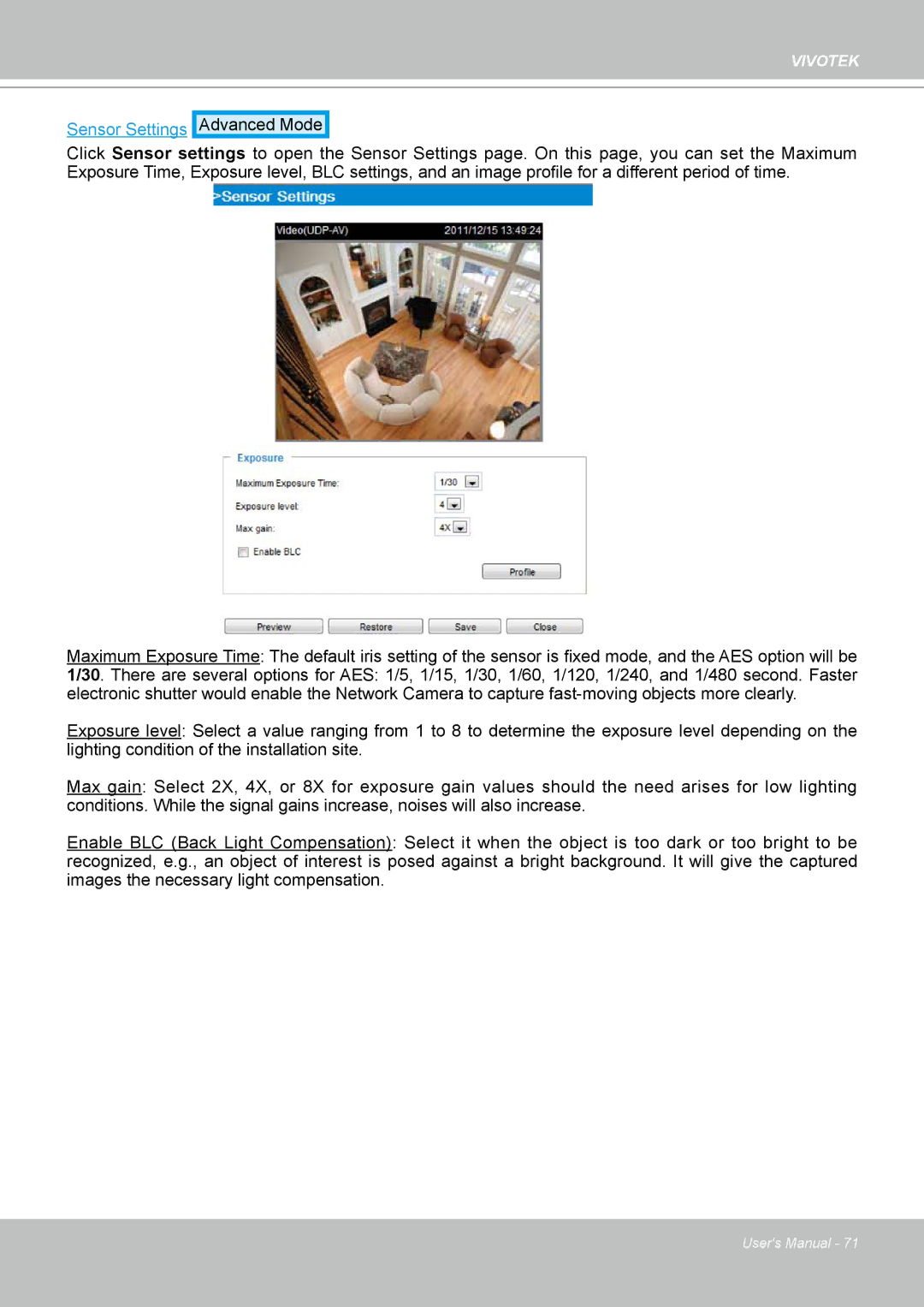VIVOTEK
Sensor Settings
Advanced Mode
Click Sensor settings to open the Sensor Settings page. On this page, you can set the Maximum Exposure Time, Exposure level, BLC settings, and an image profile for a different period of time.
Maximum Exposure Time: The default iris setting of the sensor is fixed mode, and the AES option will be
1/30. There are several options for AES: 1/5, 1/15, 1/30, 1/60, 1/120, 1/240, and 1/480 second. Faster electronic shutter would enable the Network Camera to capture
Exposure level: Select a value ranging from 1 to 8 to determine the exposure level depending on the lighting condition of the installation site.
Max gain: Select 2X, 4X, or 8X for exposure gain values should the need arises for low lighting conditions. While the signal gains increase, noises will also increase.
Enable BLC (Back Light Compensation): Select it when the object is too dark or too bright to be recognized, e.g., an object of interest is posed against a bright background. It will give the captured images the necessary light compensation.
User's Manual - 71