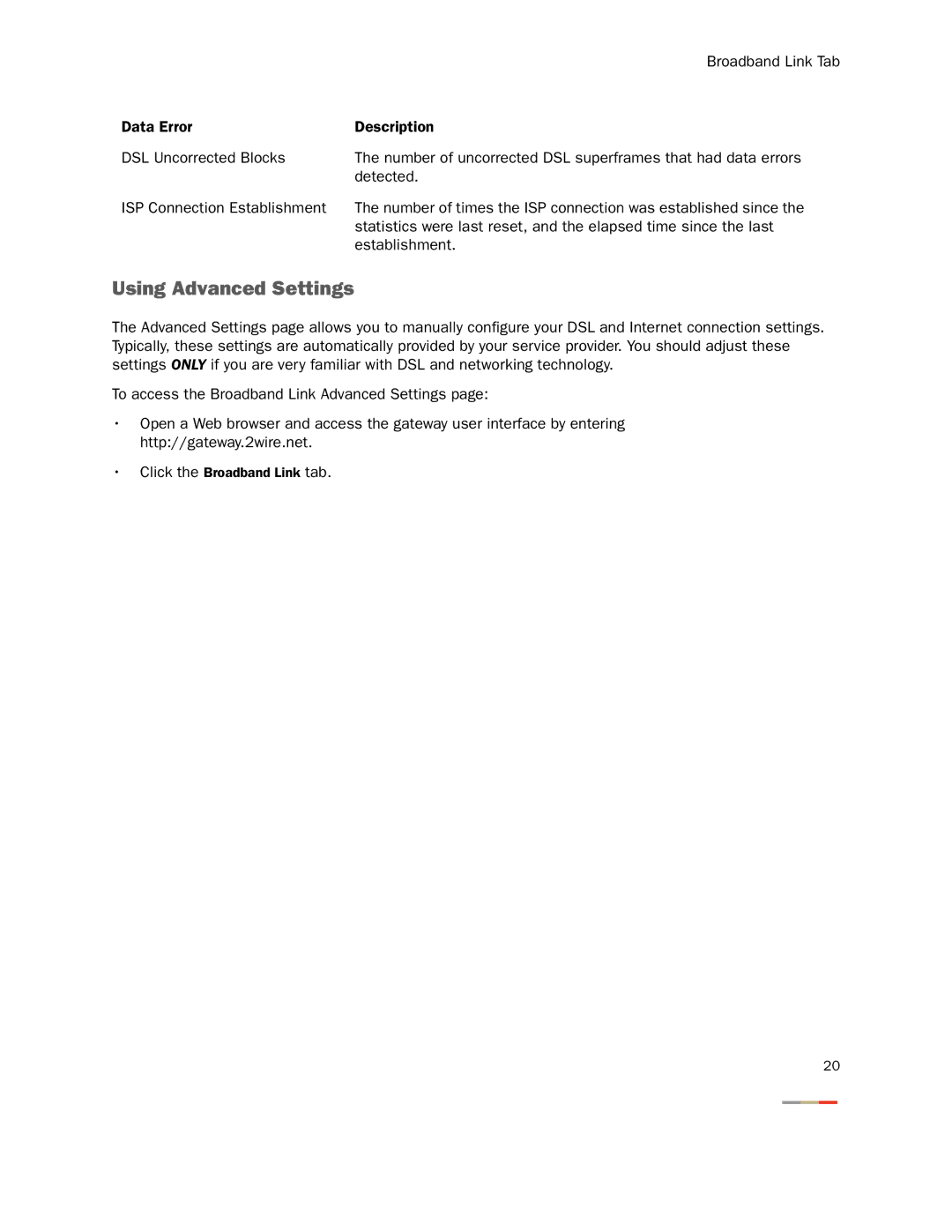| Broadband Link Tab |
Data Error | Description |
DSL Uncorrected Blocks | The number of uncorrected DSL superframes that had data errors |
| detected. |
ISP Connection Establishment | The number of times the ISP connection was established since the |
| statistics were last reset, and the elapsed time since the last |
| establishment. |
Using Advanced Settings
The Advanced Settings page allows you to manually configure your DSL and Internet connection settings. Typically, these settings are automatically provided by your service provider. You should adjust these settings ONLY if you are very familiar with DSL and networking technology.
To access the Broadband Link Advanced Settings page:
•Open a Web browser and access the gateway user interface by entering http://gateway.2wire.net.
•Click the Broadband Link tab.
20