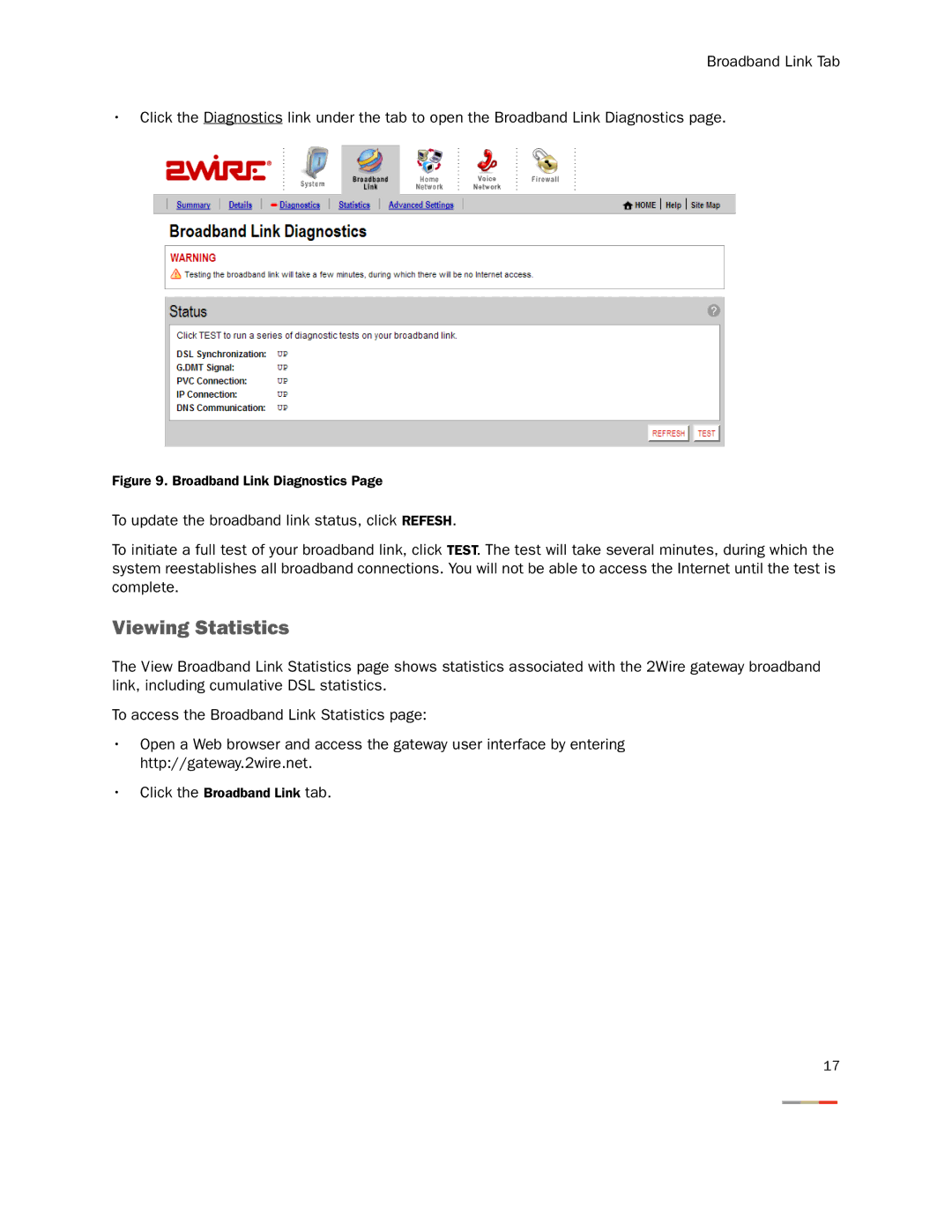Broadband Link Tab
•Click the Diagnostics link under the tab to open the Broadband Link Diagnostics page.
Figure 9. Broadband Link Diagnostics Page
To update the broadband link status, click REFESH.
To initiate a full test of your broadband link, click TEST. The test will take several minutes, during which the system reestablishes all broadband connections. You will not be able to access the Internet until the test is complete.
Viewing Statistics
The View Broadband Link Statistics page shows statistics associated with the 2Wire gateway broadband link, including cumulative DSL statistics.
To access the Broadband Link Statistics page:
•Open a Web browser and access the gateway user interface by entering http://gateway.2wire.net.
•Click the Broadband Link tab.
17