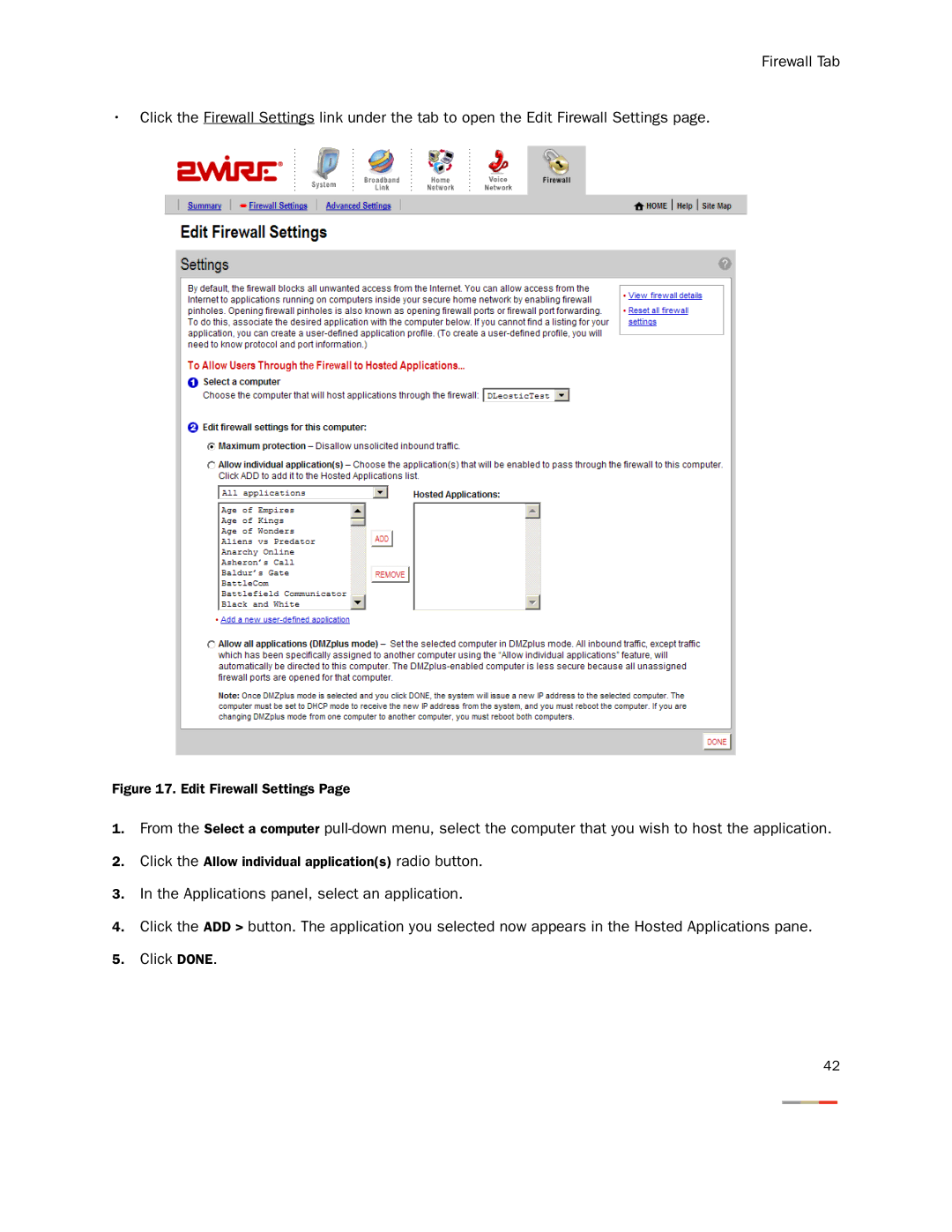Firewall Tab
•Click the Firewall Settings link under the tab to open the Edit Firewall Settings page.
Figure 17. Edit Firewall Settings Page
1.From the Select a computer
2.Click the Allow individual application(s) radio button.
3.In the Applications panel, select an application.
4.Click the ADD > button. The application you selected now appears in the Hosted Applications pane.
5.Click DONE.
42