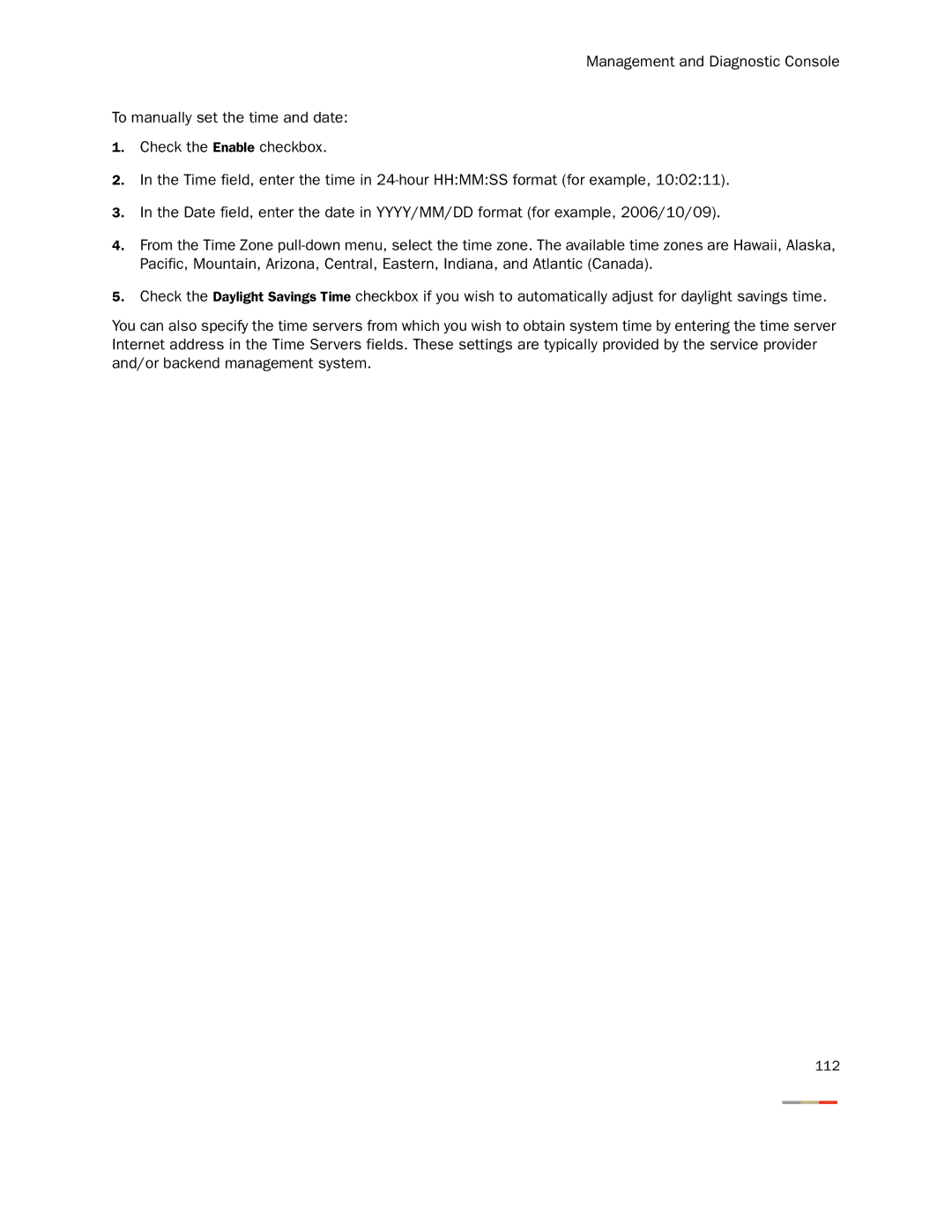Management and Diagnostic Console
To manually set the time and date:
1.Check the Enable checkbox.
2.In the Time field, enter the time in
3.In the Date field, enter the date in YYYY/MM/DD format (for example, 2006/10/09).
4.From the Time Zone
5.Check the Daylight Savings Time checkbox if you wish to automatically adjust for daylight savings time.
You can also specify the time servers from which you wish to obtain system time by entering the time server Internet address in the Time Servers fields. These settings are typically provided by the service provider and/or backend management system.