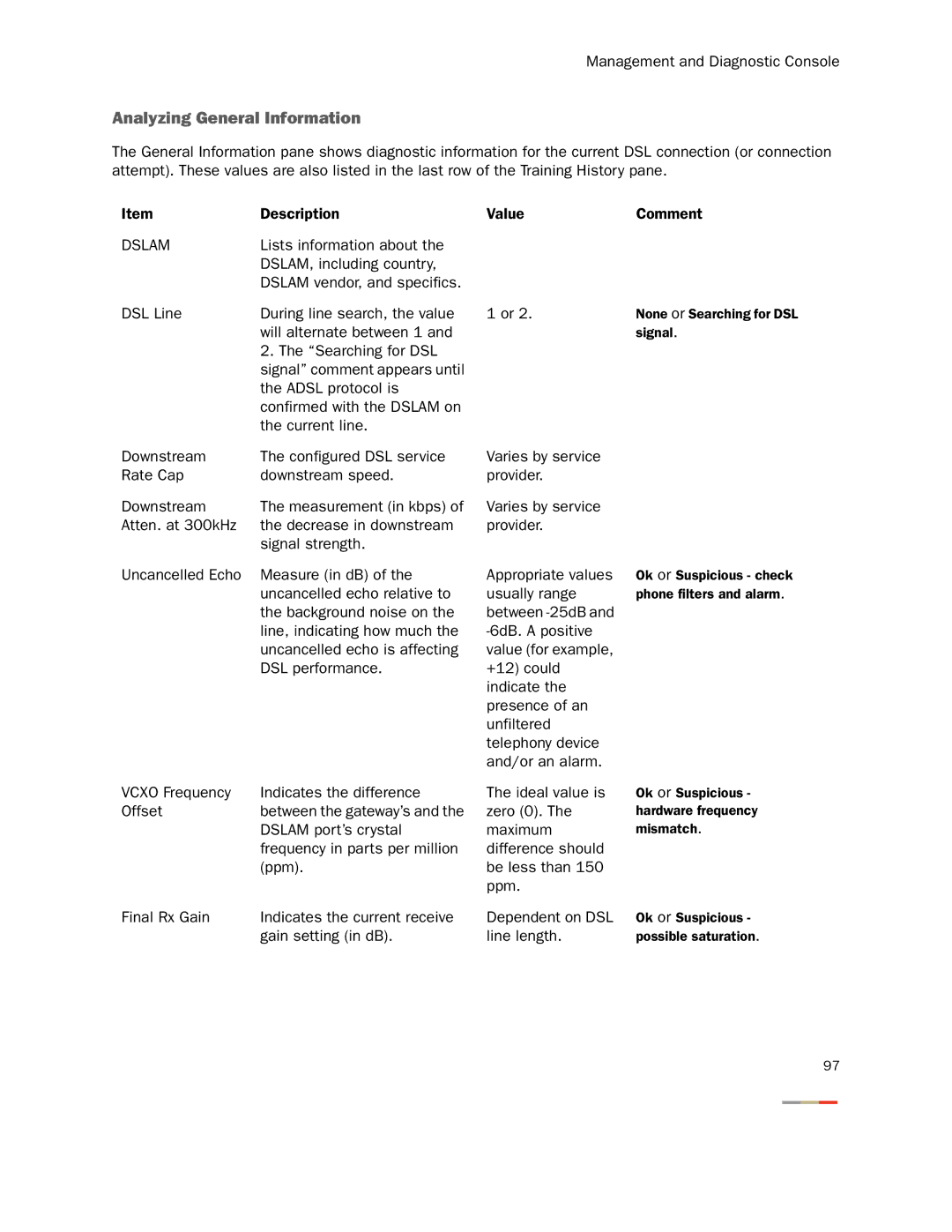Management and Diagnostic Console
Analyzing General Information
The General Information pane shows diagnostic information for the current DSL connection (or connection attempt). These values are also listed in the last row of the Training History pane.
Item | Description | Value | Comment |
DSLAM | Lists information about the |
|
|
| DSLAM, including country, |
|
|
| DSLAM vendor, and specifics. |
|
|
DSL Line | During line search, the value | 1 or 2. | None or Searching for DSL |
| will alternate between 1 and |
| signal. |
| 2. The “Searching for DSL |
|
|
| signal” comment appears until |
|
|
| the ADSL protocol is |
|
|
| confirmed with the DSLAM on |
|
|
| the current line. |
|
|
Downstream | The configured DSL service | Varies by service |
|
Rate Cap | downstream speed. | provider. |
|
Downstream | The measurement (in kbps) of | Varies by service |
|
Atten. at 300kHz | the decrease in downstream | provider. |
|
| signal strength. |
|
|
Uncancelled Echo | Measure (in dB) of the | Appropriate values | Ok or Suspicious - check |
| uncancelled echo relative to | usually range | phone filters and alarm. |
| the background noise on the | between |
|
| line, indicating how much the |
| |
| uncancelled echo is affecting | value (for example, |
|
| DSL performance. | +12) could |
|
|
| indicate the |
|
|
| presence of an |
|
|
| unfiltered |
|
|
| telephony device |
|
|
| and/or an alarm. |
|
VCXO Frequency | Indicates the difference | The ideal value is | Ok or Suspicious - |
Offset | between the gateway’s and the | zero (0). The | hardware frequency |
| DSLAM port’s crystal | maximum | mismatch. |
| frequency in parts per million | difference should |
|
| (ppm). | be less than 150 |
|
|
| ppm. |
|
Final Rx Gain | Indicates the current receive | Dependent on DSL | Ok or Suspicious - |
| gain setting (in dB). | line length. | possible saturation. |
97