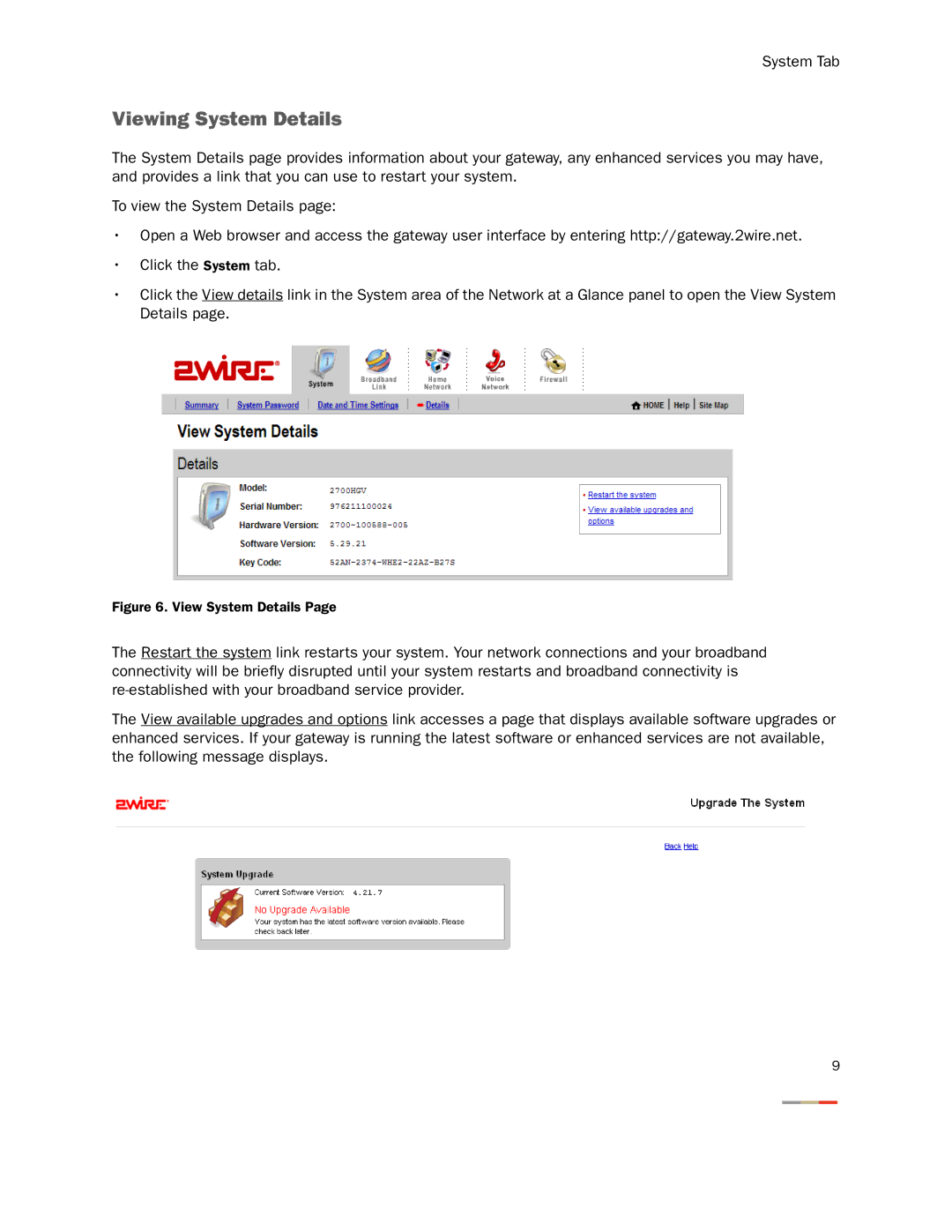System Tab
Viewing System Details
The System Details page provides information about your gateway, any enhanced services you may have, and provides a link that you can use to restart your system.
To view the System Details page:
•Open a Web browser and access the gateway user interface by entering http://gateway.2wire.net.
•Click the System tab.
•Click the View details link in the System area of the Network at a Glance panel to open the View System Details page.
Figure 6. View System Details Page
The Restart the system link restarts your system. Your network connections and your broadband connectivity will be briefly disrupted until your system restarts and broadband connectivity is
The View available upgrades and options link accesses a page that displays available software upgrades or enhanced services. If your gateway is running the latest software or enhanced services are not available, the following message displays.
9