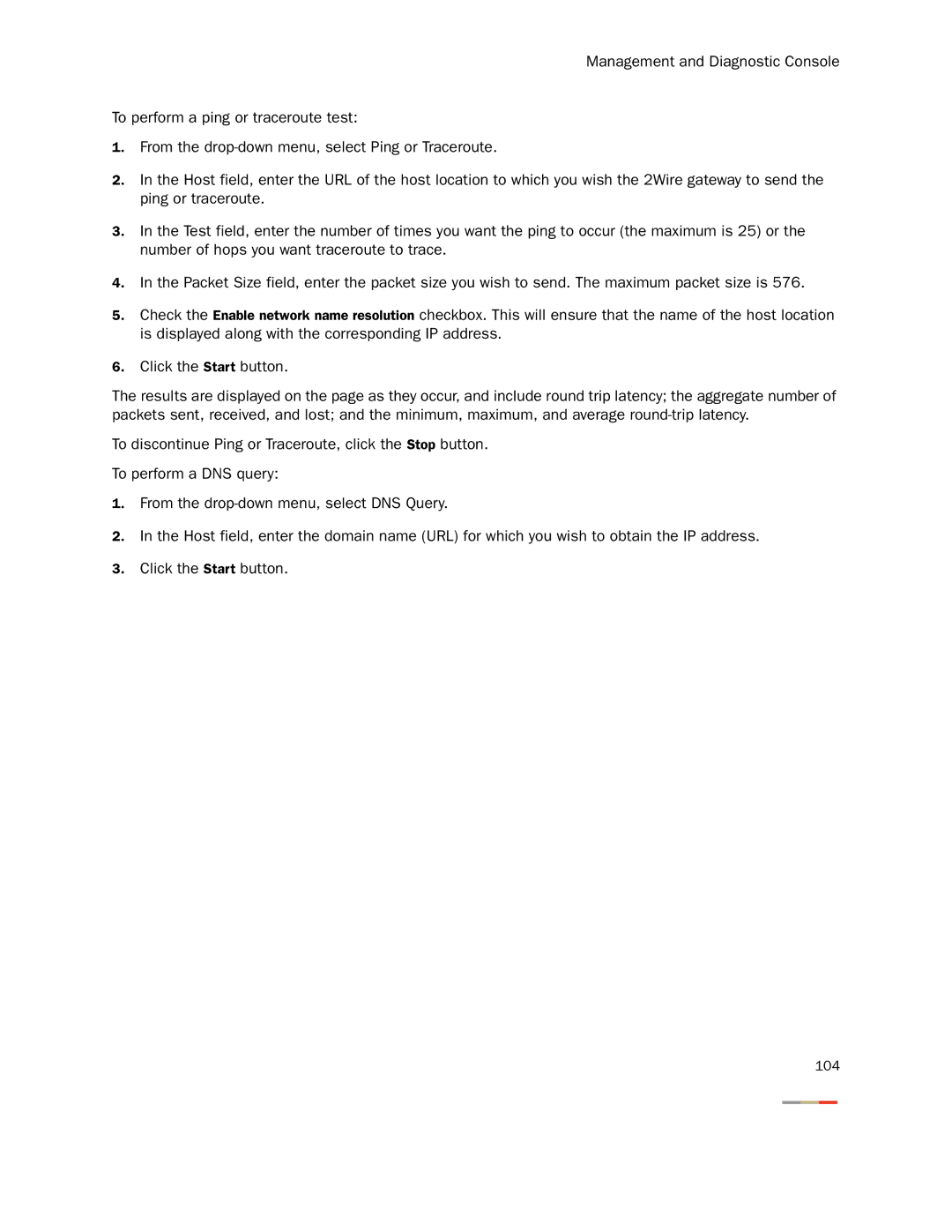Management and Diagnostic Console
To perform a ping or traceroute test:
1.From the
2.In the Host field, enter the URL of the host location to which you wish the 2Wire gateway to send the ping or traceroute.
3.In the Test field, enter the number of times you want the ping to occur (the maximum is 25) or the number of hops you want traceroute to trace.
4.In the Packet Size field, enter the packet size you wish to send. The maximum packet size is 576.
5.Check the Enable network name resolution checkbox. This will ensure that the name of the host location is displayed along with the corresponding IP address.
6.Click the Start button.
The results are displayed on the page as they occur, and include round trip latency; the aggregate number of packets sent, received, and lost; and the minimum, maximum, and average
To discontinue Ping or Traceroute, click the Stop button.
To perform a DNS query:
1.From the
2.In the Host field, enter the domain name (URL) for which you wish to obtain the IP address.
3.Click the Start button.