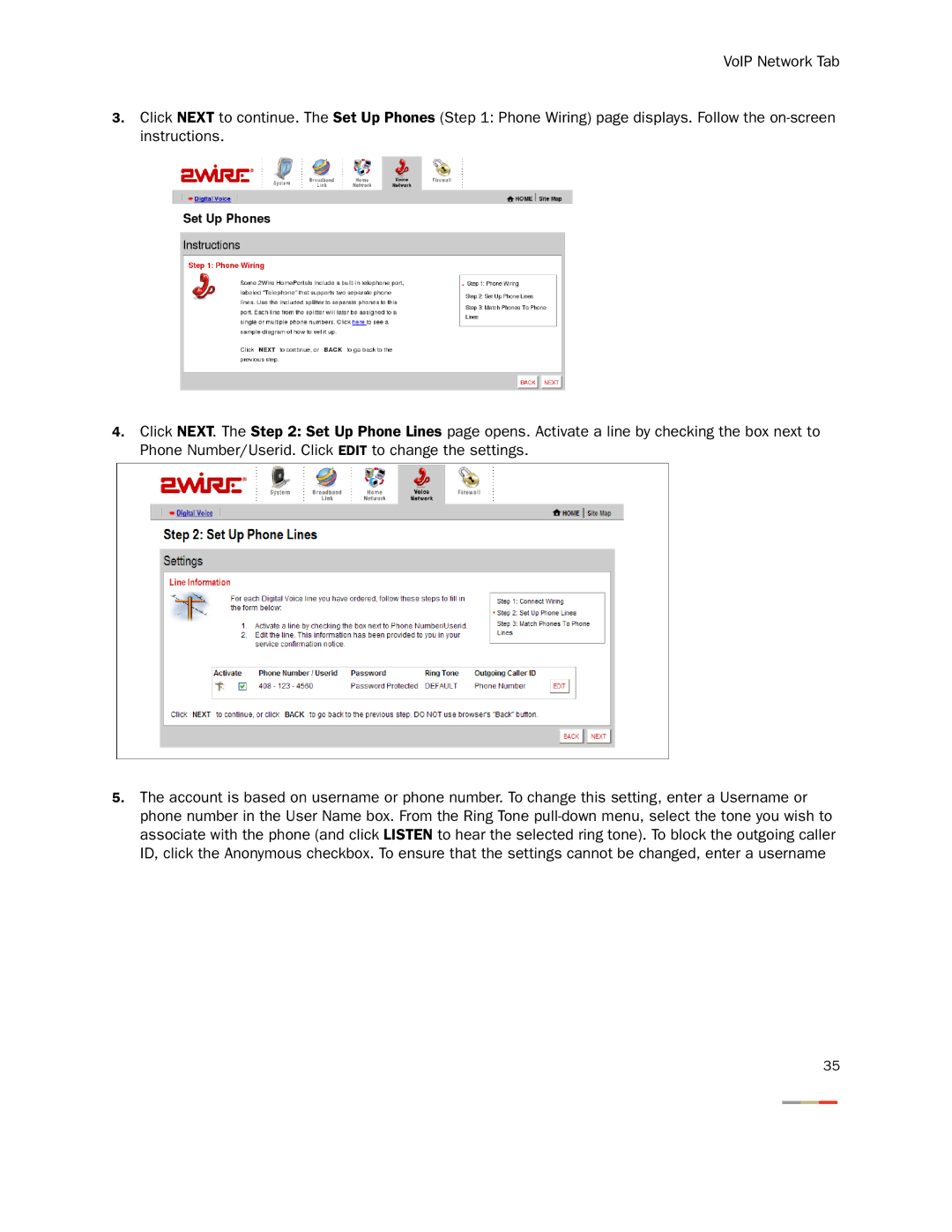VoIP Network Tab
3.Click NEXT to continue. The Set Up Phones (Step 1: Phone Wiring) page displays. Follow the
4.Click NEXT. The Step 2: Set Up Phone Lines page opens. Activate a line by checking the box next to Phone Number/Userid. Click EDIT to change the settings.
5.The account is based on username or phone number. To change this setting, enter a Username or phone number in the User Name box. From the Ring Tone
35