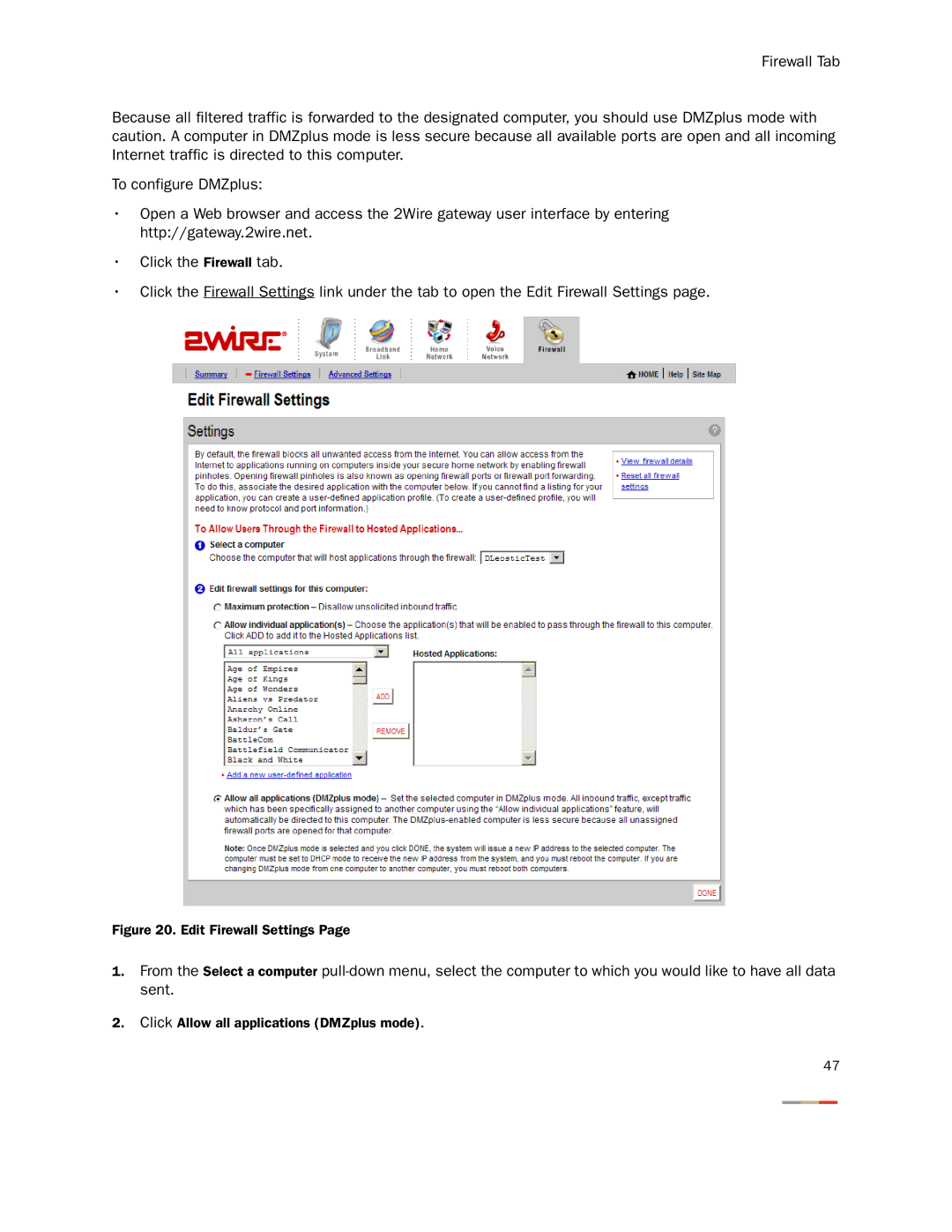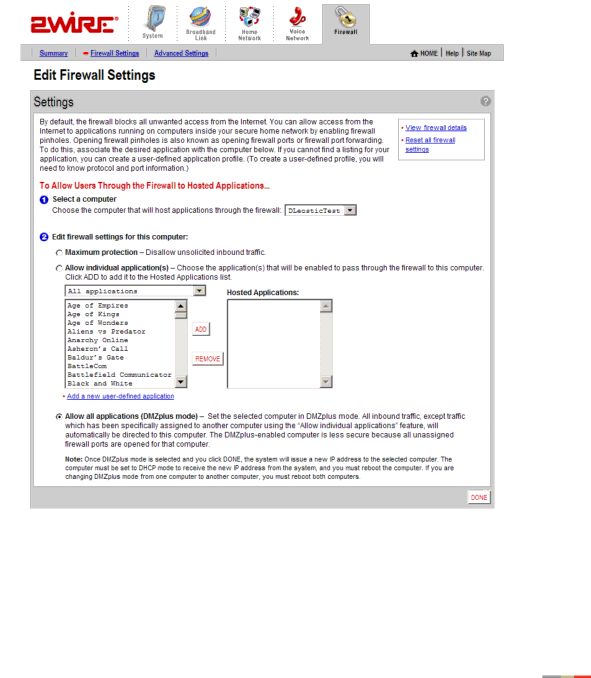
Firewall Tab
Because all filtered traffic is forwarded to the designated computer, you should use DMZplus mode with caution. A computer in DMZplus mode is less secure because all available ports are open and all incoming Internet traffic is directed to this computer.
To configure DMZplus:
•Open a Web browser and access the 2Wire gateway user interface by entering http://gateway.2wire.net.
•Click the Firewall tab.
•Click the Firewall Settings link under the tab to open the Edit Firewall Settings page.
Figure 20. Edit Firewall Settings Page
1.From the Select a computer
2.Click Allow all applications (DMZplus mode).
47