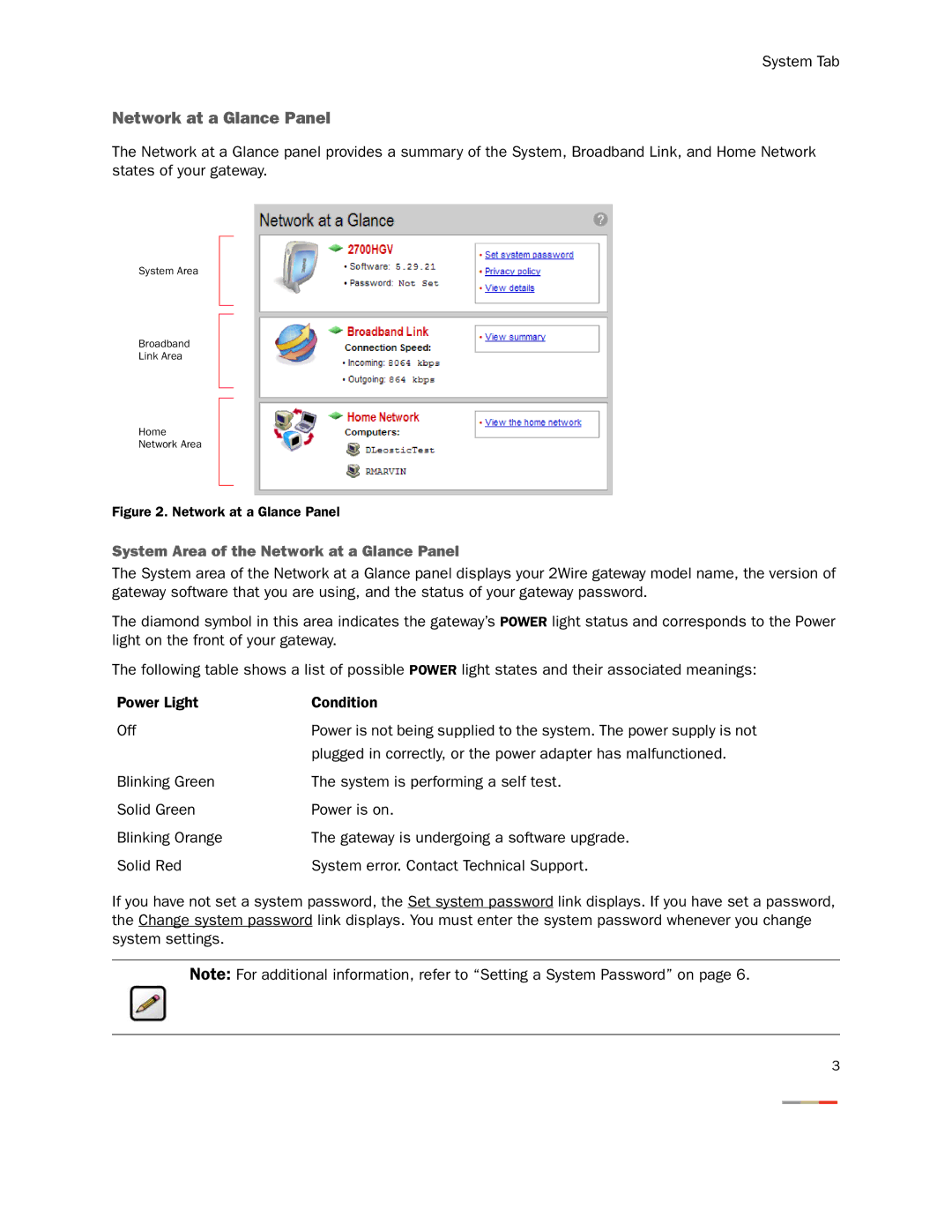System Tab
Network at a Glance Panel
The Network at a Glance panel provides a summary of the System, Broadband Link, and Home Network states of your gateway.
System Area
Broadband
Link Area
Home
Network Area
Figure 2. Network at a Glance Panel
System Area of the Network at a Glance Panel
The System area of the Network at a Glance panel displays your 2Wire gateway model name, the version of gateway software that you are using, and the status of your gateway password.
The diamond symbol in this area indicates the gateway’s POWER light status and corresponds to the Power light on the front of your gateway.
The following table shows a list of possible POWER light states and their associated meanings:
Power Light | Condition |
Off | Power is not being supplied to the system. The power supply is not |
| plugged in correctly, or the power adapter has malfunctioned. |
Blinking Green | The system is performing a self test. |
Solid Green | Power is on. |
Blinking Orange | The gateway is undergoing a software upgrade. |
Solid Red | System error. Contact Technical Support. |
If you have not set a system password, the Set system password link displays. If you have set a password, the Change system password link displays. You must enter the system password whenever you change system settings.
Note: For additional information, refer to “Setting a System Password” on page 6.
3