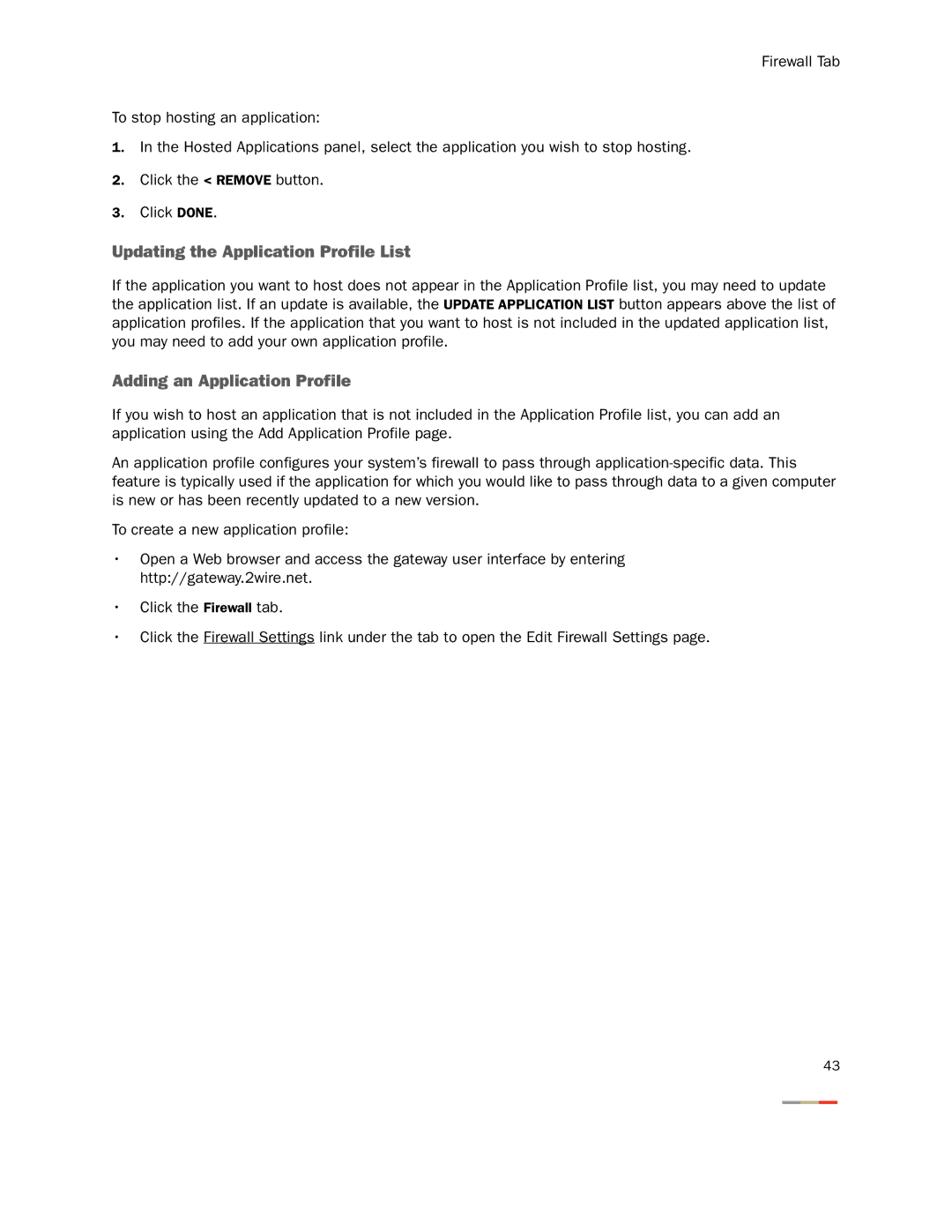Firewall Tab
To stop hosting an application:
1.In the Hosted Applications panel, select the application you wish to stop hosting.
2.Click the < REMOVE button.
3.Click DONE.
Updating the Application Profile List
If the application you want to host does not appear in the Application Profile list, you may need to update the application list. If an update is available, the UPDATE APPLICATION LIST button appears above the list of application profiles. If the application that you want to host is not included in the updated application list, you may need to add your own application profile.
Adding an Application Profile
If you wish to host an application that is not included in the Application Profile list, you can add an application using the Add Application Profile page.
An application profile configures your system’s firewall to pass through
To create a new application profile:
•Open a Web browser and access the gateway user interface by entering http://gateway.2wire.net.
•Click the Firewall tab.
•Click the Firewall Settings link under the tab to open the Edit Firewall Settings page.
43