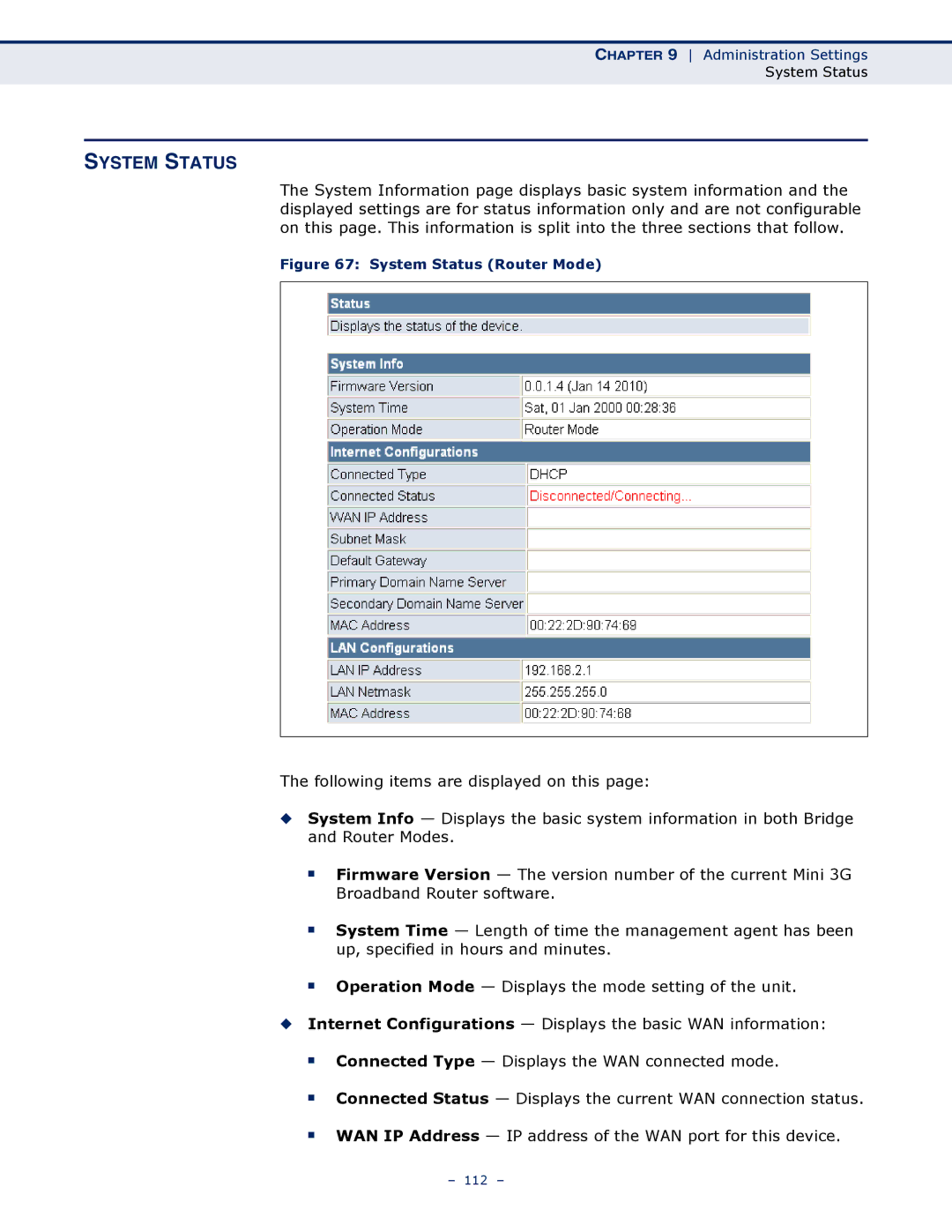CHAPTER 9 Administration Settings
System Status
SYSTEM STATUS
The System Information page displays basic system information and the displayed settings are for status information only and are not configurable on this page. This information is split into the three sections that follow.
Figure 67: System Status (Router Mode)
The following items are displayed on this page:
◆System Info — Displays the basic system information in both Bridge and Router Modes.
■Firmware Version — The version number of the current Mini 3G Broadband Router software.
■System Time — Length of time the management agent has been up, specified in hours and minutes.
■Operation Mode — Displays the mode setting of the unit.
◆Internet Configurations — Displays the basic WAN information:
■
■
■
Connected Type — Displays the WAN connected mode.
Connected Status — Displays the current WAN connection status.
WAN IP Address — IP address of the WAN port for this device.
– 112 –