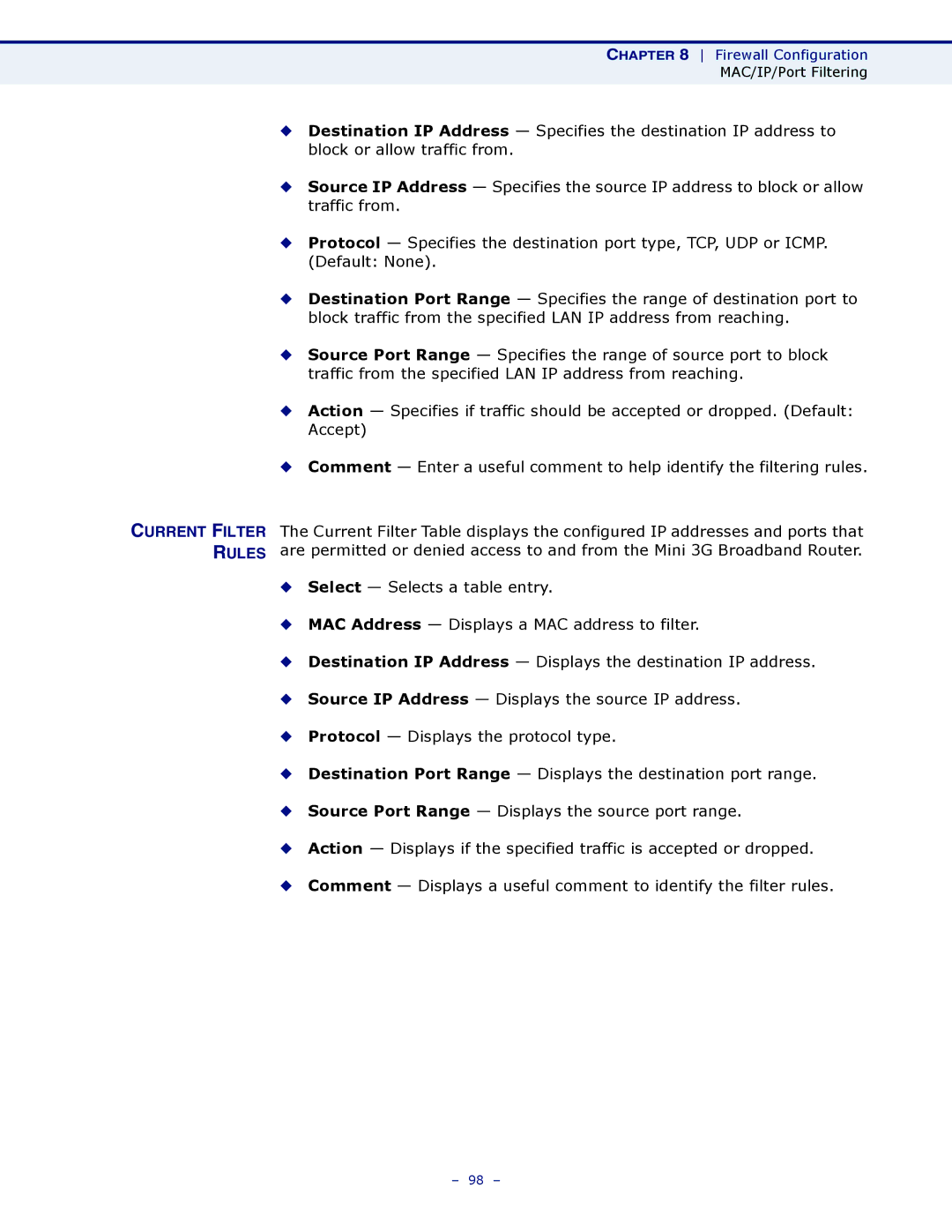CHAPTER 8 Firewall Configuration
MAC/IP/Port Filtering
CURRENT FILTER RULES
◆Destination IP Address — Specifies the destination IP address to block or allow traffic from.
◆Source IP Address — Specifies the source IP address to block or allow traffic from.
◆Protocol — Specifies the destination port type, TCP, UDP or ICMP. (Default: None).
◆Destination Port Range — Specifies the range of destination port to block traffic from the specified LAN IP address from reaching.
◆Source Port Range — Specifies the range of source port to block traffic from the specified LAN IP address from reaching.
◆Action — Specifies if traffic should be accepted or dropped. (Default: Accept)
◆Comment — Enter a useful comment to help identify the filtering rules.
The Current Filter Table displays the configured IP addresses and ports that are permitted or denied access to and from the Mini 3G Broadband Router.
◆Select — Selects a table entry.
◆MAC Address — Displays a MAC address to filter.
◆Destination IP Address — Displays the destination IP address.
◆Source IP Address — Displays the source IP address.
◆Protocol — Displays the protocol type.
◆Destination Port Range — Displays the destination port range.
◆Source Port Range — Displays the source port range.
◆Action — Displays if the specified traffic is accepted or dropped.
◆Comment — Displays a useful comment to identify the filter rules.
– 98 –