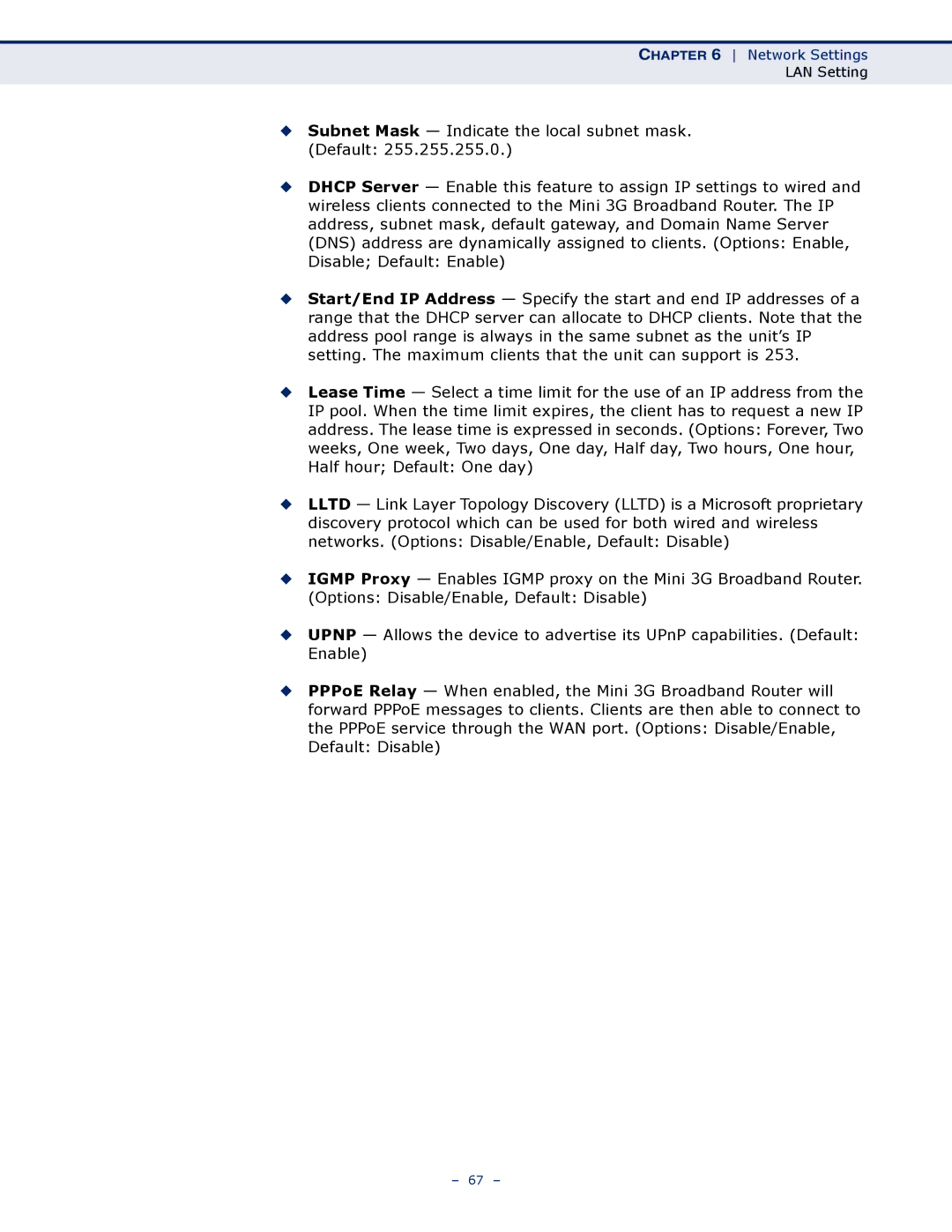CHAPTER 6 Network Settings
LAN Setting
◆Subnet Mask — Indicate the local subnet mask. (Default: 255.255.255.0.)
◆DHCP Server — Enable this feature to assign IP settings to wired and wireless clients connected to the Mini 3G Broadband Router. The IP address, subnet mask, default gateway, and Domain Name Server (DNS) address are dynamically assigned to clients. (Options: Enable, Disable; Default: Enable)
◆Start/End IP Address — Specify the start and end IP addresses of a range that the DHCP server can allocate to DHCP clients. Note that the address pool range is always in the same subnet as the unit’s IP setting. The maximum clients that the unit can support is 253.
◆Lease Time — Select a time limit for the use of an IP address from the IP pool. When the time limit expires, the client has to request a new IP address. The lease time is expressed in seconds. (Options: Forever, Two weeks, One week, Two days, One day, Half day, Two hours, One hour, Half hour; Default: One day)
◆LLTD — Link Layer Topology Discovery (LLTD) is a Microsoft proprietary discovery protocol which can be used for both wired and wireless networks. (Options: Disable/Enable, Default: Disable)
◆IGMP Proxy — Enables IGMP proxy on the Mini 3G Broadband Router. (Options: Disable/Enable, Default: Disable)
◆UPNP — Allows the device to advertise its UPnP capabilities. (Default: Enable)
◆PPPoE Relay — When enabled, the Mini 3G Broadband Router will forward PPPoE messages to clients. Clients are then able to connect to the PPPoE service through the WAN port. (Options: Disable/Enable, Default: Disable)
– 67 –