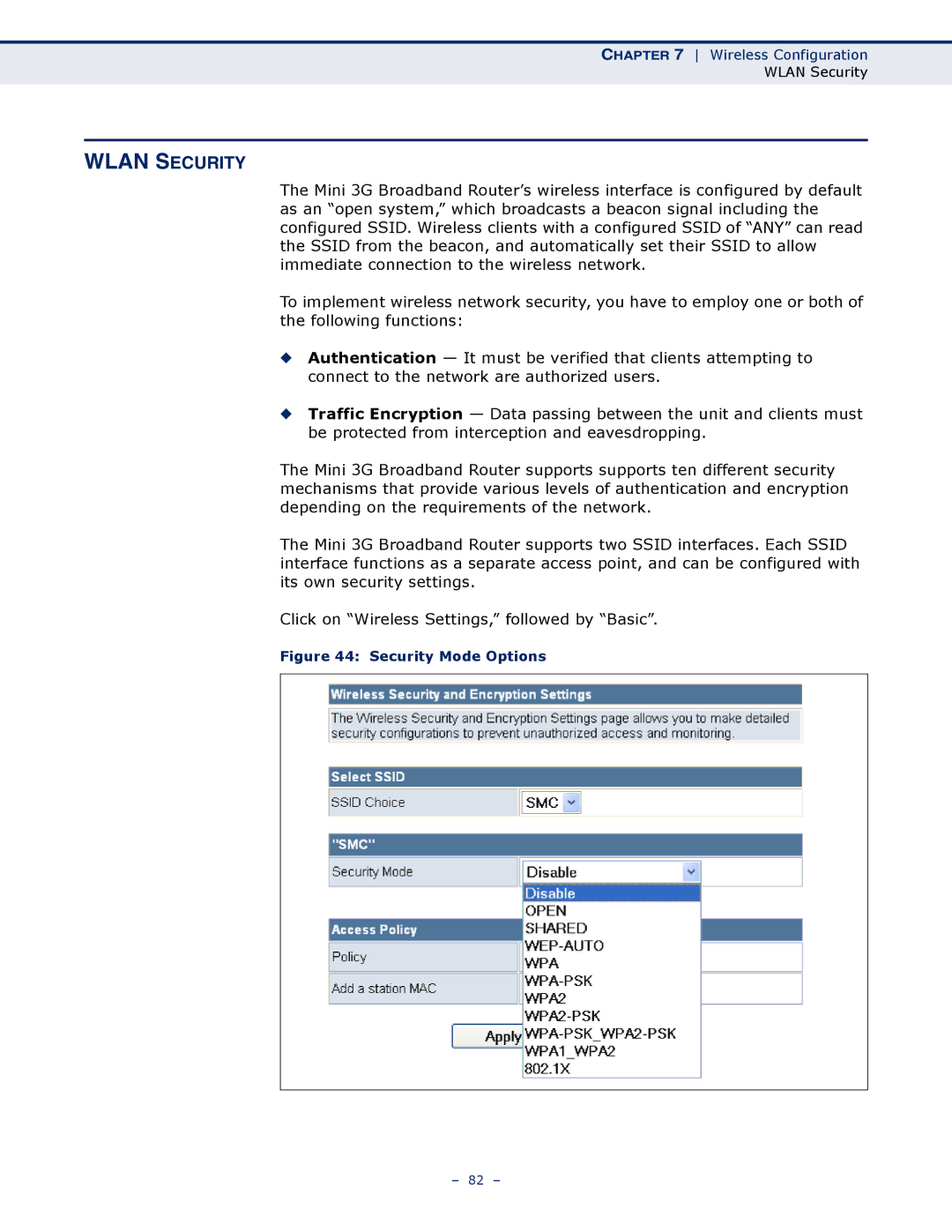CHAPTER 7 Wireless Configuration
WLAN Security
WLAN SECURITY
The Mini 3G Broadband Router’s wireless interface is configured by default as an “open system,” which broadcasts a beacon signal including the configured SSID. Wireless clients with a configured SSID of “ANY” can read the SSID from the beacon, and automatically set their SSID to allow immediate connection to the wireless network.
To implement wireless network security, you have to employ one or both of the following functions:
◆Authentication — It must be verified that clients attempting to connect to the network are authorized users.
◆Traffic Encryption — Data passing between the unit and clients must be protected from interception and eavesdropping.
The Mini 3G Broadband Router supports supports ten different security mechanisms that provide various levels of authentication and encryption depending on the requirements of the network.
The Mini 3G Broadband Router supports two SSID interfaces. Each SSID interface functions as a separate access point, and can be configured with its own security settings.
Click on “Wireless Settings,” followed by “Basic”.
Figure 44: Security Mode Options
– 82 –