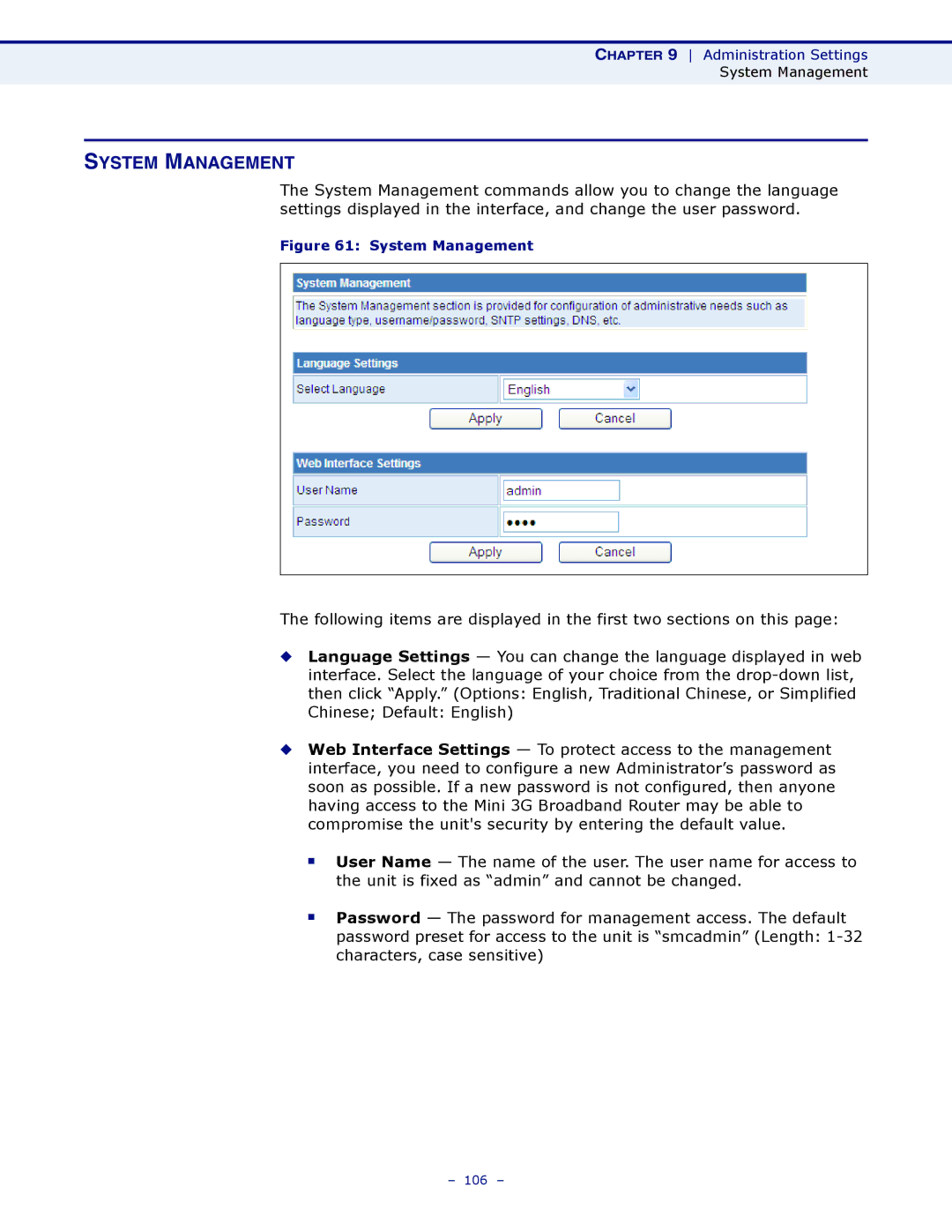CHAPTER 9 Administration Settings
System Management
SYSTEM MANAGEMENT
The System Management commands allow you to change the language settings displayed in the interface, and change the user password.
Figure 61: System Management
The following items are displayed in the first two sections on this page:
◆Language Settings — You can change the language displayed in web interface. Select the language of your choice from the
◆Web Interface Settings — To protect access to the management interface, you need to configure a new Administrator’s password as soon as possible. If a new password is not configured, then anyone having access to the Mini 3G Broadband Router may be able to compromise the unit's security by entering the default value.
■User Name — The name of the user. The user name for access to the unit is fixed as “admin” and cannot be changed.
■Password — The password for management access. The default password preset for access to the unit is “smcadmin” (Length:
– 106 –