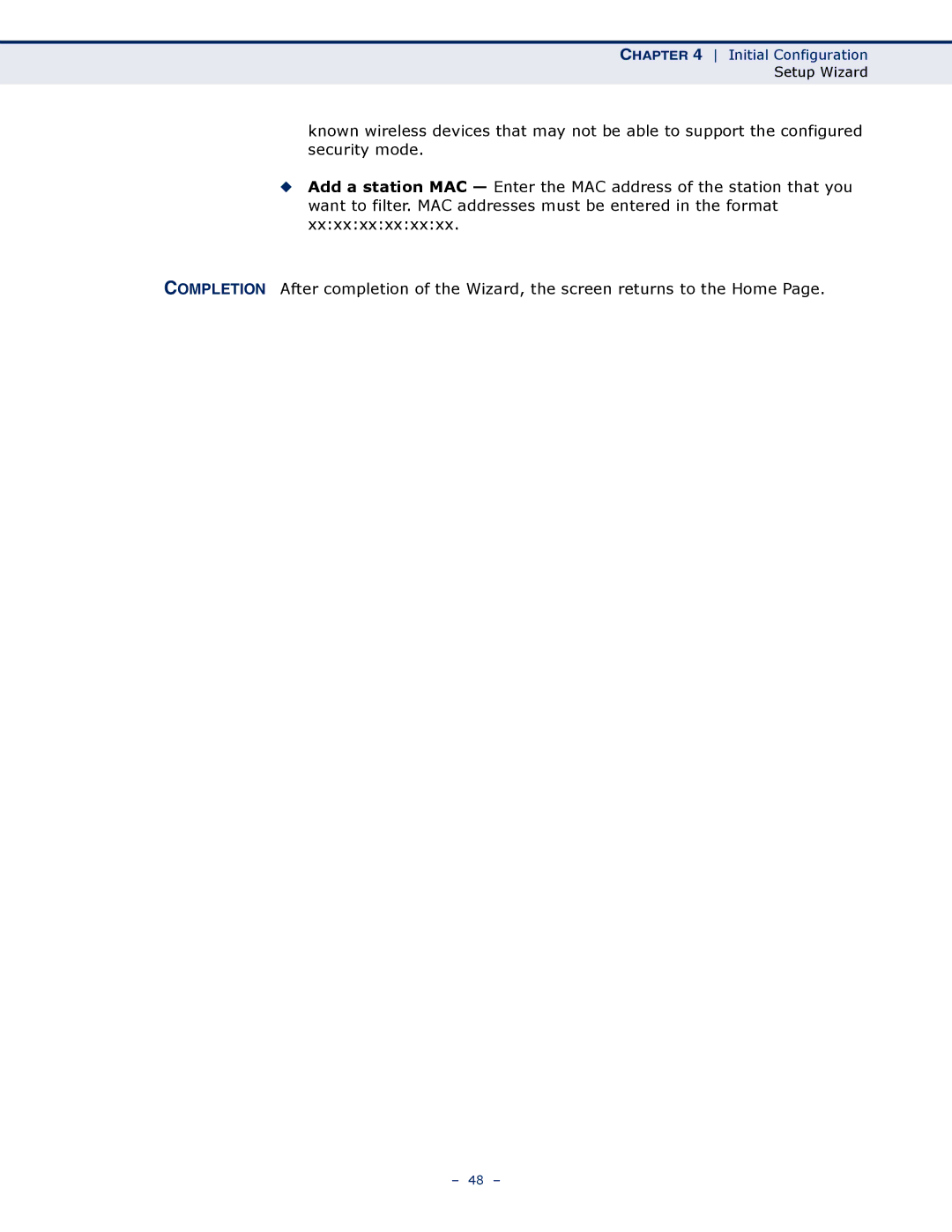CHAPTER 4 Initial Configuration
Setup Wizard
known wireless devices that may not be able to support the configured security mode.
◆Add a station MAC — Enter the MAC address of the station that you want to filter. MAC addresses must be entered in the format xx:xx:xx:xx:xx:xx.
COMPLETION After completion of the Wizard, the screen returns to the Home Page.
– 48 –