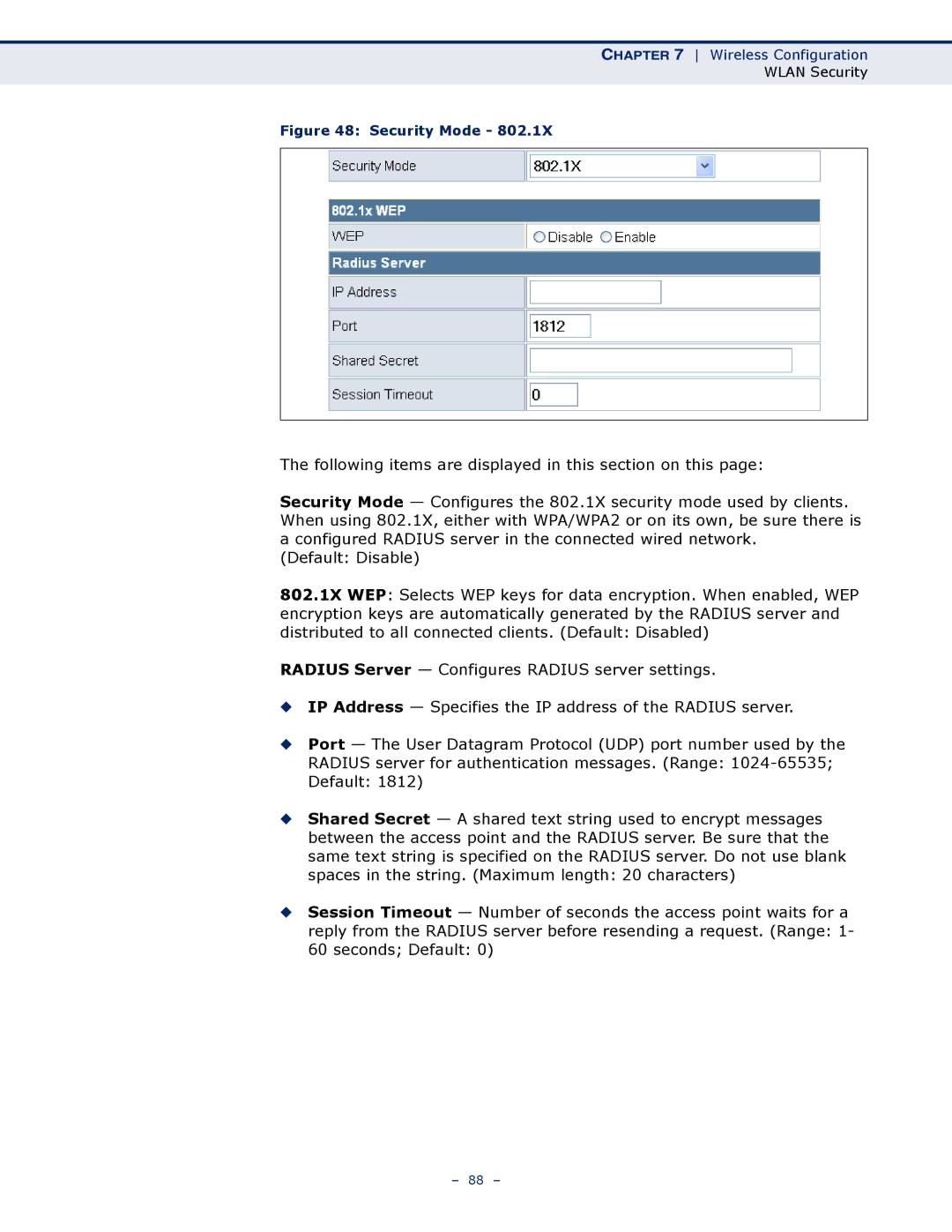CHAPTER 7 Wireless Configuration
WLAN Security
Figure 48: Security Mode - 802.1X
The following items are displayed in this section on this page:
Security Mode — Configures the 802.1X security mode used by clients. When using 802.1X, either with WPA/WPA2 or on its own, be sure there is a configured RADIUS server in the connected wired network.
(Default: Disable)
802.1X WEP: Selects WEP keys for data encryption. When enabled, WEP encryption keys are automatically generated by the RADIUS server and distributed to all connected clients. (Default: Disabled)
RADIUS Server — Configures RADIUS server settings.
◆IP Address — Specifies the IP address of the RADIUS server.
◆Port — The User Datagram Protocol (UDP) port number used by the RADIUS server for authentication messages. (Range:
◆Shared Secret — A shared text string used to encrypt messages between the access point and the RADIUS server. Be sure that the same text string is specified on the RADIUS server. Do not use blank spaces in the string. (Maximum length: 20 characters)
◆Session Timeout — Number of seconds the access point waits for a reply from the RADIUS server before resending a request. (Range: 1- 60 seconds; Default: 0)
– 88 –