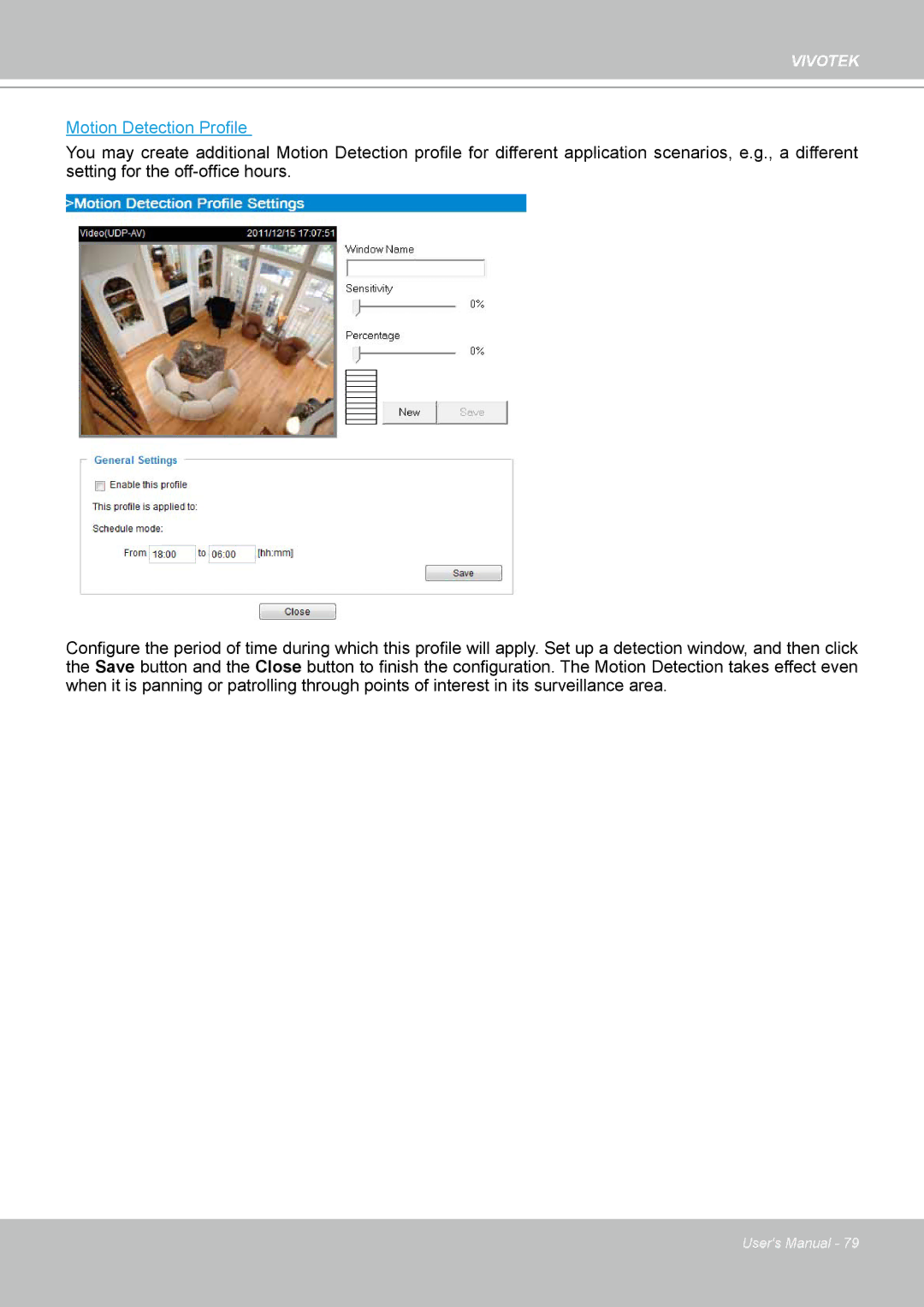VIVOTEK
Motion Detection Profile
You may create additional Motion Detection profile for different application scenarios, e.g., a different setting for the
Configure the period of time during which this profile will apply. Set up a detection window, and then click the Save button and the Close button to finish the configuration. The Motion Detection takes effect even when it is panning or patrolling through points of interest in its surveillance area.
User's Manual - 79