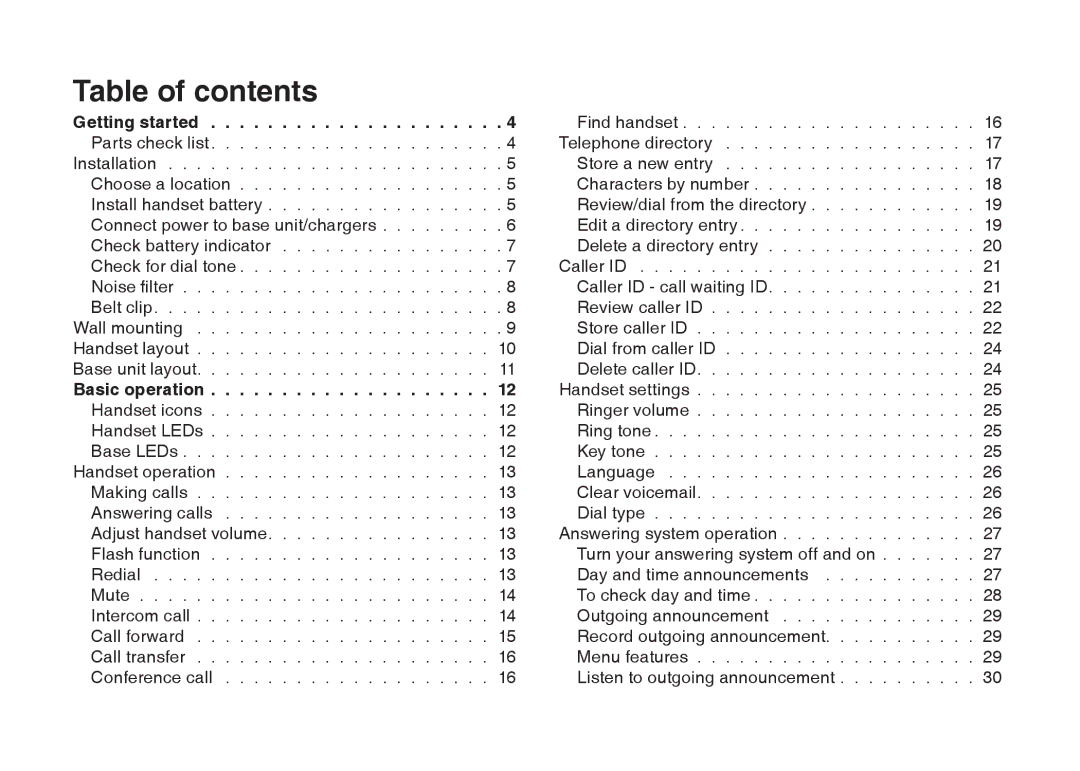Table of contents
Getting started | 4 | Find handset | 16 |
Parts check list | 4 | Telephone directory | 17 |
Installation | 5 | Store a new entry | 17 |
Choose a location | 5 | Characters by number | 18 |
Install handset battery | 5 | Review/dial from the directory | 19 |
Connect power to base unit/chargers | 6 | Edit a directory entry | 19 |
Check battery indicator | 7 | Delete a directory entry | 20 |
Check for dial tone | 7 | Caller ID | 21 |
Noise filter | 8 | Caller ID - call waiting ID | 21 |
Belt clip | 8 | Review caller ID | 22 |
Wall mounting | 9 | Store caller ID | 22 |
Handset layout | 10 | Dial from caller ID | 24 |
Base unit layout | 11 | Delete caller ID | 24 |
Basic operation | 12 | Handset settings | 25 |
Handset icons | 12 | Ringer volume | 25 |
Handset LEDs | 12 | Ring tone | 25 |
Base LEDs | 12 | Key tone | 25 |
Handset operation | 13 | Language | 26 |
Making calls | 13 | Clear voicemail | 26 |
Answering calls | 13 | Dial type | 26 |
Adjust handset volume | 13 | Answering system operation | 27 |
Flash function | 13 | Turn your answering system off and on | 27 |
Redial | 13 | Day and time announcements | 27 |
Mute | 14 | To check day and time | 28 |
Intercom call | 14 | Outgoing announcement | 29 |
Call forward | 15 | Record outgoing announcement | 29 |
Call transfer | 16 | Menu features | 29 |
Conference call | 16 | Listen to outgoing announcement | 30 |