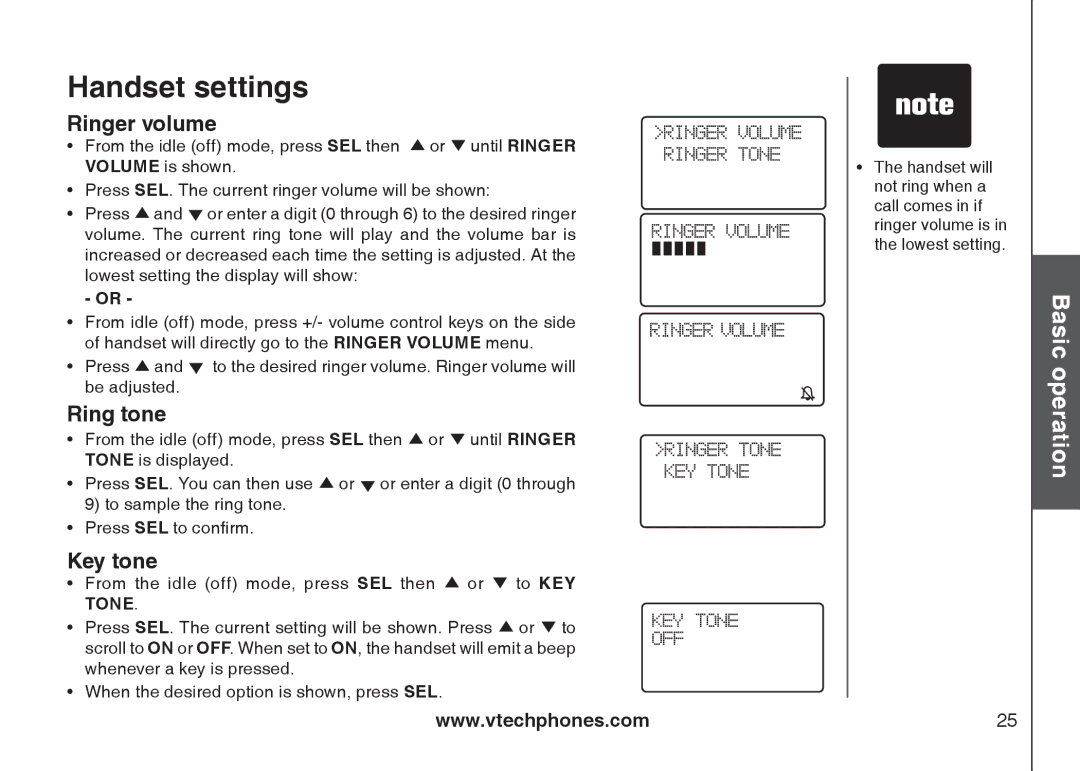Handset settings
Ringer volume
•From the idle (off) mode, press SEL then ![]() or
or ![]() until RINGER VOLUME is shown.
until RINGER VOLUME is shown.
•Press SEL. The current ringer volume will be shown:
•Press ![]() and
and ![]() or enter a digit (0 through 6) to the desired ringer volume. The current ring tone will play and the volume bar is increased or decreased each time the setting is adjusted. At the lowest setting the display will show:
or enter a digit (0 through 6) to the desired ringer volume. The current ring tone will play and the volume bar is increased or decreased each time the setting is adjusted. At the lowest setting the display will show:
- OR -
•From idle (off) mode, press +/- volume control keys on the side of handset will directly go to the RINGER VOLUME menu.
•Press ![]() and
and ![]() to the desired ringer volume. Ringer volume will be adjusted.
to the desired ringer volume. Ringer volume will be adjusted.
Ring tone
•From the idle (off) mode, press SEL then ![]() or
or ![]() until RINGER TONE is displayed.
until RINGER TONE is displayed.
•Press SEL. You can then use ![]() or
or ![]() or enter a digit (0 through 9) to sample the ring tone.
or enter a digit (0 through 9) to sample the ring tone.
•Press SEL to confirm.
Key tone
•From the idle (off) mode, press SEL then ![]() or
or ![]() to KEY TONE.
to KEY TONE.
•Press SEL. The current setting will be shown. Press ![]() or
or ![]() to scroll to ON or OFF. When set to ON, the handset will emit a beep whenever a key is pressed.
to scroll to ON or OFF. When set to ON, the handset will emit a beep whenever a key is pressed.
•When the desired option is shown, press SEL.
•The handset will not ring when a call comes in if ringer volume is in the lowest setting.
Basic operation
www.vtechphones.com | 25 |